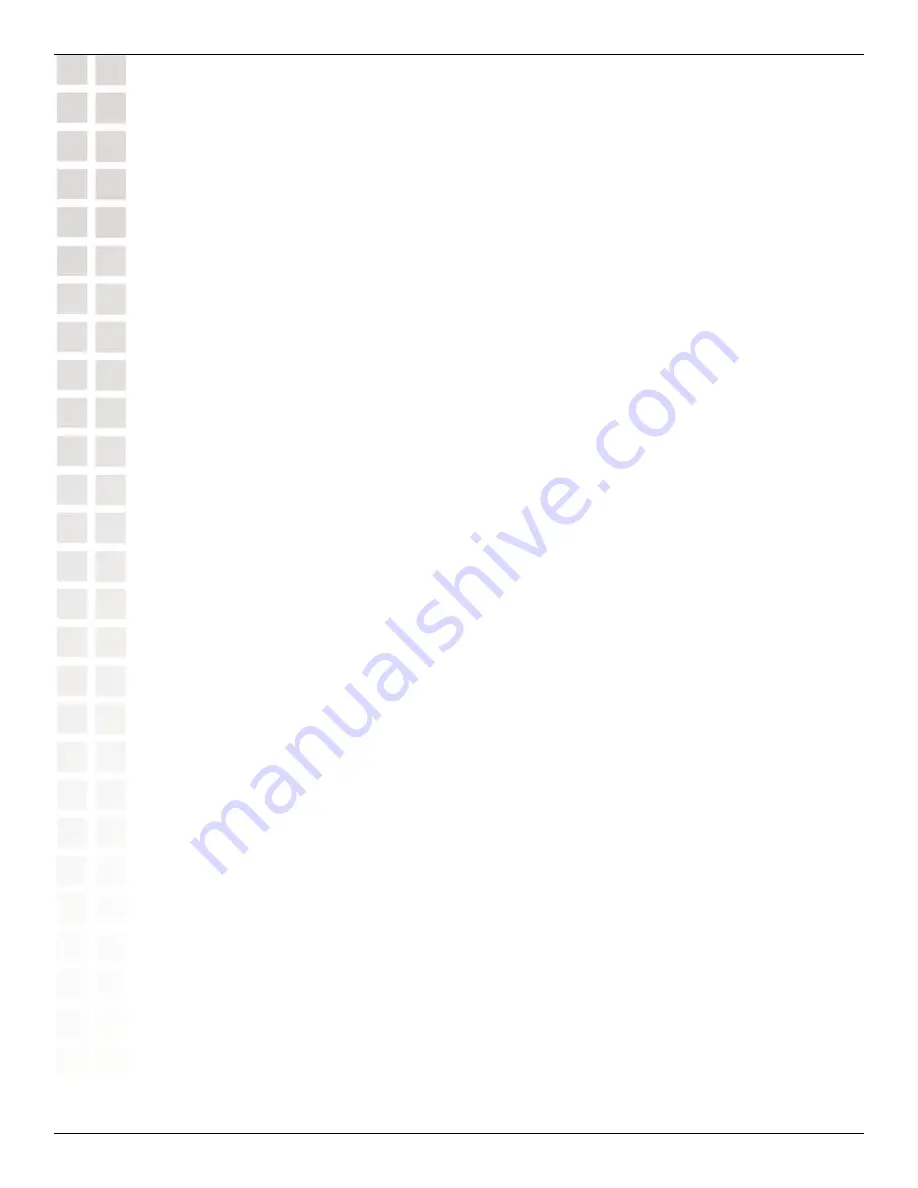
65
DWS-1008 User’s Manual
D-Link Systems, Inc.
Configuring and Managing Ports and VLANs
Setting a Port for a Wired Authentication User
To set a port for a wired authentication user, use the following command:
set port type wired-auth
port-list
[
tag
tag-list
] [
max-sessions
num
]
[
auth-fall-thru
{
last-resort
|
none
|
web-portal
}]
You must specify a port list. Optionally, you also can specify a tag-list to subdivide the port
into virtual ports, set the maximum number of simultaneous user sessions that can be active
on the port, and change the fallthru authentication method.
By default, one user session can be active on the port at a time. The
fallthru
authentication type
is used if the user does not support 802.1X and is not authenticated by MAC authentication.
The default is none, which means the user is automatically denied access if neither 802.1X
authentication or MAC authentication is successful.
To set port 2 as a wired authentication port, type the following command:
DWS-1008#
set port type wired-auth 2
success: change accepted
This command configures port 2 as a wired authentication port supporting one interface and
one simultaneous user session.
Clearing a Port
To change a port’s type from AP access port or wired authentication port, you must first
clear the port, then set the port type. Clearing a port removes all the port’s configuration
settings and resets the port as a network port.
• If the port is an AP access port, clearing the port disables PoE and 802.1X
authentication.
• If the port is a wired authenticated port, clearing the port disables 802.1X
authentication.
• If the port is a network port, the port must first be removed from all VLANs, which
removes the port from all spanning trees, load-sharing port groups, and so on.
To clear a port, use the following command:
clear port type
port-list
Summary of Contents for DWS-1008
Page 1: ......






























