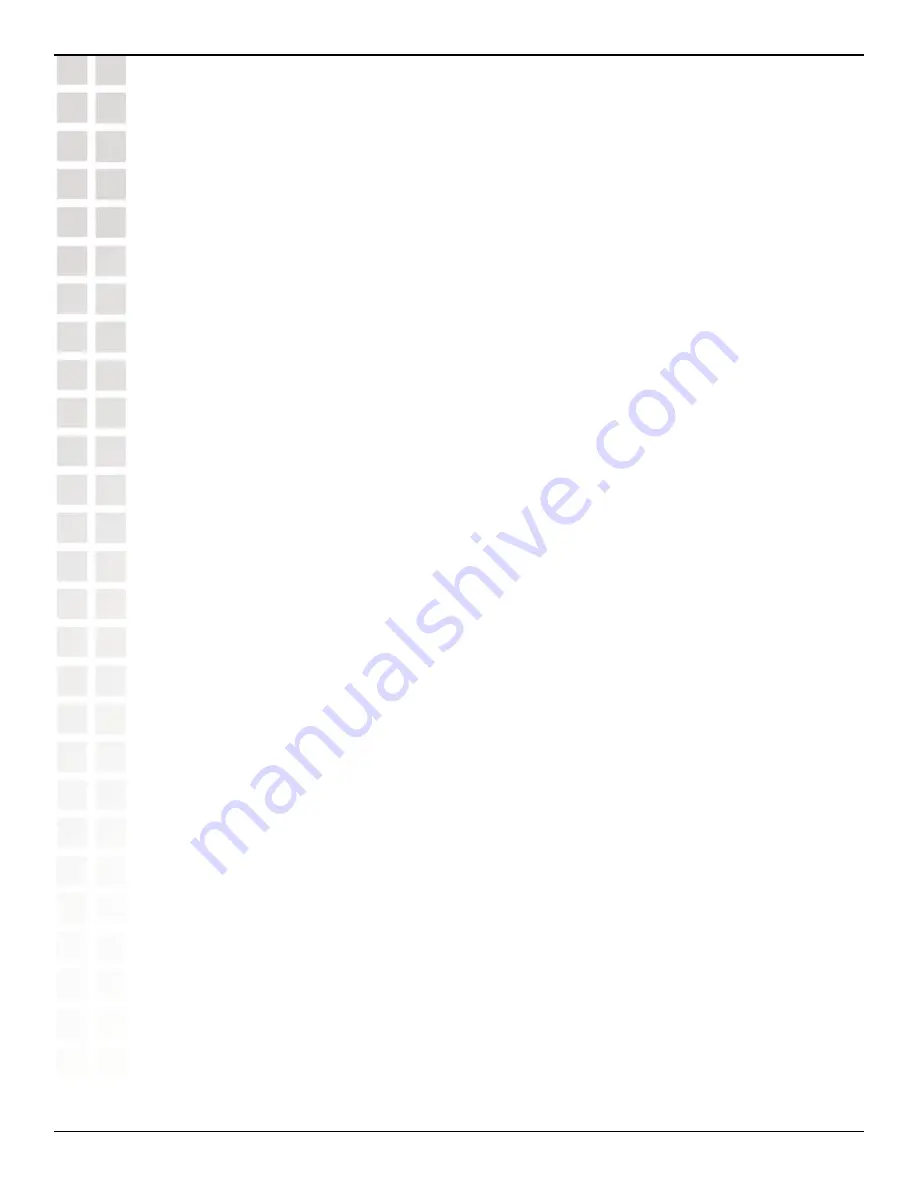
99
DWS-1008 User’s Manual
D-Link Systems, Inc.
Configuring and Managing IP Interfaces and Services
Configuring and Managing DNS
You can configure an Switch to use a Domain Name Service (DNS) server to resolve
hostnames into their IP addresses. This capability is useful in cases where you specify a
hostname instead of an IP address in a command.
For example, as an alternative to the command
ping 192.168.9.1
, you can enter the command
ping chris.example.com
. When you enter
ping chris.example.com
, the Switch’s DNS client
queries a DNS server for the IP address that corresponds to the hostname
chris.example.
com
, then sends the ping request to that IP address.
The Switch’s DNS client is disabled by default. To configure DNS:
• Enable the DNS client.
• Specify the IP addresses of the DNS servers.
• Configure a default domain name for DNS queries.
Summary of Contents for DWS-1008
Page 1: ......
















































