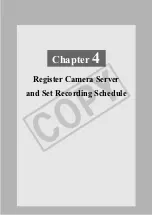84
Location and Zone
Create a location and zone for the preparation of registering the Camera Server.
Cameras are grouped into Locations and Zones. Locations are for example, an office
building, shop or school. Zones are a part of Locations, that is, a zone could be assigned
to each floor in the office building and specific areas in a shop such as a cash register
area.
The diagram below illustrates an example of physical Locations and Zones on a VK-
64/VK-16 network. Viewer access is performed via the
Location
and
Zone
drop-down
menus.
Zones are different areas of the one
Location.
Location #2
Zone 4
Zone 5
Zone 6
Location #3
Zone 7
Zone 8
Location #1 (Shopping Mall)
Zone 1
Zone 3
Once Locations and Zones are configured,
Locations and Zones are selected from the
Viewing Screen
Camera Selection
area.
When you select other locations, their Zones
are displayed.
Zone 2
COP
Y
Summary of Contents for VB-C300
Page 13: ...Chapter 1 System Overview COPY...
Page 15: ...15 1 System Overview COPY...
Page 42: ...42 COPY...
Page 43: ...Chapter 2 Installation COPY...
Page 49: ...Chapter 3 Storage Server Configuration Reference COPY...
Page 75: ...Chapter 4 Register Camera Server and Set Recording Schedule COPY...
Page 152: ...152 COPY...
Page 153: ...Chapter 5 Viewer Reference COPY...
Page 155: ...155 5 Viewer Reference COPY...
Page 218: ...218 COPY...
Page 219: ...Chapter 6 Operation and Management COPY...
Page 227: ...Chapter 7 Backup Scheme COPY...
Page 243: ...Chapter 8 System Maintenance COPY...
Page 250: ...250 COPY...
Page 251: ...Chapter 9 Troubleshooting COPY...
Page 290: ...290 COPY...
Page 291: ...Appendix COPY...
Page 301: ...301 COPY...