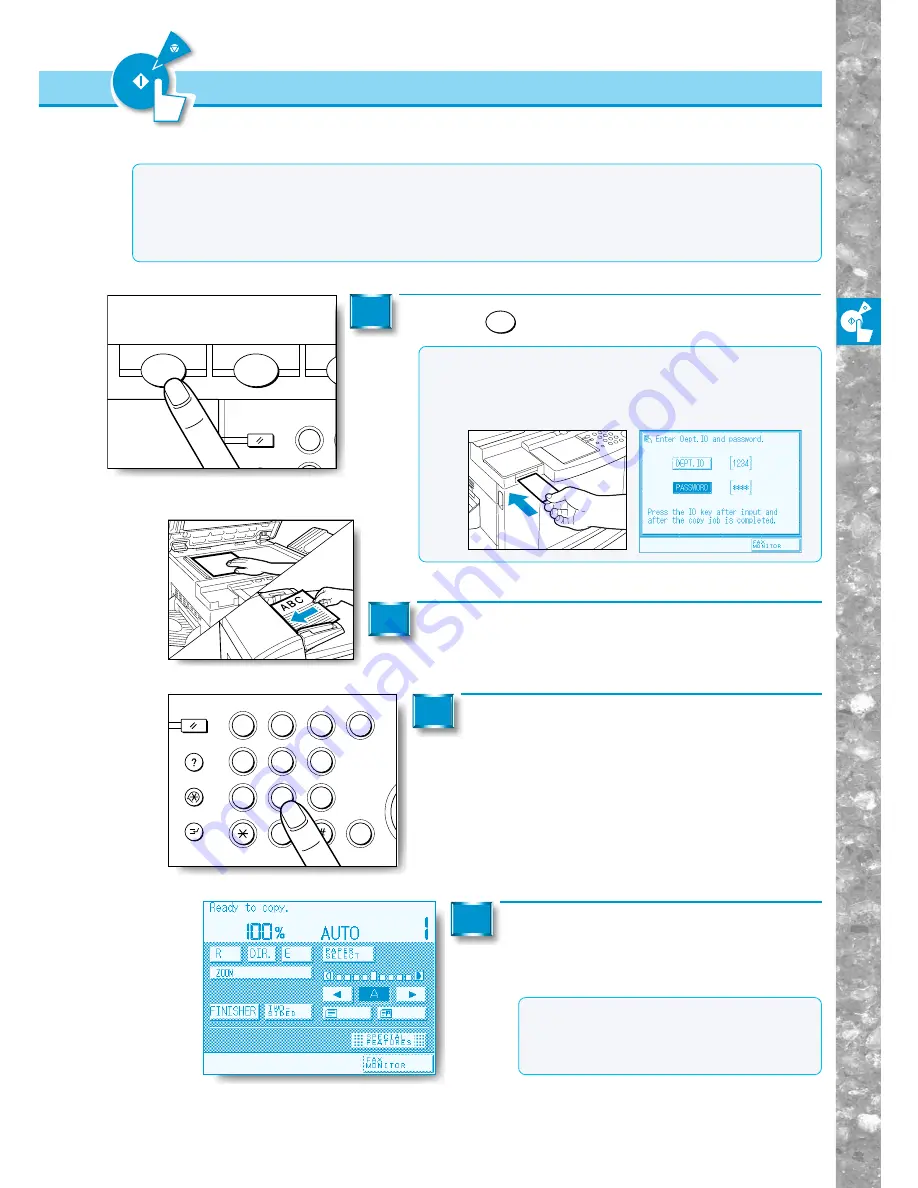
Bef
ore
Y
ou Star
t Using Cop
y
Functions
1–9
Flow of Copy Operations
Flow of Copy Operations
This section describes the flow of basic copy operations.
MEMO
●
For details on the following items, see the indicated pages.
• Main Power and Control Panel Power (See p.1-8)
• Loading Paper and Adding the Toner (See chapter 5)
• Loading Paper (See p.5-2)
• Routine Cleaning (See p.6-16)
OPER
Reset
Clear
S
Guide
Interrupt
Additional Functions
1
2
3
4
5
6
7
8
9
0
C
ID
ABC
DEF
JKL
GHI
MNO
TUV
PRS
WXY
Reset
Guide
1
P
Data
GHI
COPY
FAX
Error
Copying
Memory
TX/RX
Error
Press the
COPY
key.
1
MEMO
●
If the message “Please insert a control card.” appears, insert
a control card.
●
If the message “Enter Dept. ID and password.” appears,
enter the department ID and password.
Place your originals.
(See "Placing Originals," on p. 1-11.)
2
Enter the copy quantity.
(See "Entering the Copy Quantity," on p. 2-27.)
3
Set the copy mode in the Basic Fea-
tures screen.
(See chapter 2, "Basic Copying".)
4
MEMO
●
In the Basic Features screen, you can
select the copy paper size, set exposure
and image quality, and select the desired
collating function.






























