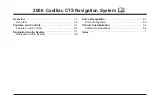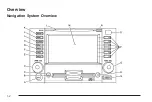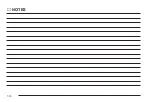E. DVD/Single CD Player Information: Here is where
you will find DVD/Single CD player information. A
CD symbol indicates there is a CD loaded in the DVD
player. A music note symbol next to the CD symbol
indicates it is a music CD. A small square symbol next
to the CD symbol indicates a DVD containing data
is loaded in the player. A film symbol next to the CD
symbol indicates a DVD movie is loaded in the player.
See Navigation Audio System on page 3-2 Navigation
Audio System for more information.
F. CD Changer Information: Here is where you will
find CD changer information. The six horizontal
lines represent the six slots of the CD changer starting
at the bottom with disc one, and so on. If a line is
green, a CD is loaded in that slot. If a line is yellow, the
CD in that slot is the currently selected CD. If a line
is gray, there is no CD in that slot.
G. Time/Radio/CD/CD Changer Information: Here is
where the time will be displayed. Radio frequency,
audio source, CD, or CD changer information will also
be displayed here briefly if any of the following occurs:
•
The radio is on and the screen is not a radio,
CD, or CD changer main screen.
•
The radio frequency has been changed in a
non-radio screen.
•
The CD track or disc has been changed in a
non-CD or CD changer screen.
To display radio or CD information again briefly, press
the navigation repeat key.
The previously mentioned information will be displayed
on the screen or in the banner while a radio, CD, or
CD changer screen is active.
H. Equalizer Information: Here is where you will find
the currently active equalization information. See
“Setting the Tone” under Navigation Audio System on
page 3-2 Navigation Audio System for more information.
I. Navigation System Route Information: Here is
where you will find the status of a currently planned and
calculated route. The road you are currently traveling
on, the estimated time to destination, and the distance
remaining to destination will be displayed.
If you are not on a planned route, an arrow indicating
the general direction of your destination will be displayed
along with the distance remaining to destination. This
figure is based on straight line measurement and
may not be accurate. Once a planned route is entered,
the actual distance and time remaining to destination
will be calculated.
J. Digital Signal Processing (DSP) Information: Here
is where you will find Digital Signal Processing (DSP)
information. See “Setting the Tone” under Navigation
Audio System on page 3-2 Navigation Audio System for
more information.
1-5
Summary of Contents for 2006 CTS
Page 4: ...Overview Navigation System Overview 1 2...
Page 18: ...NOTES 1 16...
Page 56: ...NOTES 2 38...
Page 57: ...Navigation Audio System 3 2 CD DVD Player 3 26 Section 3 Navigation Audio System 3 1...
Page 78: ...Road work Construction Alert Road condition Road visibility Other 3 22...
Page 85: ...Voice Recognition 4 2 Voice Recognition CTS 4 2 Section 4 Voice Recognition 4 1...
Page 132: ...NOTES 5 40...