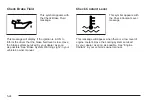Timer: If you select this item, a timing feature is
displayed. The timer functions like a stopwatch in that
you can record the time it takes to travel from one point
to another.
To use the timer, you must first turn it on. To turn on
the timer, press the reconfigurable key next to the
On/Off menu item in the upper right of the display. The
display for both systems will read 00:00:00 TIMER
ON and begin counting.
Press the key(s) again to turn the timer off. When the
timer is off, the display will show the timer value
and TIMER OFF. The timing feature will stop.
To reset the timer, press and hold the reconfigurable
key next to the Reset prompt in the upper right of
the display. The display will return to zero.
Battery Voltage: If you select this item, the current
battery voltage is displayed. If the voltage is in the
normal range, the display will have OK after it. For
example, the display may read 13.2 Battery Volts OK.
If there is a problem with the battery charging system,
there are four possible DIC messages that may be
displayed. See “DIC Warnings and Messages” later in
this section for more information.
Engine Oil Life: If you select this item, the percentage
of remaining oil life is displayed. If you see 99% Oil
Life on the display, that means that 99% of the current
oil life remains.
When the oil life is depleted, the Change Engine Oil
message will appear on the display. In addition to
the Engine Oil Life System monitoring the oil life,
additional maintenance is recommended in the
Maintenance Schedule. See “DIC Warnings and
Messages” later in this section and “Maintenance
Schedule” in your vehicle’s owner manual.
When you reset the Change Engine Oil message by
clearing it from the display, you still must reset the
engine oil life monitor separately.
To reset the oil life indicator, use the following steps:
1. Turn the system on by pressing the PWR/VOL knob
once. The PWR/VOL knob is located to the lower
left of the DIC display.
2. Press the INFO button located to the left of
the display to access the Vehicle Info
(Information) menu.
3. Turn the TUNE/SEL knob located to the lower right
of the display until Engine Oil Life is highlighted.
Press the knob once to select it.
5-18
Summary of Contents for 2006 CTS
Page 4: ...Overview Navigation System Overview 1 2...
Page 18: ...NOTES 1 16...
Page 56: ...NOTES 2 38...
Page 57: ...Navigation Audio System 3 2 CD DVD Player 3 26 Section 3 Navigation Audio System 3 1...
Page 78: ...Road work Construction Alert Road condition Road visibility Other 3 22...
Page 85: ...Voice Recognition 4 2 Voice Recognition CTS 4 2 Section 4 Voice Recognition 4 1...
Page 132: ...NOTES 5 40...