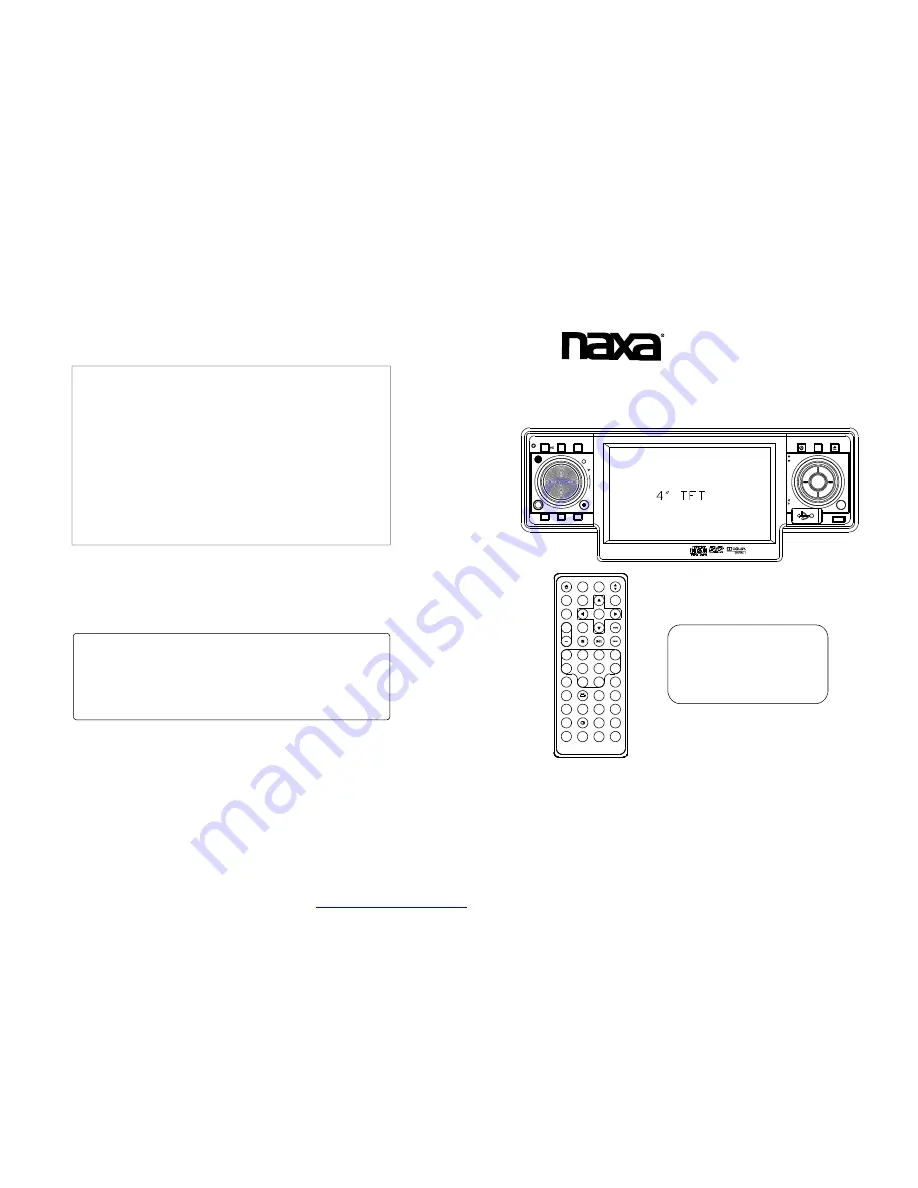
INSTRUCTION MANUAL
UP
ANG
AUX
USB/DVD/VCD/MP3/CD PL AYER
5
4
RDM
6
-10
+10
REL
VOL
+
_
SEL
BND
EQ
CLK
A.P
DN
2
1
INT
3
RPT
RST
M
MU
MOD
EJ
V I D E O
TM
Remark: Any information subject to change without further notice
Fully Compatible to These
Formats of Files:DVD,MP4,
VCD,JPEG,MP3,WMA,CD.
SLOW_FWD
A-B
ZOOM
AUDIO
INT
LOC
ST
CLK
5
9
6
-10
1
+10
2
+
SETUP
SEL
MU
MODE
PWR
EQ
SUBTITLE
TITLE/PBC
RPT
RDM
SEARCH
APS
P/N
0/10
7
10+
8
3
4
0K
MENU
BAND
PROG
OSD
LOUD
STEP
NX-685
U.S. Patent Nos. 6,836,549; 6,381,747; 7,050,698; 6,516,132; and 5,583,936.
THIS PRODUCT INCORPORATES COPYRIGHT PROTECTION
TECHNOLOGY THAT IS PROTECTED BY U.S. PATENTS AND
OTHER INTELLECTUAL PROPERTY RIGHTS. USE OF THIS
COPYRIGHT PROTECTION TECHNOLOGY MUST BE
AUTHORIZED BY MACROVISION, AND IS INTENDED FOR
HOME AND OTHER LIMITED VIEWING USES ONLY UNLESS
OTHERWISE AUTHORIZED BY MACROVISION. REVERSE
ENGINEERING OR DISASSEMBLY IS PROHIBITED.
Manufactured under license from Dolby Laboratories.
Dolby and the double-D symbol are trademarks of Dolby Laboratories.
IMPORTANT INFORMATION REQUIRED BY THE FCC
This device complies with Part 15 of the FCC Rules. Operation is subject to the following two
conditions: (1)this device may not cause harmful interference; and (2) this device must accept
any interference received, including interference that may cause undesirable operation.
NOTE: This equipment has been tested and found to comply with the limits for a Class B digital
device, pursuant to Part 15 of the FCC Rules. These limits are designed to provide reasonable
protection against harmful interference in a residential installation .
This equipment generates.uses and can radiate radio frequency energy and, if not installed and
used in accordance with the instructions, may cause harmful interference to radio elevation
reception, which can be determined by turning the equipment off and on. The user is encouraged
to try to correct the interference by one or more of the following measures:
* Reorient or relocate the receiving antenna.
* Increase the separation between the equipment and receiver.
* Connect the equipment into an outlet on a circuit different from that to which the receiver is
connected.
* Consult the dealer or an experienced radio/TV technician for help.
4
”
Touch Screen Fold Down Detachable DVD
Car Stereo System With PLL Electronic Tuning
AM/FM Stereo Radio & USB/SD/MMC Inputs
PDF created with FinePrint pdfFactory trial version
http://www.pdffactory.com
















