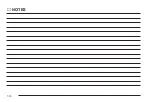Hard Keys
The following hard keys are located to the left of the
navigation screen:
MAIN: Press this key to access the Setup menu. See
Setup Menu on page 2-7.
LOAD: Press this key to load a CD(s). See “Playing a
CD” under Navigation Audio System on page 3-2.
PWR/VOL (Power/Volume) Knob: Press the
power/volume knob to turn the audio and navigation
systems on and off. Turn the knob to increase or
decrease the volume to the audio system or the volume
of a voice prompt while the prompt is playing.
NAV
b
(Navigation Repeat): Press the navigation
repeat key to repeat the current voice guidance
navigation prompt.
TRAF (Traffic): Press this key to enable traffic
announcements. See “Screen Features” under
Navigation System Overview on page 1-2 for more
information.
INFO (Information): Press this key to access the
Vehicle Information screen and to check the status of
several of your vehicle’s systems. See Driver Information
Center (DIC) in Section 3 of your vehicle’s owner
manual for more information.
NAV (Navigation): If you are in a menu and are not on
the map screen, press the NAV key to view the
current map showing vehicle position.
If a route has not been planned, pressing this key will
display the map screen and the following information:
•
North Up, Heading Up, or Birdview™ symbols
•
Audio source
•
GPS icon
•
Map scale
If a route has been planned, the first press of the NAV
key will also display the following information:
•
Number of miles/kilometers between current vehicle
position and the destination
•
Estimated travel time to the destination
•
Highlighted route or turn-by-turn instructions
Each time the NAV key is pressed, the reconfigurable
soft key descriptions to the right of the navigation screen
will “expand” to show a detailed description of each.
The prompts will return to their normal appearance after
about 10 seconds.
You will find more information on each feature found on
a map screen later in this manual.
2-3
Summary of Contents for 2006 CTS
Page 4: ...Overview Navigation System Overview 1 2...
Page 18: ...NOTES 1 16...
Page 56: ...NOTES 2 38...
Page 57: ...Navigation Audio System 3 2 CD DVD Player 3 26 Section 3 Navigation Audio System 3 1...
Page 78: ...Road work Construction Alert Road condition Road visibility Other 3 22...
Page 85: ...Voice Recognition 4 2 Voice Recognition CTS 4 2 Section 4 Voice Recognition 4 1...
Page 132: ...NOTES 5 40...