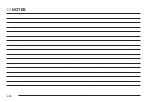RDS (Radio Data Systems) List: This menu item lets
you choose the type of radio station programs you
listen to by category rather than frequency. Press the
TUNE/SEL knob once to access the following menu:
•
Adult Hits
•
Classic Rock
•
Classical
•
College
•
Country
•
Information
•
Jazz
•
Language
•
News
•
Nostalgia
•
Oldies
•
Personality
•
Public
•
R & B
•
Religious Music
•
Religious Talk
•
Rock
•
Soft
•
Soft R & B
•
Soft Rock
•
Sports
•
Talk
•
Top 40
•
Weather
•
Set All (selects all categories)
•
Clear All (clears all currently selected categories)
•
Seek Selected (seeks to currently selected
categories)
To select a category, scroll to the menu item by turning
the TUNE/SEL knob. Once the category you want is
highlighted, press the knob once. When the category is
selected, an X will appear in the box to the left. To
seek to a station using the selected menu items, see
“Seek RDS List” following. For more information
on RDS, see “Radio Data Systems (RDS)” under “Audio
Systems” in your vehicle’s owner manual.
3-5
Summary of Contents for 2006 CTS
Page 4: ...Overview Navigation System Overview 1 2...
Page 18: ...NOTES 1 16...
Page 56: ...NOTES 2 38...
Page 57: ...Navigation Audio System 3 2 CD DVD Player 3 26 Section 3 Navigation Audio System 3 1...
Page 78: ...Road work Construction Alert Road condition Road visibility Other 3 22...
Page 85: ...Voice Recognition 4 2 Voice Recognition CTS 4 2 Section 4 Voice Recognition 4 1...
Page 132: ...NOTES 5 40...