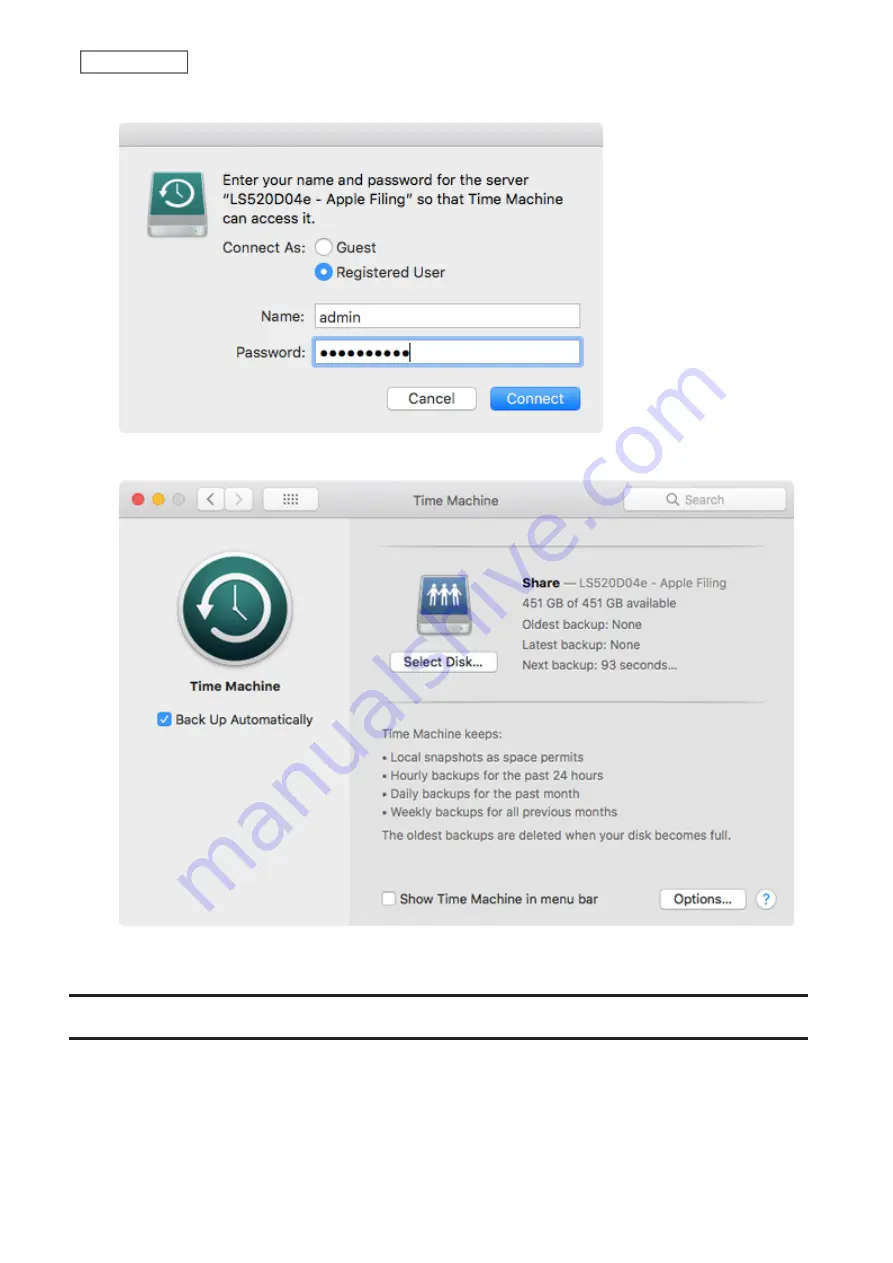
5
Enter a username and password to be used for accessing the shared folder and click
Connect
.
6
Time Machine will count down from 120 seconds, then backup will begin.
Note:
A FAT32-formatted USB drive cannot be used as a Time Machine backup destination folder.
Reset
Enable or disable function button initialization or initialize the LinkStation to factory defaults from Settings.
Note:
If you are using your LinkStation with two or more partitions and running firmware version 2.00 or earlier, you
will lose your data when initializing settings because the disk management process has been changed since version
3.00. Before initializing the settings, make sure all your data has been backed up to the external device.
111
Chapter 8 System
Summary of Contents for LinkStation 500
Page 38: ...2 Click the RAID tab 3 Click the array to delete 37 Chapter 5 Disk Manager ...
Page 40: ...2 Click the RAID tab 3 Click Create RAID Array 39 Chapter 5 Disk Manager ...
Page 57: ...3 The system log window will open 56 Chapter 6 System Information ...
Page 66: ...2 Click Folder Setup 3 Select a shared folder for the DLNA server 65 Chapter 7 Services ...
Page 77: ...76 Chapter 7 Services ...
Page 97: ...2 From Settings click System Settings 3 Click Firmware 4 Click Browse 96 Chapter 8 System ...
Page 100: ...2 Click Folder Setup 3 Choose the folder to set as a backup destination 99 Chapter 8 System ...






























