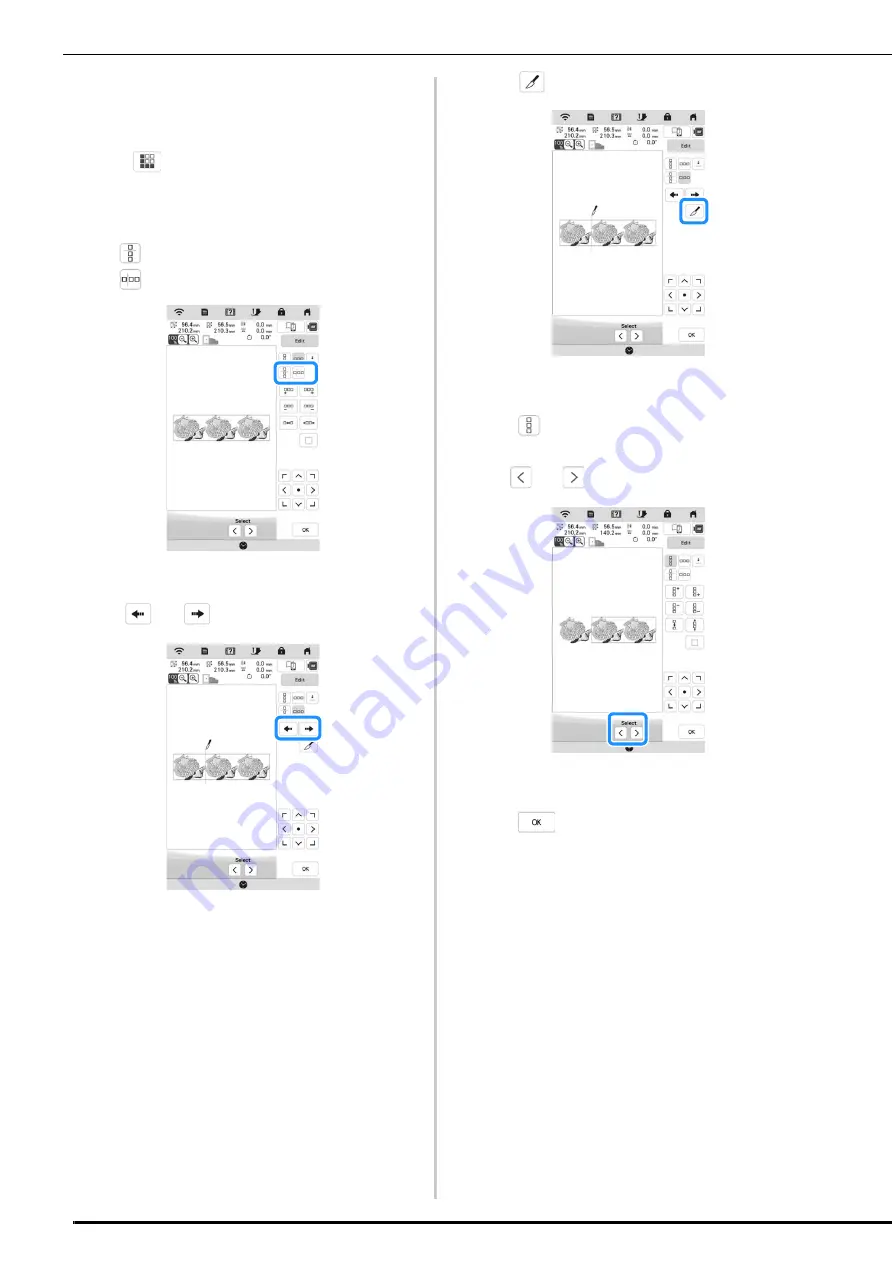
EDITING PATTERNS
46
■
Repeating One Element of a Repeated Pattern
You can select one element of a repeated pattern and
repeat only that single element. This function allows you
to create complex repeated patterns.
a
Press .
b
Choose the direction in which the repeated pattern will
be cut.
*
: Cut horizontally.
*
: Cut vertically.
The pattern direction indicator will change
depending on the direction selected.
c
Use
and
to select the cut line.
d
Press .
The repeated pattern will be divided into separate
elements.
e
Press .
f
Use
and
to select the element to repeat.
g
Repeat the selected element.
h
Press .
Summary of Contents for 882-W80
Page 2: ......
Page 10: ...CONTENTS 8 ...
Page 34: ...CHANGING THE NEEDLE 32 ...
Page 35: ...Chapter 2 Basic Embroidery ...
Page 70: ...ADJUSTMENTS DURING THE EMBROIDERY PROCESS 68 ...
Page 71: ...Chapter 3 Advanced Embroidery ...
Page 86: ...EMBROIDERY APPLICATIONS 84 ...
Page 87: ...Chapter 4 My Design Center ...
Page 106: ...STIPPLING 104 ...
Page 107: ...Chapter 5 Appendix ...
Page 123: ......






























