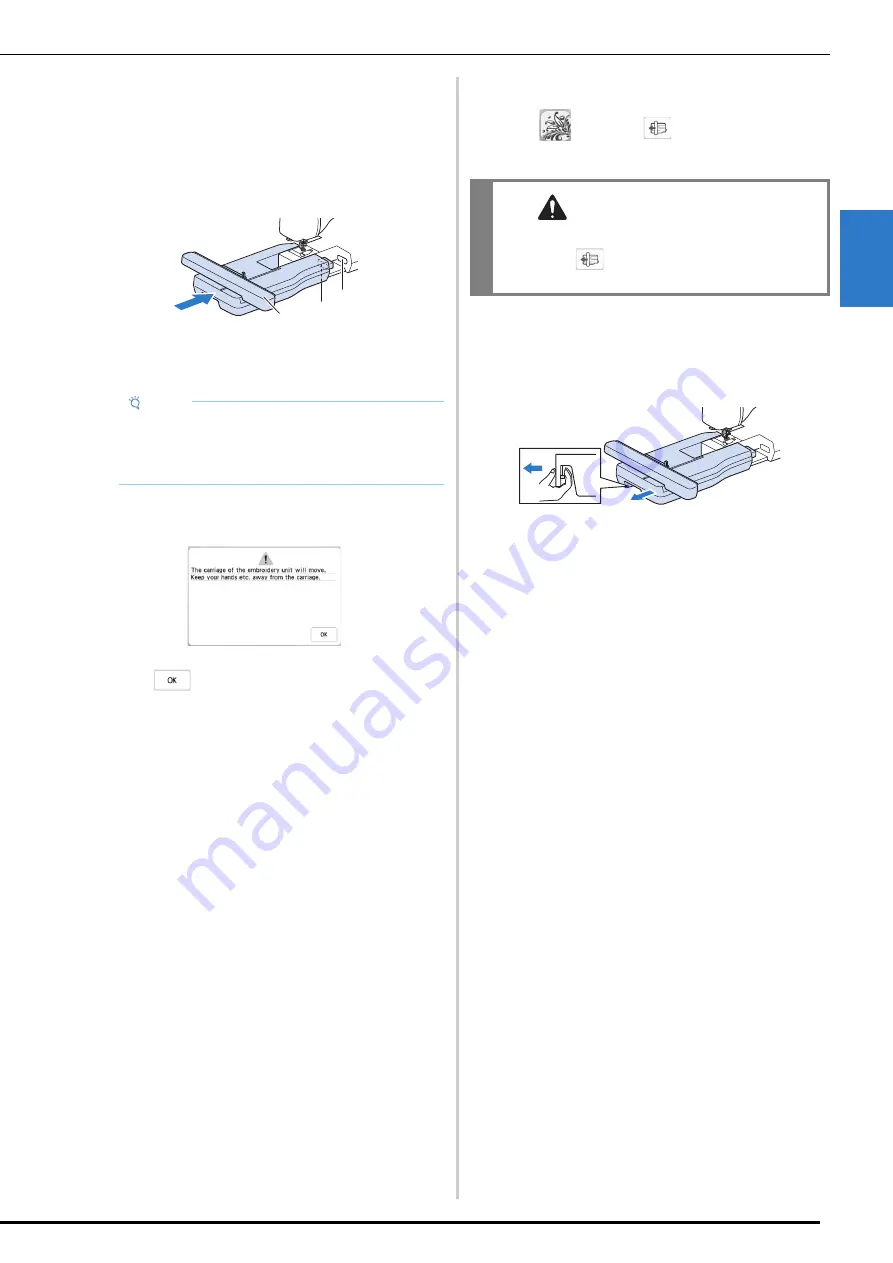
BEFORE EMBROIDERING
35
B
asic
E
m
br
oi
de
ry
2
■
Attaching the Embroidery Unit
a
Turn the main power to OFF.
b
Insert the embroidery unit connection into the
machine connection port. Push lightly on the
connection port cover until the unit clicks into place.
1
Embroidery unit connection
2
Machine connection port
3
Carriage
c
Turn the main power to ON.
The following message will appear.
d
Press .
The carriage will move to the initialization position.
■
Removing the Embroidery Unit
a
Press
, then press
.
The carriage will move to the removal position.
b
Turn the main power to OFF.
c
Squeeze the release lever, and pull the embroidery unit
away from the machine.
Note
• Be sure there is no gap between the embroidery
unit and the machine. If there is a gap, the
embroidery patterns will not embroider with the
correct registration.
a
b
c
CAUTION
• Always remove the embroidery frame before
pressing
. Otherwise, the frame may strike
the embroidery foot, and possibly cause injury.
Summary of Contents for 882-W80
Page 2: ......
Page 10: ...CONTENTS 8 ...
Page 34: ...CHANGING THE NEEDLE 32 ...
Page 35: ...Chapter 2 Basic Embroidery ...
Page 70: ...ADJUSTMENTS DURING THE EMBROIDERY PROCESS 68 ...
Page 71: ...Chapter 3 Advanced Embroidery ...
Page 86: ...EMBROIDERY APPLICATIONS 84 ...
Page 87: ...Chapter 4 My Design Center ...
Page 106: ...STIPPLING 104 ...
Page 107: ...Chapter 5 Appendix ...
Page 123: ......






























