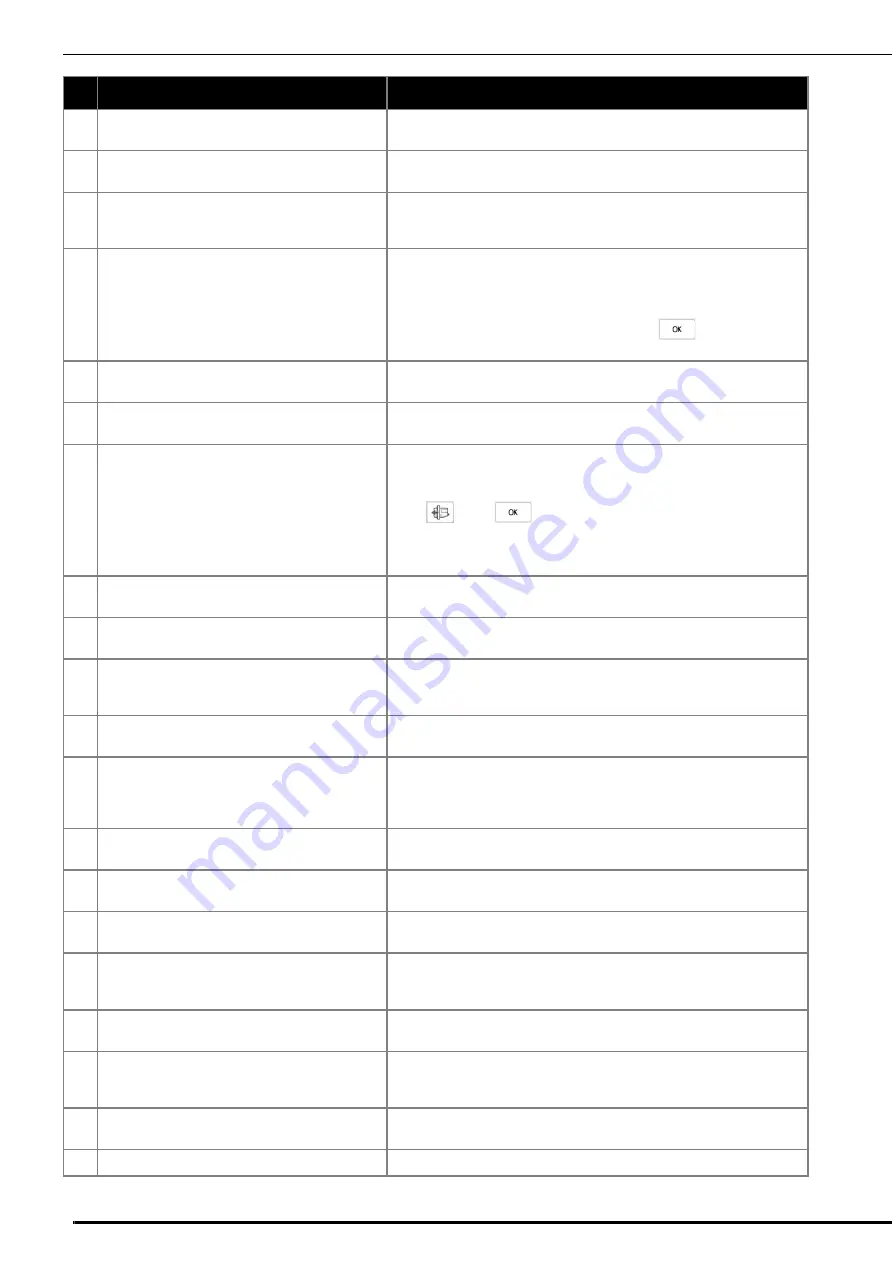
ERROR MESSAGES
114
19
OK to separate the combined border pattern?
This message is displayed when rotating a saved combined pattern in the
embroidery screen.
20
Pattern extends to the outside of embroidery frame.
This message is displayed when the machine is in embroidery mode, and the
character pattern combination is too large to fit in the embroidery frame.
21
Pattern extends to the outside of embroidery frame.
If you plan to add more patterns, rotate the pattern
combination.
This message is displayed when the machine is in embroidery mode and the
combined character pattern is too large for the embroidery frame. You can
rotate the pattern 90 degrees and continue combining characters.
22
Preventive maintenance is recommended.
This message is displayed when the machine needs to be maintained.
Once this message appears, it is recommended to take your machine to an
authorized Brother dealer or the nearest Brother authorized service center for
a regular maintenance check. Although this message will disappear and the
machine will continue to function once you press
, the message will
display several more times until the appropriate maintenance is performed.
23
Select a pattern.
This message is displayed when there is no embroidery pattern selected and
the “Start/Stop” button is pressed.
24
Set the clock.
This message appears when the time/date is not set. Set time/date.
(page 14)
25
The bobbin thread is almost empty.
This message is displayed when the bobbin thread is running out.
Although a few stitches can be embroidered when the “Start/Stop” button is
pressed, replace with a wound bobbin immediately. When embroidering,
press
, press
, remove the embroidery frame, and then replace
the bobbin with one wound with plenty of embroidery bobbin thread.
If [Upper and Bobbin Thread Sensor] in the general settings screen of the
machine setting mode is set to [OFF], this message does not appear.
26
The bobbin winder safety device has activated. Is
the thread tangled?
This message is displayed when the bobbin is being wound, and the motor
locks because the thread is tangled, etc.
27
The carriage of the embroidery unit will move. Keep
your hands etc. away from the carriage.
This message is displayed when the embroidery unit is initializing.
28
The safety device was activated since the main
shaft motor was heated. Is the thread tangled?
This message is displayed when the temperature of the motor increases,
activating the safety device. Wait until the temperature decreases. If the error
persists, contact your nearest authorized Brother dealer.
29
The safety device was activated since the main
shaft motor seized. Is the thread tangled?
This message is displayed when the motor locks due to tangled thread or for
other reasons related to thread delivery.
30
The safety device was activated since the needle
position sensor malfunctioned.
This message is displayed when an error in the needle position sensor is
detected, activating the safety device. Turn the machine off, then on again. If
the message continues to appear, the machine may be damaged. Contact
your nearest authorized Brother dealer.
31
The upper thread may not be threaded correctly.
Thread the upper thread from the beginning.
This message is displayed when it seems that the upper thread has not been
threaded correctly.
32
The USB media was changed. Do not change the
USB media while it is being read.
This message is displayed when you attempt to select a pattern after the
USB media in which the pattern is saved has been changed.
33
There is no needle plate cover. Attach a needle
plate cover.
This message is displayed when the needle plate cover is not attached.
34
This editing function cannot be used when the
pattern is out of the red outline. Use this function
after moving the pattern.
This message is displayed when the machine is in embroidery edit mode,
and you try to use an editing function when the pattern is not completely
within the red outline.
35
This file cannot be used.
This message appears if the file format is incompatible with this machine.
Check the list of compatible file formats. (page 116)
36
This file exceeds the data capacity and cannot be
used. Use a suitable size file.
This message is displayed when the file size exceeds the data capacity of
the machine.
Confirm the file size and format. (page 116)
37
This key does not operate when the needle is down.
Raise the needle and press the key again.
This message is displayed when a key on the LCD display is touched while
the needle is in the down position.
38
This USB media cannot be used.
This message is displayed when you try to use incompatible media.
Error messages
Cause/solution
Summary of Contents for 882-W80
Page 2: ......
Page 10: ...CONTENTS 8 ...
Page 34: ...CHANGING THE NEEDLE 32 ...
Page 35: ...Chapter 2 Basic Embroidery ...
Page 70: ...ADJUSTMENTS DURING THE EMBROIDERY PROCESS 68 ...
Page 71: ...Chapter 3 Advanced Embroidery ...
Page 86: ...EMBROIDERY APPLICATIONS 84 ...
Page 87: ...Chapter 4 My Design Center ...
Page 106: ...STIPPLING 104 ...
Page 107: ...Chapter 5 Appendix ...
Page 123: ......









































