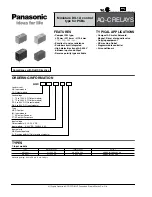Testing – 6
6–23
24DT Volts/Hz Overexcitation Definite Time (#1 or #2)
Relays with four voltage inputs use two positive-sequence voltages for 24DT#1 and #2. Refer to Table 6-11
for the accuracy when testing relays with four voltage inputs.
VOLTAGE INPUTS:
Configuration V1
CURRENT INPUTS:
None
TEST SETTINGS:
Definite Time Pickup
P
%
(100 to 200)
Time Delay
D
Cycles
(30 to 8160)
Programmed Outputs
Z
OUT
(1 to 8)
Expanded I/O
(9 to 16)
Function 24DT #1 or 2
Disable
Function 24IT, 27
Disable
Function 81O/U
Disable
Function 59G
Disable
1. Disable functions as shown. Refer to Section 4.4,
System Setpoints
, for procedures.
2. Confirm settings to be tested. Only the function being tested should be enabled; the other should
be disabled.
3. Connect voltage input in Configuration V1 designated previously. Set the V.T. Configuration (Section
4.2) as V
A
. Refer to Section 6.4, Input Configurations, for configurations.
4. The Volts/Hz pickup level at a percentage setting of nominal frequency (50 or 60Hz) is Definite Time
Pickup = (
P
% ÷ 100) X (
Nominal Voltage
), see example below. The Nominal Values have been
programmed in the Setup System data described in Section 4.2,
Setup System,
and are recorded
on the
SYSTEM COMMUNICATION SETUP & SETUP SYSTEM RECORD FORM
. Test voltage
levels may be at any percentage of Nominal Voltage. Choose 4 or 5 test levels and calculate for each.
150% V/Hz
÷ 100
x 120
=180 volts
Pickup (
P
) setting
divided by 100
times
equals voltage level
Nominal Voltage
5.
Voltage Pickup Test
:
a. Apply voltage to input contacts at a level 10% lower than the pickup level calculated in Step 4.
b. Press and hold the
TARGET RESET
button in, then slowly increase the voltage until the
24DT/IT OVEREXCITATION
LED illuminates or the pickup indicator operates on the computer
target screen. The voltage level of operation will be
P
1%.
c. Release the
TARGET RESET
button, then decrease the voltage. The
OUTPUT
LED will
extinguish.
d. Press the
TARGET RESET
button to remove targets.
6.
Frequency Pickup Test
:
a. Apply voltage to input contacts at the Nominal Voltage level.
b. Press and hold the
TARGET RESET
button in, then slowly decrease the frequency until the
24DT/IT OVEREXCITATION
LED illuminates or the pickup indicator operates on the computer
target screen. The voltage level of operation will be
P
1%.
c. Release the
TARGET RESET
button, then increase frequency to 1% above the pickup
frequency. The
OUTPUT
LED will extinguish.
d. Press the
TARGET RESET
button to remove targets.
60
÷150% V/Hz
X 100
=40Hz
Nominal Frequency
Pickup (
P
) setting
times 100
equals frequency level
7.
Timer Test
: With output contacts connected to the timer, apply the calculated voltage from Step
4 and start timing. The contacts will close after
D
cycles within ±25 cycles.
8. If testing is complete, enable any functions disabled for this test. If further testing is desired, check
the proper functions to disable for the next test and continue from this configuration.
Summary of Contents for M?3311A
Page 1: ...Instruction Book M 3311A Transformer Protection Relay ...
Page 30: ... 29 M 3311A Transformer Protection Relay This Page Left Intentionally Blank ...
Page 55: ...M 3311A Instruction Book 1 6 This Page Left Intentionally Blank ...
Page 87: ...M 3311A Instruction Book 2 32 This Page Left Intentionally Blank ...
Page 89: ...M 3311A Instruction Book 3 2 Figure 3 2 IPScom Main Screen ...
Page 107: ...M 3311A Instruction Book 3 20 Figure 3 22 Setup System Dialog Screen 2 3 Winding ...
Page 108: ...IPScom 3 3 21 Figure 3 23 Setup System Dialog Screen 4 Winding ...
Page 112: ...IPScom 3 3 25 Figure 3 29 I O Map Screen 4 Winding ...
Page 114: ...IPScom 3 3 27 Figure 3 31 Display All Setpoints Screen 4 Winding ...
Page 119: ...M 3311A Instruction Book 3 32 Figure 3 38 View Sequence of Events Recorder Screen ...
Page 127: ...M 3311A Instruction Book 3 40 This Page Left Intentionally Blank ...
Page 150: ...4 23 System Setup and Setpoints 4 Figure 4 14 Setup Sequence of Events Recorder Dialog Screen ...
Page 163: ...4 36 M 3311A Instruction Book Figure 4 15 IPScom Relay Setup System Dialog Screen 2 3 Winding ...
Page 166: ...4 39 System Setup and Setpoints 4 Figure 4 18 IPScom Selection Screen for Input Settings ...
Page 179: ...4 52 M 3311A Instruction Book Figure 4 28 Example of V Hz Capability and Protection Curves ...
Page 187: ...4 60 M 3311A Instruction Book Figure 4 33 49 Function Overload Curves ...
Page 229: ...4 102 M 3311A Instruction Book Table 4 5 Transformer Connections ...
Page 231: ...4 104 M 3311A Instruction Book Table 4 7 Custom Transformer and CT Configuration ...
Page 243: ...M 3311A Instruction Book 5 6 Figure 5 5 Mounting Dimensions for GE L 2 Cabinet H3 and H4 ...
Page 383: ...A 50 M 3311A Instruction Book This Page Left Intentionally Blank ...
Page 389: ...M 3311A Instruction Book B 6 This Page Left Intentionally Blank ...
Page 393: ...D 2 M 3311A Instruction Book Figure D 1 Volts Hz 24IT Inverse Curve Family 1 Inverse Square ...
Page 394: ...Inverse Time Curves Appendix D D 3 Figure D 2 Volts Hz 24IT Inverse Family Curve 2 ...
Page 395: ...D 4 M 3311A Instruction Book Figure D 3 Volts Hz 24IT Inverse Time Curve Family 3 ...
Page 396: ...Inverse Time Curves Appendix D D 5 Figure D 4 Volts Hz 24IT Inverse Curve Family 4 ...
Page 399: ...D 8 M 3311A Instruction Book Figure D 5 Definite Time Overcurrent Curve ...
Page 400: ...Inverse Time Curves Appendix D D 9 Figure D 6 Inverse Time Overcurrent Curve ...
Page 401: ...D 10 M 3311A Instruction Book Figure D 7 Very Inverse Time Overcurrent Curve ...
Page 402: ...Inverse Time Curves Appendix D D 11 Figure D 8 Extremely Inverse Time Overcurrent Curve ...
Page 439: ...F 28 M 3311A Instruction Book This Page Left Intentionally Blank ...