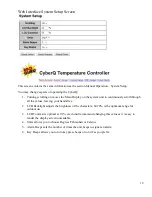19
Web Interface System Setup Screen
This screen contains the same information as the section Manual Operation – System Setup.
You may change aspects of operating the CyberQ:
1.
Turning scrolling on causes the Main Display on the system unit to continuously scroll through
all the values, leaving your hands free.
2.
LCD Backlight adjusts the brightness of the characters; 60-70% is the optimum range for
outdoor use.
3.
LCD Contrast is optimal at 10%; we do not recommend changing this value as it is easy to
render the display screen unreadable.
4.
Units allows you to choose Degrees Fahrenheit or Celsius
5.
Alarm Beeps sets the number of times the unit beeps to signal an alarm
6.
Key Beeps allows you to turn key press beeps on or off as you prefer.