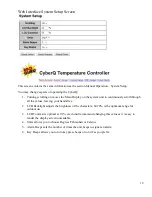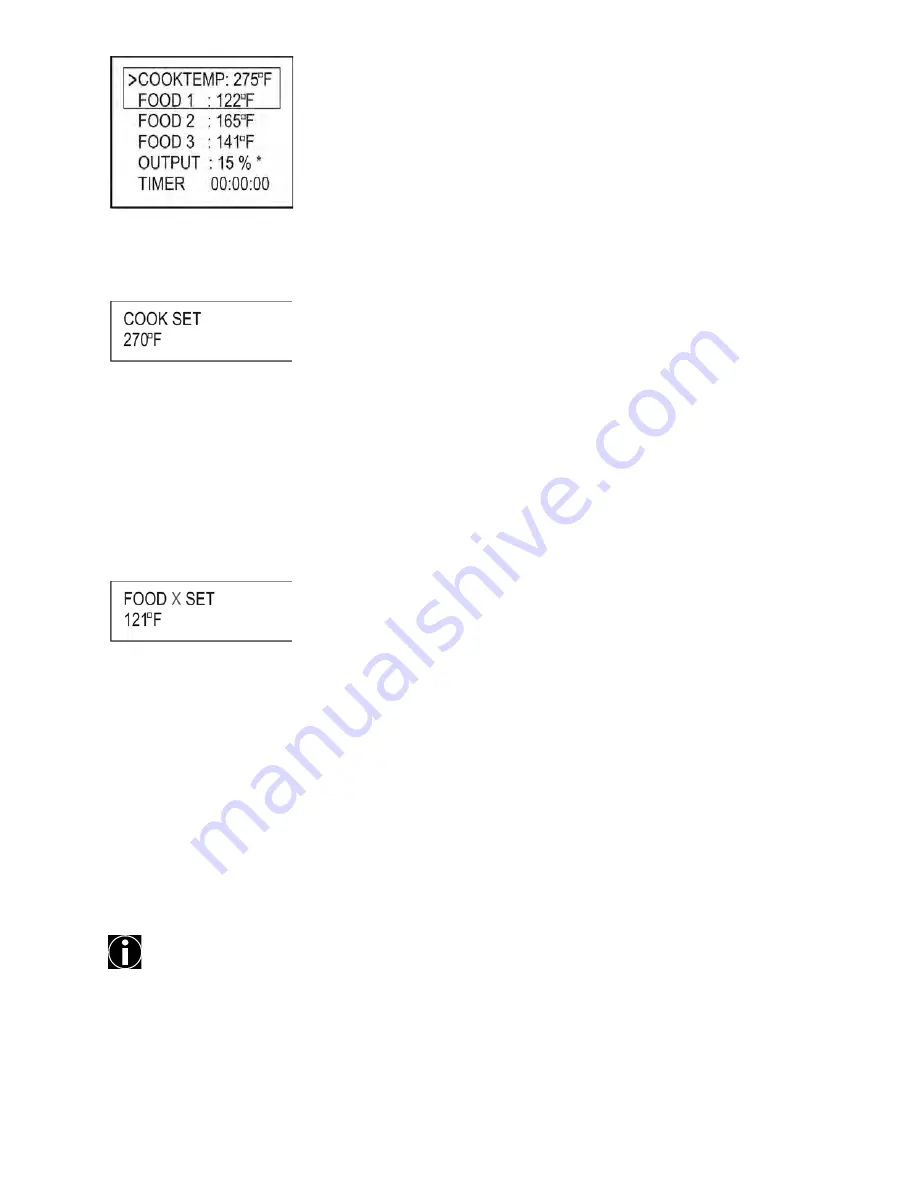
7
Cook Temp
Scroll to COOKTEMP (pit temp) in the MAIN SCREEN using the UP/DOWN keys (arrow will display)
to modify its value. Press the M/E key to modify the cook setpoint as follows:
Use the LEFT and RIGHT keys to select the digit to be modified. Adjust the values using the UP and
DOWN Keys. Then press the M/E key to enter and store the value and return to the main screen.
The adjustment range of the COOK SET is 32–475° F, or 0-246° C. The default value for the COOK
SET is 275° F.
Food Temp
Scroll to FOOD X (1, 2 or 3) in the MAIN SCREEN using the UP/DOWN keys (arrow will display) to
modify its value. Press the M/E key to modify the setpoint of all 3 food probes individually as follows:
Use the LEFT and RIGHT keys to select the digit to be modified. Adjust the values using the UP and
DOWN Keys. Press the M/E key to enter and store the value and return to the main screen.
The adjustment range is 32–475° F or 0-246° C. The default value is 180° F.
When the food temperature exceeds the setpoint, the FOOD DONE message blinks with the temperature
and the beeper sounds. Please note that if you set the setpoint below the food’s actual temperature, the
DONE alarm will sound (press any key to clear alarm).
Output %
The output percent is not changeable by the user but is simply a display of the output percentage of the
control. The “*” character is shown next to the output % value when the output is energized.
TIP:
During your cook if you notice the output percentage hovering around 80-100%
for a long time, you may be running out of charcoal. If you notice the output % hanging
around 10% for a long time and the temperature is oscillating you may want to close the
blower damper adjustment slightly for better control.