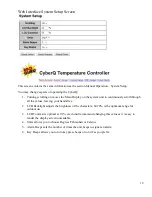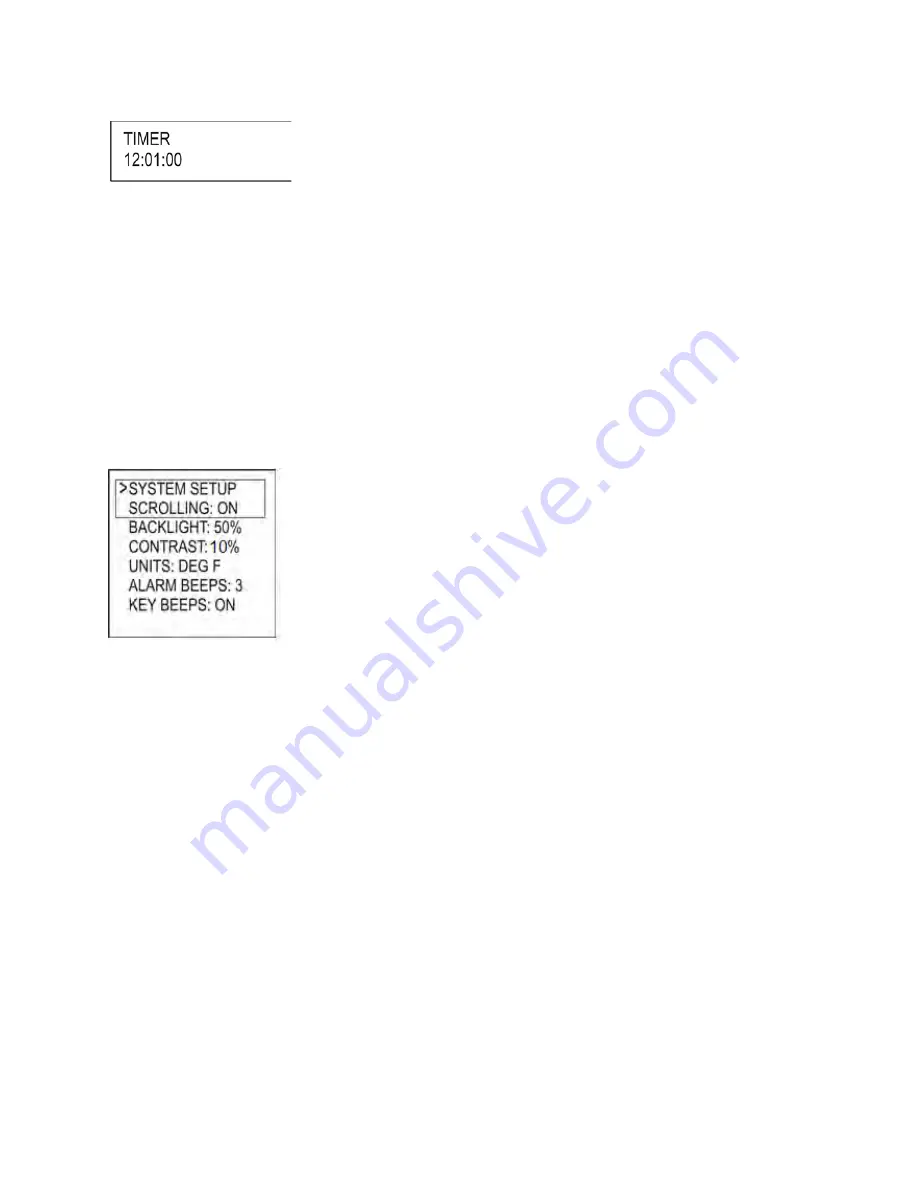
8
Timer
Scroll the TIMER in the MAIN SCREEN using the UP/DOWN keys (arrow will display) to modify its
value. Press the M/E key:
Use the LEFT and RIGHT keys to select the digit to be changed. Adjust the values using the UP and
DOWN Keys, press the M/E key to enter and store the value and return to the main screen. .
Once you enter a value, the control will begin counting down. The maximum value is 99:59:59. When
the countdown finished, the action specified in TIMEOUT will be taken.
System Setup Screen
To access the SYSTEM SETUP from the MAIN SCREEN display, press and hold the UP and DOWN
keys together for 3 seconds.
Just as with the main screen, pressing the UP or DOWN Keys will scroll up and down through the list of
shown parameters as follows:
When SYSTEM SETUP is in the top line (with arrow) pressing the LEFT or RIGHT key will index to
the Control or Wi-Fi setup screens.
Scroll through the values using the UP/DOWN keys. To modify a value, press the M/E key. Use the
LEFT/RIGHT keys to select the digit to be modified, then adjust the value with the UP/DOWN keys.
Press the M/E key to save. To return to the MAIN SREEN press the UP and DOWN keys together.
Scrolling
You may select whether or not the MAIN SCREEN automatically scrolls. The default value is OFF. Set
using the UP/DOWN keys as described above.
Backlight
The display backlight is adjustable from 0-100%. Select the digit using the LEFT and RIGHT keys and
adjust the value using the UP/DOWN keys.
Contrast
The display contrast is adjustable from 0-100%. Select the digit using the LEFT and RIGHT keys and
adjust the value using the UP/DOWN keys. Note that varying just a small amount will make the display
unreadable; we suggest leaving it at the default value of 10%.