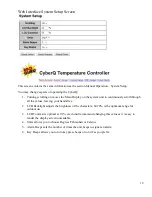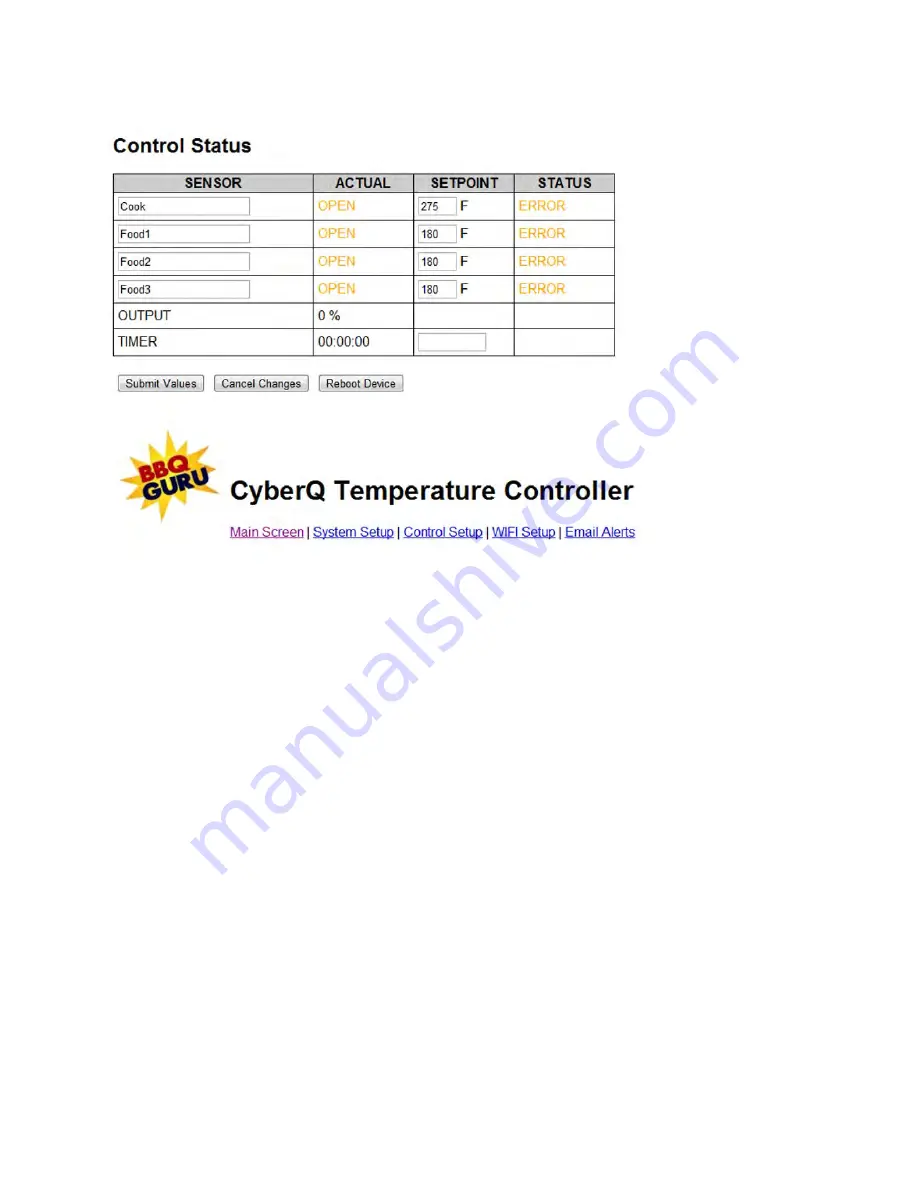
18
12. CyberQ Pages
Web Interface Control Status Screen
This screen contains the same information as the section Manual Operation – Main Screen.
You may enter names for the sensors (up to 16 characters). This will only be shown on the web pages.
Additionally, the CyberQ may be rebooted remotely using the reboot device button.