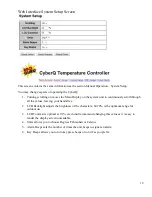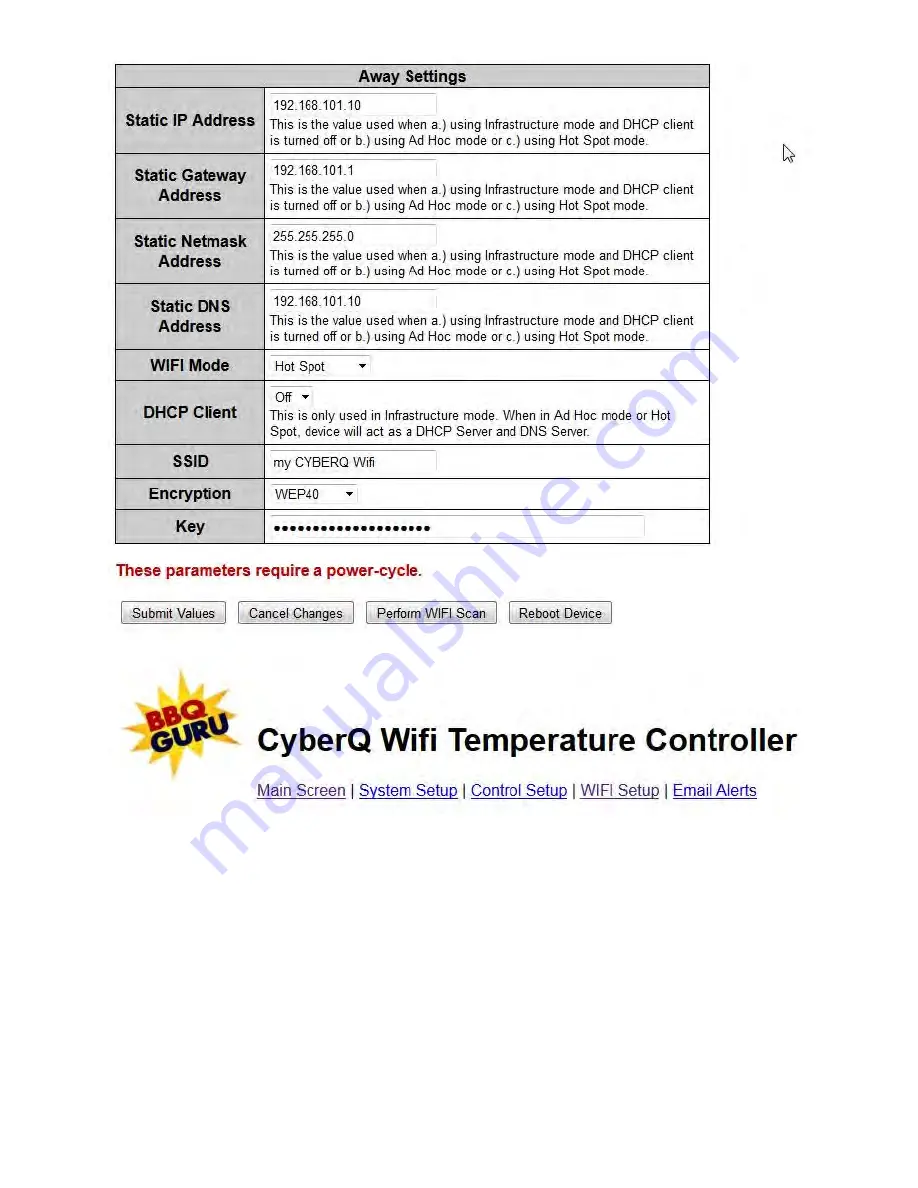
22
In general, we recommend that only the last four items be modified from the top panel:
1.
An HTTP username and password can be entered that will restrict access to unauthorized users
getting access from the Internet. If no username and password are entered, general access to
everything is allowed.
2.
HTTP Port can be changed if your ISP or router blocks port 80 for internal use.
3.
The value of Wifi Settings determines which network configuration will be used the next time
the CyberQ is booted.
If you will be using your CyberQ in hot-spot mode near other units (i.e. at a competition), you
can eliminate interference by changing the SSID and/or the Key. The hot-spot uses a WEP 40
key of 10 characters comprised of numbers 0-9 and upper-case letters A-F.