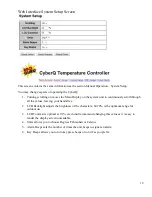26
PC Users Firmware Update in Infrastructure Mode
Here are the Firmware update steps:
1.
Connect to the CyberQ from your PC.
2.
Download the updater app from the support section of
www.bbqguru.com
. Right-click on the
zipped folder and select Extract All. This will create an uncompressed working folder. Inside the
folder is an instructions file; follow the steps carefully. When you are asked to provide an IP
address, use 192.168.101.10. If you are successful, the unit will reboot ad display the new
firmware number on the openin screen. Go to a command prompt to invoke the TFTP
commands: To get to a command prompt on a Windows XP computer go to Start > Programs >
Accessories > Command Prompt. On Windows Vista or 7 go to the Start menu and search on
command prompt.
MAC OS X Users
Mac OSX has a command line TFTP Client; it is called Terminal and is found in the
Utilities folder. Download the Mac updater file from the support section of
www.bbqguru.com
. Inside
the uncompressed folder are two files, tcimage.bin and tcboot.bin. Move these files into the root level of
your Mac’s Home folder (open a Finder window and choose Home under the Go menu).
Now, go to Applications>Utilities and double-click on Terminal. Enter the following commands:
Home folder name
> tftp 192.168.101.10 (or your CyberQ infrastructure IP address)
tftp> binary
tftp> timeout 60
tftp> put tcimage.bin
tftp> put tcboot.bin
tftp> quit
Your CyberQ should reboot and display the new firmware number on the opening screen.
15. LIMITED WARRANTY
Return criteria
To qualify, all returns and exchanges must be accompanied by the original receipt, the original
documentation, instruction manuals, parts and components (including probes, controller, and
accessories) and the original manufacturer packaging. Failure to include such items may prevent or
delay your refund or exchange.
Items must be in a condition that permits us to resell them. The BBQ Guru will not accept the following
items for return: (i) items that have been personalized or customized: (ii) special order items, if not part
of the BBQ Guru retail sales offering (iii) items that have been used, altered or that show wear or
damage; (iv) gift cards (v) services.
DigiQ DX2, CyberQ Wi-Fi and PartyQ controls and fans
(2 Year limited warranty) The BBQ Guru
warrants this product to be free from defect in workmanship and materials for a period of 2 years from
the date of purchase.