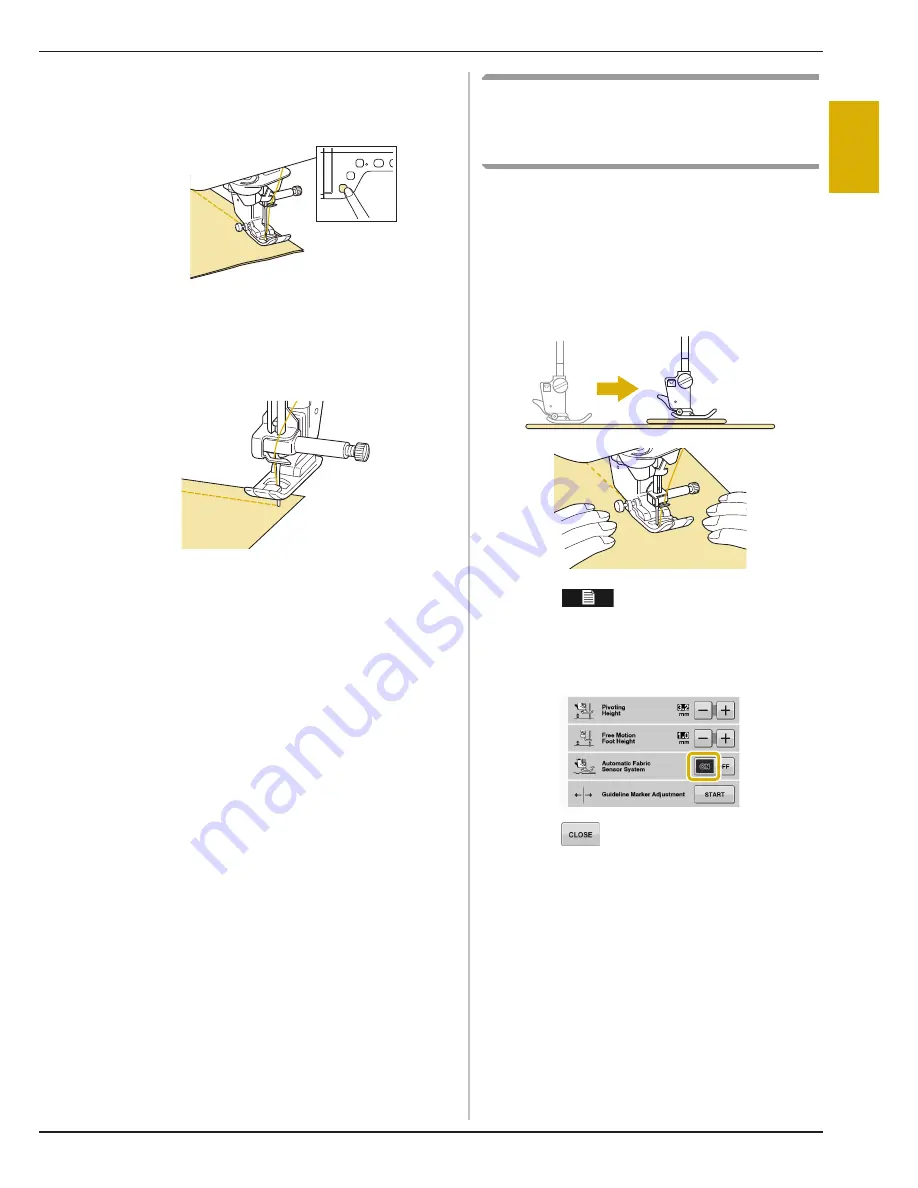
USEFUL FUNCTIONS
Se
w
ing
B
as
ic
s
Sewing
S-17
S
1
d
Press the “Start/Stop” button to stop the
machine at the point where the sewing
direction changes.
→
The machine stops with the needle in the fabric, and
the presser foot is raised.
e
Rotate the fabric, and then press the
“Start/Stop” button.
→
The presser foot is automatically lowered, and
sewing continues.
Automatic Fabric Sensor System
(Automatic Presser Foot
Pressure)
The thickness of the fabric is automatically
detected and the presser foot pressure is
automatically adjusted with an internal sensor
while sewing, to insure that your fabric is fed
smoothly. The fabric sensor system works
continuously while sewing. This function is useful
for sewing over thick seams (see page S-8), or
quilting (see page S-35).
a
Press
to display “Automatic Fabric
Sensor System” in the settings screen.
b
Set “Automatic Fabric Sensor System” to
“ON”.
c
Press
to return to the original screen.
Summary of Contents for Urity BLTY
Page 1: ......
Page 109: ...USEFUL FUNCTIONS Sewing Basics Sewing S 19 S 1...
Page 193: ...USING THE MEMORY FUNCTION Character Decorative Stitches Sewing S 103 S 3...
Page 206: ...TROUBLESHOOTING S 116...
Page 224: ...ATTACHING THE EMBROIDERY FRAME E 18 b Pull the embroidery frame toward you...
Page 304: ...TROUBLESHOOTING E 98...
Page 331: ......
Page 332: ...English 882 C41 Printed in Taiwan XF3648 001...
















































