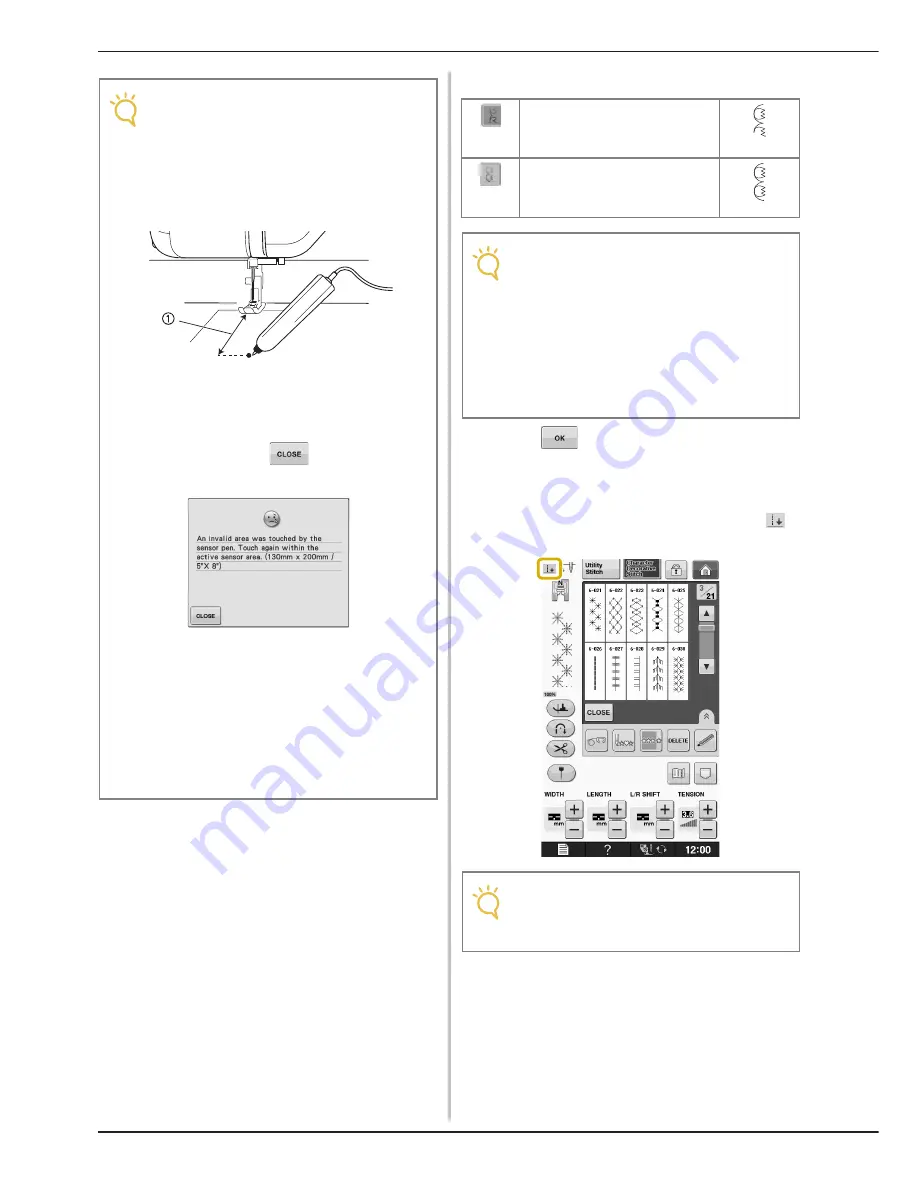
USING SENSOR FUNCTIONS WITH SEWING STITCH
B-84
Decorative Stitch End Setting Key
h
Press
to apply the sewing end point
setting.
*
The setting can also be applied by long touching an
adjustment area with the sensor pen.
→
When a sewing end point setting is specified,
appears in the upper-left corner of the screen.
i
Start sewing again.
*
The machine stops at the specified end point
automatically.
Note
• The displayed distance is not the length of a
straight line connecting the current needle
position and the location touched with the
sensor pen. It is the length of a
perpendicular intersection for the location
touched with the sensor pen and the sewing
line.
a
Displayed distance
• The following error message appears if the
area outside of the sensor pen touch range
is touched. Press
, and then touch
within the sensor pen touch range.
• When sewing with this setting, be sure to
feed the fabric straight, otherwise the actual
end point may be different from the point
you set.
• When using the sensor pen to specify the
sewing end point, the sewing end point may
be slightly different than the specified
location, depending on where the sewing
machine is stopped in order to specify the
setting.
The end of stitching is not adjusted.
When the end point is reached, sewing
stops immediately, even if the stitch
pattern is not complete.
The length of the stitch pattern is
adjusted so that sewing will stop at the
specified end point with a complete
pattern.
Note
• The decorative stitch end setting key is not
available with the following situations.
- When selecting the Utility Stitch patterns.
- When the decorative stitch end setting
key is grayed out.
- When specifying the sewing end point at
the point that needs adjustment more
than 10% of the length of a pattern, to
finish a pattern completely.
Note
• If a different pattern is selected after the
sewing end point has been specified, the
end point setting is erased.
Summary of Contents for Urity BLTY
Page 1: ......
Page 109: ...USEFUL FUNCTIONS Sewing Basics Sewing S 19 S 1...
Page 193: ...USING THE MEMORY FUNCTION Character Decorative Stitches Sewing S 103 S 3...
Page 206: ...TROUBLESHOOTING S 116...
Page 224: ...ATTACHING THE EMBROIDERY FRAME E 18 b Pull the embroidery frame toward you...
Page 304: ...TROUBLESHOOTING E 98...
Page 331: ......
Page 332: ...English 882 C41 Printed in Taiwan XF3648 001...
















































