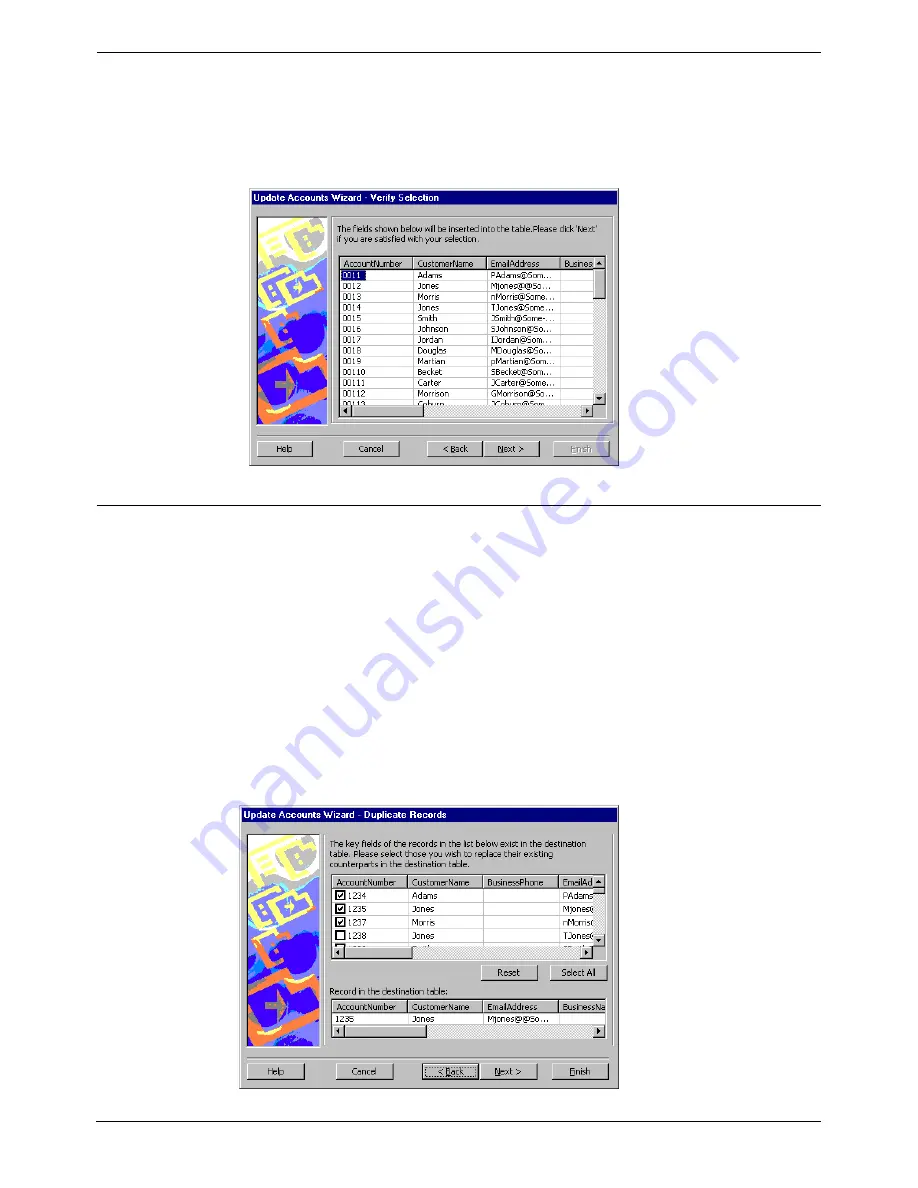
Page 50 - Account Update Wizard
Proactive Manager User's Guide
Field Verification
A window will display the final list with corresponding fields as mapped by you.
1. Check the mapped fields, if satisfied with your selection click
Next
to
continue.
2. Click
Back
to return to the previous page. Change your selection. Click
Next
to continue.
Duplicate Records
If there are duplicate records in the imported list, a window will display the key
fields of those records that also exist in the destination table. You are required
to select those records that are to be updated in the destination table. You can
view the records as they exist in the destination table in the window called
“Records in the destination table”.
1. Check the corresponding box to select the records you want to update or
click
Select All
button to update all records listed.
2. To clear all boxes, click
Reset.
3. To change selection, click
Reset
to clear all boxes and enter your new
selection, or double click on the checked box to uncheck/clear it. Make your
new selections.
4. Click
Next
to continue.
Page 50 - Proactive Manager User's Guide
MultiMedia Module Administrator's Manual
Account Update Wizard
40DHB0002USEB – Issue 1a (05/29/2003)






























