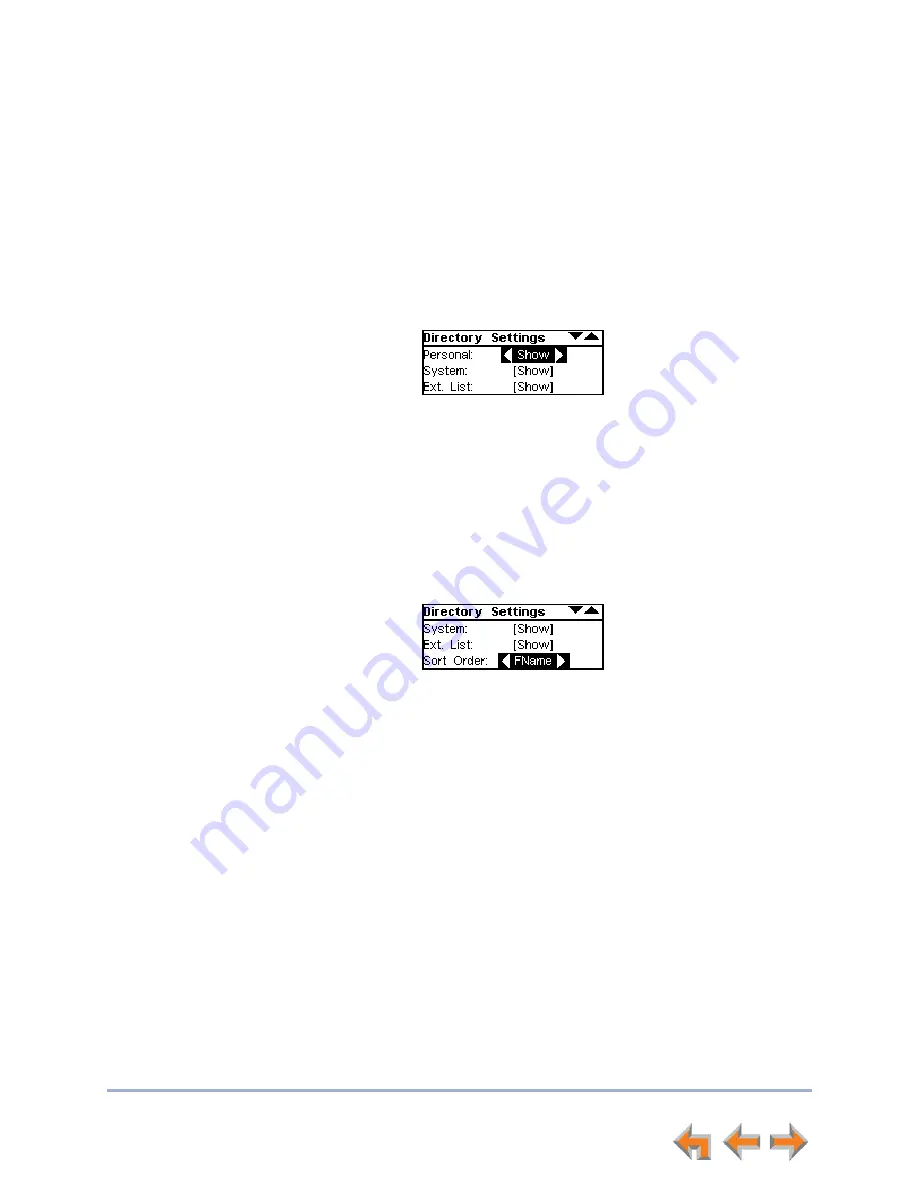
Deskset Settings
82
Syn248 SB35020 Deskset User’s Guide
Back to Contents
Directory Settings
Use the
Directory Settings
menu
to show or hide any of the three directories
(
Personal
,
System
, and
Ext List
) and to set the sort order of the Directory. The default
setting is all shown and sorted by first name.
To use the Directory Settings menu:
1. Press
MENU
, then
2
, and then
4
.
The
Directory Settings
menu appears.
2. Press
or
to
Hide
or
Show
the
Personal
Directory. This Directory holds your
personal Directory entries. See
“Directory” on page 43
.
3. Press
and then press
or
to
Hide
or
Show
the
System
Directory. This
Directory holds public entries created and maintained by the system administrator.
4. Press
and then press
or
to
Hide
or
Show
the
Ext List
Directory. This is a
list of all extensions in the system.
5. Press
and then press
or
to choose the Directory
Sort Order
; by first or last
name.
















































