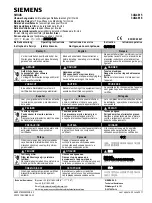User Guide
P12y/EN FT/D32
MiCOM P125/P126 & P127
Page 79/86
4.7.12.3 Submenu AND Logic Equat. T Delay
AUTOMAT. CTRL
Heading of AUTOMAT. CTRL menu.
To gain access to the AND logic equat submenu, press
"
and
$
until the submenu is reached.
AND logic equat
T delay
Heading of submenu.
To navigate within submenu points, press
!
"
. To modify
setting, press
%
. Use
!
"
#
$
to scroll and set available
selections. Press
%
to confirm choice.
EQU. A Toperat
600.00
s
Displays setting value of operating delay time (Toperat) for
logic equation A .
Setting range is from 0 to 600s, in steps of 10ms.
EQU. A Treset
600.00
s
Displays setting value of reset delay time (Treset) for logic
equation A.
Setting range is from 0 to 600s, in steps of 10ms.
EQU. B Toperat
600.00
s
Displays setting value of operating delay time (Toperat) for
logic equation B.
Setting range is from 0 to 600s, in steps of 10ms.
EQU. B Treset
600.00
s
Displays setting value of reset delay time (Treset) for logic
equation B.
Setting range is from 0 to 600s, in steps of 10ms.
EQU. C Toperat
600.00
s
Displays setting value of operating delay time (Toperat) for
logic equation C.
Setting range is from 0 to 600s, in steps of 10ms.
EQU. C Treset
600.00
s
Displays setting value of reset delay time (Treset) for logic
equation C.
Setting range: from 0 to 600s, in steps of 10ms.
EQU. D Toperat
600.00
s
Displays setting value of operating delay time (Toperat) for
logic equation D.
Setting range: from 0 to 600s, in steps of 10ms.
EQU. D Treset
600.00
s
Displays setting value of reset delay time (Treset) for logic
equation D.
Setting range: from 0 to 600s, in steps of 10ms.
Summary of Contents for MiCOM P125
Page 1: ...MiCOM P125 P126 P127 Directional Non directional Relay Technical Guide P12Y EN T E32...
Page 2: ......
Page 4: ...P12y EN T E32 Technical Guide Page 2 2 MiCOM P125 P126 P127 BLANK PAGE...
Page 5: ...Pxxxx EN SS B11 SAFETY SECTION...
Page 6: ......
Page 8: ...Pxxxx EN SS B11 Page 2 10 Safety Section BLANK PAGE...
Page 16: ...Pxxxx EN SS B11 Page 10 10 Safety Section BLANK PAGE...
Page 17: ...Getting Started P12y EN GS D32 MiCOM P125 P126 P127 GETTING STARTED...
Page 18: ......
Page 66: ...P12y EN GS D32 Getting Started Page 48 48 MiCOM P125 P126 P127 BLANK PAGE...
Page 68: ......
Page 79: ...User Guide P12y EN FT D32 MiCOM P125 P126 P127 USER GUIDE...
Page 80: ......
Page 166: ...P12y EN FT D32 User Guide Page 86 86 MiCOM P125 P126 P127 BLANK PAGE...
Page 167: ...Technical Data P12y EN TD D32 MiCOM P125 P126 P127 TECHNICAL DATA AND CHARACTERISTIC CURVES...
Page 168: ......
Page 197: ...Application Guide P12y EN AP D32 MiCOM P125 P126 P127 APPLICATION GUIDE...
Page 198: ......
Page 202: ...P12y EN AP D32 Application Guide Page 4 74 MiCOM P125 P126 P127 BLANK PAGE...
Page 274: ......
Page 298: ...P12y EN CM C22 Commissioning and Maintenance Page 24 24 MiCOM P125 P126 P127 BLANK PAGE...
Page 300: ......
Page 302: ...P12y EN CO C22 Connections and Wiring Diagrams Page 2 10 MiCOM P125 P126 P127 BLANK PAGE...
Page 310: ...P12y EN CO C22 Connections and Wiring Diagrams Page 10 10 MiCOM P125 P126 P127 BLANK PAGE...
Page 312: ......
Page 360: ...P12y EN RS D32 Commissioning Test and Record Sheet Page 48 48 MiCOM P125 P126 P127 BLANK PAGE...
Page 361: ......