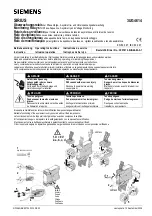Commissioning and Maintenance
P12y/EN CM/C22
MiCOM P125/P126 & P127
Page 17/24
Checks:
•
Alarm message on the LCD display.
•
Alarm LED flashes.
•
Trip LED on
•
I> threshold LED on (if programmed).
•
Trip output closes.
•
I> threshold output closes (if programmed).
Delay type: Definite time tI>
•
Apply a current into one of the phases and measure the time delay tI> by pre-setting
the current above the I> threshold (I injected > 2 x I threshold).
•
Apply a current onto one of the phases and measure the time delay tI> by pre-setting
the current above the I> threshold (I injected > 10 x I threshold).
Checks:
•
Alarm message on the LCD display for I> after that the setting trip delay time is
expired.
•
Alarm LED flashes > after that the setting trip delay time is expired.
•
Trip LED on after that the setting trip delay time is expired.
•
I> threshold LED on (if programmed) > after that the setting trip delay time is expired.
•
Trip output closes > after that the setting trip delay time is expired..
•
I> threshold output closes (if programmed) > after that the setting trip delay time is
expired.
Delay type: Inverse time (IDMT)
Used threshold for this test:
•
I>, tI>
•
Supply the relay, inject a current equal to 2 x I> threshold into one of the earth current
inputs. Repeat the operation for various current values (n x Ie threshold with n ranging
from 4 to 10, for example). Check that the values measured correspond to those
indicated in the table below (for TMS=1).
IEC curves
Type of curve
Tripping time (in seconds) for TMS =1
IEC
2 x I threshold
10 x I threshold
Nominal
Min - Max
Nominal
Min - Max
STI
1.78
1.62 - 1.98
0.5
0.45 - 0.55
SI
10.1
9.1 - 11.1
3
2.7 - 3.3
VI
13.5
12.2 - 14.9 1.5
1.35
-
1.65
EI
26.7
24 - 29.5
0.8
0.72 - 0.88
LTI
120
108 - 132
13.3
12 - 14.6
Summary of Contents for MiCOM P125
Page 1: ...MiCOM P125 P126 P127 Directional Non directional Relay Technical Guide P12Y EN T E32...
Page 2: ......
Page 4: ...P12y EN T E32 Technical Guide Page 2 2 MiCOM P125 P126 P127 BLANK PAGE...
Page 5: ...Pxxxx EN SS B11 SAFETY SECTION...
Page 6: ......
Page 8: ...Pxxxx EN SS B11 Page 2 10 Safety Section BLANK PAGE...
Page 16: ...Pxxxx EN SS B11 Page 10 10 Safety Section BLANK PAGE...
Page 17: ...Getting Started P12y EN GS D32 MiCOM P125 P126 P127 GETTING STARTED...
Page 18: ......
Page 66: ...P12y EN GS D32 Getting Started Page 48 48 MiCOM P125 P126 P127 BLANK PAGE...
Page 68: ......
Page 79: ...User Guide P12y EN FT D32 MiCOM P125 P126 P127 USER GUIDE...
Page 80: ......
Page 166: ...P12y EN FT D32 User Guide Page 86 86 MiCOM P125 P126 P127 BLANK PAGE...
Page 167: ...Technical Data P12y EN TD D32 MiCOM P125 P126 P127 TECHNICAL DATA AND CHARACTERISTIC CURVES...
Page 168: ......
Page 197: ...Application Guide P12y EN AP D32 MiCOM P125 P126 P127 APPLICATION GUIDE...
Page 198: ......
Page 202: ...P12y EN AP D32 Application Guide Page 4 74 MiCOM P125 P126 P127 BLANK PAGE...
Page 274: ......
Page 298: ...P12y EN CM C22 Commissioning and Maintenance Page 24 24 MiCOM P125 P126 P127 BLANK PAGE...
Page 300: ......
Page 302: ...P12y EN CO C22 Connections and Wiring Diagrams Page 2 10 MiCOM P125 P126 P127 BLANK PAGE...
Page 310: ...P12y EN CO C22 Connections and Wiring Diagrams Page 10 10 MiCOM P125 P126 P127 BLANK PAGE...
Page 312: ......
Page 360: ...P12y EN RS D32 Commissioning Test and Record Sheet Page 48 48 MiCOM P125 P126 P127 BLANK PAGE...
Page 361: ......