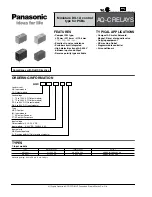P/N 315-092968-10
Installation Instructions
Model SRC-8
Addressable 8-Output Relay Module
OPERATION
The Model SRC-8 module from Siemens
Industry, Inc., used with the SXL-EX System is
an 8-Output Programmable Relay Module that
provides eight Form C relays. Terminal Block 9
(See Figure 1 below) provides a connection to
TB3 on the Main Board for a 24V regulated and
filtered power supply. Terminal blocks 1-8
provide the eight Form C relays.
If the green LED (labeled
DS1)
on the right-
hand side of the module is on, it indicates that
the module is active.
The SRC-8 causes a trouble on the display
panel when any of the following three conditions
occurs:
1.
There is a short on the data line.
2.
No SRC-8 module is connected to the
System, though there
is
an address for the
module in the System.
3.
An SRC-8 module is connected to the
system, but there is no address for it in the
System.
INSTALLATION
Remove all System power before
installation, first battery and then AC.
(To power up, connect the AC first
and then the battery.)
In a New SXL-EX System
(Refer to Figure 2):
Install the SRC-8 in the upper right-hand
portion of the EN-SX enclosure by following the
steps listed below.
1.
Insert the four 6-32 x
1
/
2
standoffs over the
four studs in the upper right-hand corner of
the SXL-EX enclosure as shown in Figure 2.
2.
Place the SRC-8 board over the four
standoffs in the upper right-hand portion of
the EN-SX enclosure. Using the four 6-32
screws provided, fasten the SRC-8 board to
the standoffs.
C
POLL
SRC-8
C
C
C
C
C
C
C
C
N
C
C
C
C
C
C
C
C
-V
ER
N
O
N
O
N
O
N
O
N
O
N
O
N
O
N
O
N
C
N
C
N
C
N
C
N
C
N
C
N
C
RELAY 1
RELAY 2
RELAY 3
RELAY 4
RELAY 5
RELAY 6
RELAY 7
RELAY 8
DS1
TB9
TB1
TB2
TB3
TB4
TB5
TB6
TB7
TB8
+24V
Data
Figure 1
SRC-8 Module
Siemens Industry, Inc.
Building Technologies Division
Florham Park, NJ
Siemens Building Technologies, Ltd.
Fire Safety & Security Products
2 Kenview Boulevard
Brampton, Ontario
L6T 5E4 Canada
Figure 2
Installing an SRC-8
4X
4X