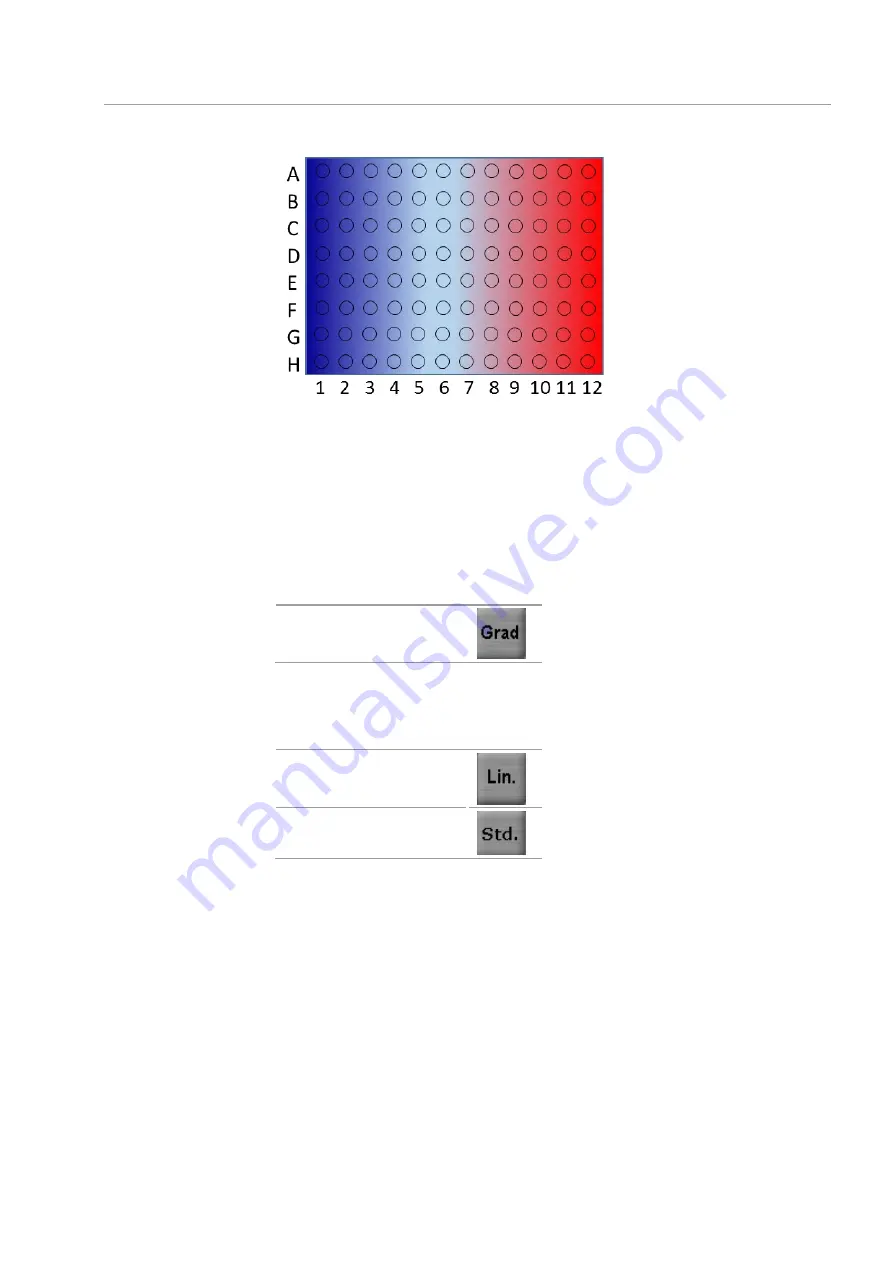
Biometra TAdvanced
Creating, editing and saving programs
57
Fig. 30 Temperature gradient on a 96 well sample block
In a specific column all wells have the same temperature but the temperature differs
from column to column. The temperature gradient can be applied in both directions; the
highest temperature can be either in column 1 or column 12.
Sample replicates are distributed across the columns of the sample block and tested for
the temperature giving the optimal result. To program a gradient step press the follow-
ing key (see Fig. 28)
Gradient
There are two options to program a gradient. To toggle between the two options, press
the corresponding button on the Biometra TAdvanced gradient programming screen
(see Fig. 31):
Linear Gradient Tool
Standard Gradient Program-
ming
To program a gradient using the Linear Gradient Tool, enter the desired annealing tem-
perature (
Annealing Temp.
) and define a temperature increment (
Grad incr.
) between
the individual columns of the sample block. The effective temperatures for all the other
columns are automatically calculated and displayed as a bar chart (see Fig. 31).
Note
: The annealing temperature is set for a specific column in the sample block. For
example, the annealing temperature in a 96 well sample block corresponds to the tem-
perature in column 6. The column number is indicated in parenthesis next to the corre-
sponding input field (see Fig. 31).
When setting a positive increment, the temperature in column 1 is the lowest and the
temperature in column 12 is the highest. Use the minus button to enter a negative in-
crement. When a negative value is used, the temperature in column 1 is the highest and
the temperature in column 12 is the lowest.
Summary of Contents for Biometra TAdvanced 384
Page 8: ...Figures Biometra TAdvanced 8...
Page 46: ...Operation Biometra TAdvanced 46 Fig 21 Multiblock selection query 2...
Page 73: ...Biometra TAdvanced Starting coping and deleting programs 73 Fig 49 Confirmation prompt...
Page 122: ...Quick reference guide Biometra TAdvanced 122 Spreadsheet view Graphical view...
Page 138: ...Declaration of conformity Biometra TAdvanced 138 19 Declaration of conformity...






























