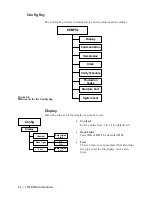User Interface
|
4-7
Communication
Select communication setup.
Node Address
Enter the address for RS485 serial communications ( 0 - 240). Address 240 is
reserved (see the “Special Addresses” section in Chapter 5 for details).
Baud Rate
Select the baud rate at which you transfer data (9600 or 19200). The default
is 9600.
RS-485 Mode (Optional)
Select 2-wire or 4-wire. The default is 4-wire.
Config
Communication
Node
Address
Baud Rate
RS-485
Mode
optional
Enter
Address
9600
19200
Two Wire
Four Wire
Summary of Contents for 3050-RM
Page 11: ... xi ...
Page 20: ...1 8 3050 RM Moisture Analyzer This page intentionally left blank ...
Page 24: ...2 4 3050 RM Moisture Analyzer This page intentionally left blank ...
Page 27: ...Installation Start Up 3 3 Figures 3 1c Model 3050 RM dimensions top and sides ...
Page 44: ...4 2 3050 RM Moisture Analyzer Figure 4 2 Menu map for 3050 RM Moisture Analyzer ...
Page 63: ...Serial Communications 5 7 Figure 5 6 Defined Failure Codes ...
Page 64: ...5 8 3050 RM Moisture Analyzer Figure 5 7a Variable Table ...
Page 65: ...Serial Communications 5 9 Figure 5 7b Variable Table ...
Page 66: ...5 10 3050 RM Moisture Analyzer This page intentionally left blank ...
Page 78: ...7 2 3050 RM Moisture Analyzer This page intentionally left blank ...
Page 91: ...Service Parts 8 13 Figure 8 9 Electronic Module ...
Page 98: ...PPmV Centigrade Fahrenheit lbs mnscf mg Nm3 ppmW ...