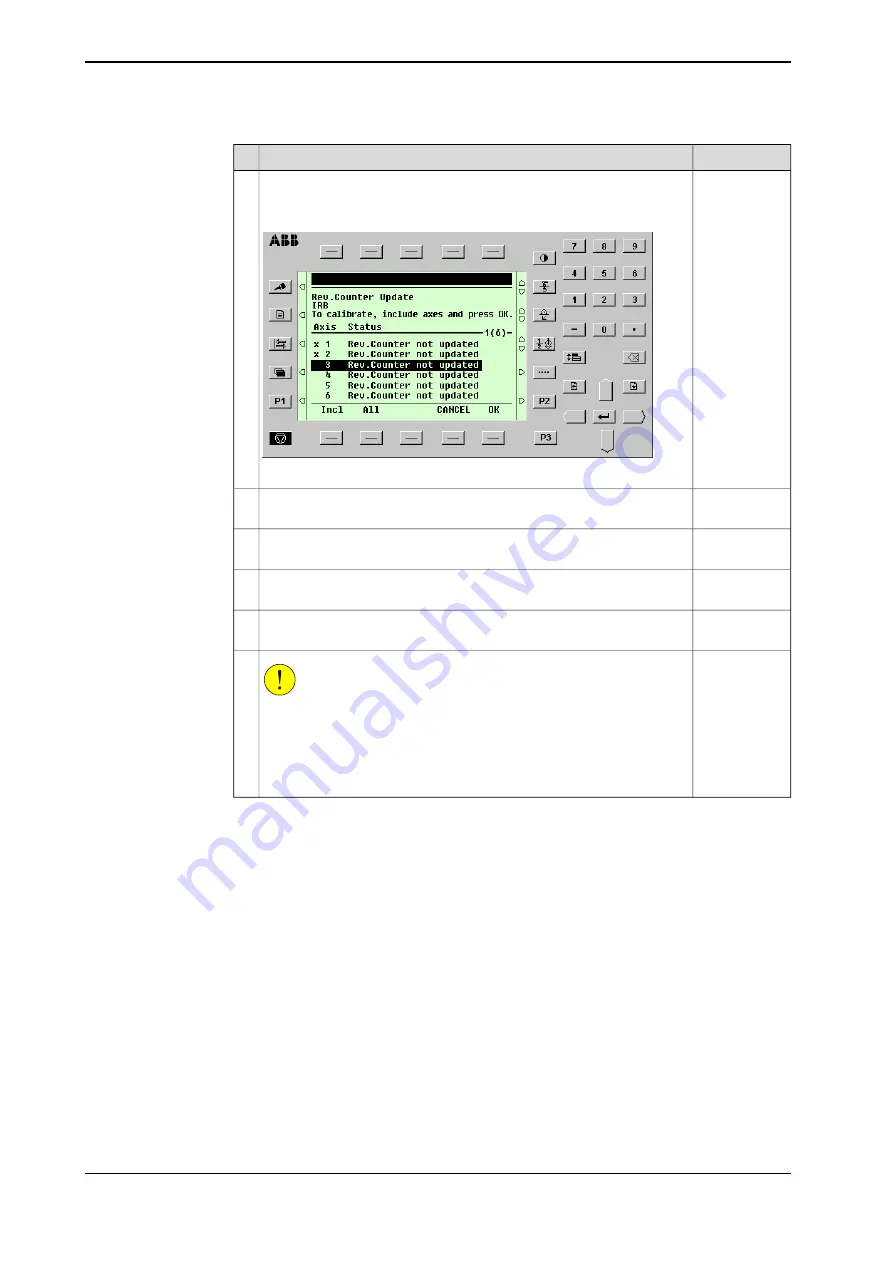
Note
Action
Select the desired unit and choose
Rev Counter Update
from the
Calib
menu.
The
Revolution Counter Update
window appears.
xx0100000202
3
Select the desired axis and press
Incl
to include it (it will be marked
with an x) or press
All
to select all axes.
4
Press
OK
when all axes that are to be updated are marked with an x.
CANCEL
returns to the
Calibration
window.
5
Press
OK
again to confirm and start the update.
CANCEL
returns to the
Revolution Counter Update
window.
6
Not required.
At this point, it is
recommended
that the revolution counter values are
saved to a diskette.
7
CAUTION
If a revolution counter is incorrectly updated, it will cause incorrect
manipulator positioning, which in turn may cause damage or injury!
Check the synchronization position very carefully after each update.
8
How to perform the check is detailed in section
Continues on next page
212
Product manual - IRB 2400
3HAC022031-001 Revision: P
© Copyright 2004-2018 ABB. All rights reserved.
5 Calibration information
5.5 Updating revolution counters
Continued
Summary of Contents for IRB 2400 Series
Page 1: ...ROBOTICS Product manual IRB 2400 ...
Page 8: ...This page is intentionally left blank ...
Page 18: ...This page is intentionally left blank ...
Page 204: ...This page is intentionally left blank ...
Page 220: ...This page is intentionally left blank ...
Page 232: ...This page is intentionally left blank ...
Page 234: ...This page is intentionally left blank ...
Page 240: ......
Page 241: ......






























