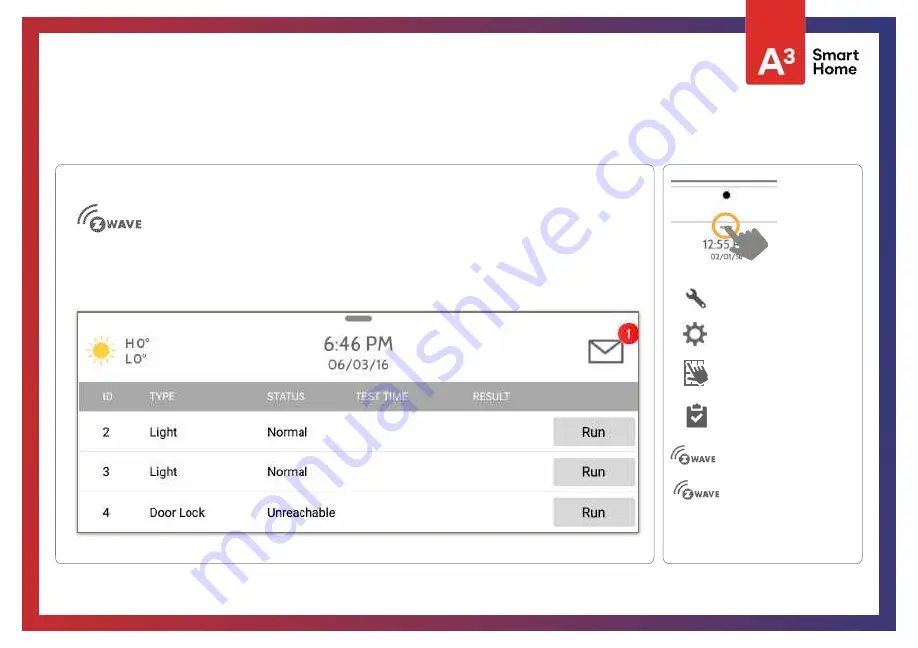
Z-Wave Test
Test the connection between the panel and enrolled Z-Wave devices to ensure
they are communicating properly.
NOTE:
If a test fails, relocate device, change batteries and/or rediscover network.
To perform a Z-Wave Test, touch the “Run” button. A successful test will result in a “Pass” and
a time stamp.
QOLSYS CONFIDENTIAL AND PROPRIETARY
PAGE
OF
120
177
Z-WAVE TESTS
FIND IT
Z-WAVE TESTS
SYSTEM TESTS
Swipe down for
access
SETTINGS
ADVANCED SETTINGS
ENTER CODE (1111, 2222)
Z-WAVE TEST
SYSTEM TESTS
Summary of Contents for Qolsys IQ Panel 2
Page 8: ...INSTALLING THE PANEL...
Page 13: ...USER INTERFACE...
Page 17: ...PROGRAMMING...
Page 52: ...SECURITY SENSORS...
Page 84: ...WI FI DEVICES...
Page 91: ...Z WAVE DEVICES...
Page 102: ...BLUETOOTH DEVICES...
Page 110: ...SYSTEM TESTS...
Page 135: ...CUSTOMIZATION...
Page 148: ...MAINTENANCE...
Page 154: ...TROUBLESHOOTING...
Page 164: ...LEGAL...
Page 172: ...SPECIFICATIONS...






































