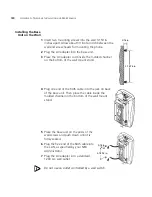Installing on the Wall
131
Installing the
Charging Unit on the
Wall
You can also mount the separate charging unit on a wall. Before
mounting the charging unit, follow these guidelines:
■
Select a location away from electrical cables, pipes, or other items
behind the mounting location that could cause a hazard when
inserting screws into the wall.
■
Verify that the wall material is capable of supporting the weight of the
charging unit.
■
Use #10 screws with anchoring devices suitable for the wall material.
1
Insert two mounting screws into the wall, with about 3/16 of an inch
between the wall and screw heads for mounting the phone.
3Com 3106C
3Com 3107C
1-1/5 in.
3/16 in.
Insert the screws 1-1/5 inches
apart.
3/16 in.
1-9/10 in.
Insert the screws 1-9/10
inches apart.
Summary of Contents for NBX
Page 12: ...12 ABOUT THIS GUIDE ...
Page 18: ...18 CHAPTER 1 GETTING STARTED ...
Page 32: ...32 CHAPTER 2 3COM 3106C AND 3107C CORDLESS TELEPHONES ...
Page 48: ...48 CHAPTER 3 NBX MESSAGING ...
Page 68: ...68 CHAPTER 4 STANDARD FEATURES ...
Page 88: ...88 CHAPTER 5 PERSONALIZING YOUR TELEPHONE ...
Page 124: ...124 CHAPTER 7 GETTING MORE FROM YOUR TELEPHONE SYSTEM ...
Page 148: ...148 APPENDIX A TELEPHONE INSTALLATION AND MAINTENANCE ...
Page 156: ...156 INDEX ...
Page 158: ......