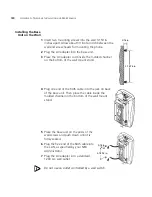Using Message Waiting Indicator to Telephone
117
Using Message
Waiting Indicator to
Telephone
The Message Waiting Indicator (MWI) to Telephone allows a user to light
a programmable Access button and leave a call-back number on another
telephone. This feature is distinct from voice mail in that the telephone
does not ring and there is no voice mail message.
Example:
A principal
can use this feature to notify a teacher, without interrupting the class, to
call the office as soon as possible.
3Com Cordless Telephones allow you to send and cancel MWI messages.
The telephones do not support MWI message retrieval or deletion.
Sending an MWI
Message
You can send an MWI message to any telephone on your NBX system
that has an MWI Retrieve button enabled. Sending an MWI message
turns on the light on the target telephone if it is not already lit, and leaves
your telephone number as a callback number.
You use feature codes, or your administrator can configure Access
buttons on your telephone, to send and cancel MWI messages.
You cannot send an MWI message to:
■
Telephones that are not enabled or that have reached their MWI
message limit (30)
■
Remote NBX systems over external line
■
Calling Groups, Hunt Groups, or ACD Groups
To send an MWI message:
1
Pick up the handset.
2
Press the
Talk
button.
3
Press
Feature
+ 412
or press the MWI to Ph Send button. The display
panel on your 3Com Telephone shows
Send MWI To:
.
The Feature Entry
Tone plays.
4
Dial the extension that you want to call and press .
5
The display panel on your 3Com Telephone shows
Success
.
The
Confirmation Tone plays.
#
Summary of Contents for NBX
Page 12: ...12 ABOUT THIS GUIDE ...
Page 18: ...18 CHAPTER 1 GETTING STARTED ...
Page 32: ...32 CHAPTER 2 3COM 3106C AND 3107C CORDLESS TELEPHONES ...
Page 48: ...48 CHAPTER 3 NBX MESSAGING ...
Page 68: ...68 CHAPTER 4 STANDARD FEATURES ...
Page 88: ...88 CHAPTER 5 PERSONALIZING YOUR TELEPHONE ...
Page 124: ...124 CHAPTER 7 GETTING MORE FROM YOUR TELEPHONE SYSTEM ...
Page 148: ...148 APPENDIX A TELEPHONE INSTALLATION AND MAINTENANCE ...
Page 156: ...156 INDEX ...
Page 158: ......