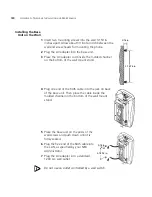142
A
PPENDIX
A: T
ELEPHONE
I
NSTALLATION
AND
M
AINTENANCE
Electrical and EMI
Precautions
Unplug all electrical appliances when you know an electrical storm is
approaching. Lightning can pass through your household wiring and
damage any device connected to it. This phone is no exception.
WARNING:
Do not attempt to unplug any appliance during an electrical
storm.
CAUTION:
Changes or modifications to this product not expressly
approved by 3Com, or operation of this product in any way other than as
detailed by this Operating Guide, could void your authority to operate
this product.
Range
Your 3Com Cordless Telephone is designed to achieve the maximum
possible range by transmitting and receiving according to the highest
specifications set forth by the FCC and IC. We have rated this phone to
operate at a maximum distance with the qualification that the range
depends upon the environment in which the telephone is used.
Many factors limit range, and it would be impossible to include all the
variables in our rating. The Maximum Range rating of this phone is meant
to be used as a means of comparison against other range claims.
Telephone Line Problems
The FCC and IC have granted the telephone company the right to
disconnect service in the event that your phone causes problems on the
telephone line. Also, the telephone company may make changes in
facilities and services which may affect the operation of your unit.
However, your telephone company must give adequate notice in writing
prior to such actions to allow you time for making necessary
arrangements to continue uninterrupted service.
If you are having trouble with your telephone service, you must first
disconnect your phone to determine if it is the cause of your problem. If
you determine that it is the cause, you must leave it disconnected until
the trouble has been corrected.
Summary of Contents for NBX
Page 12: ...12 ABOUT THIS GUIDE ...
Page 18: ...18 CHAPTER 1 GETTING STARTED ...
Page 32: ...32 CHAPTER 2 3COM 3106C AND 3107C CORDLESS TELEPHONES ...
Page 48: ...48 CHAPTER 3 NBX MESSAGING ...
Page 68: ...68 CHAPTER 4 STANDARD FEATURES ...
Page 88: ...88 CHAPTER 5 PERSONALIZING YOUR TELEPHONE ...
Page 124: ...124 CHAPTER 7 GETTING MORE FROM YOUR TELEPHONE SYSTEM ...
Page 148: ...148 APPENDIX A TELEPHONE INSTALLATION AND MAINTENANCE ...
Page 156: ...156 INDEX ...
Page 158: ......