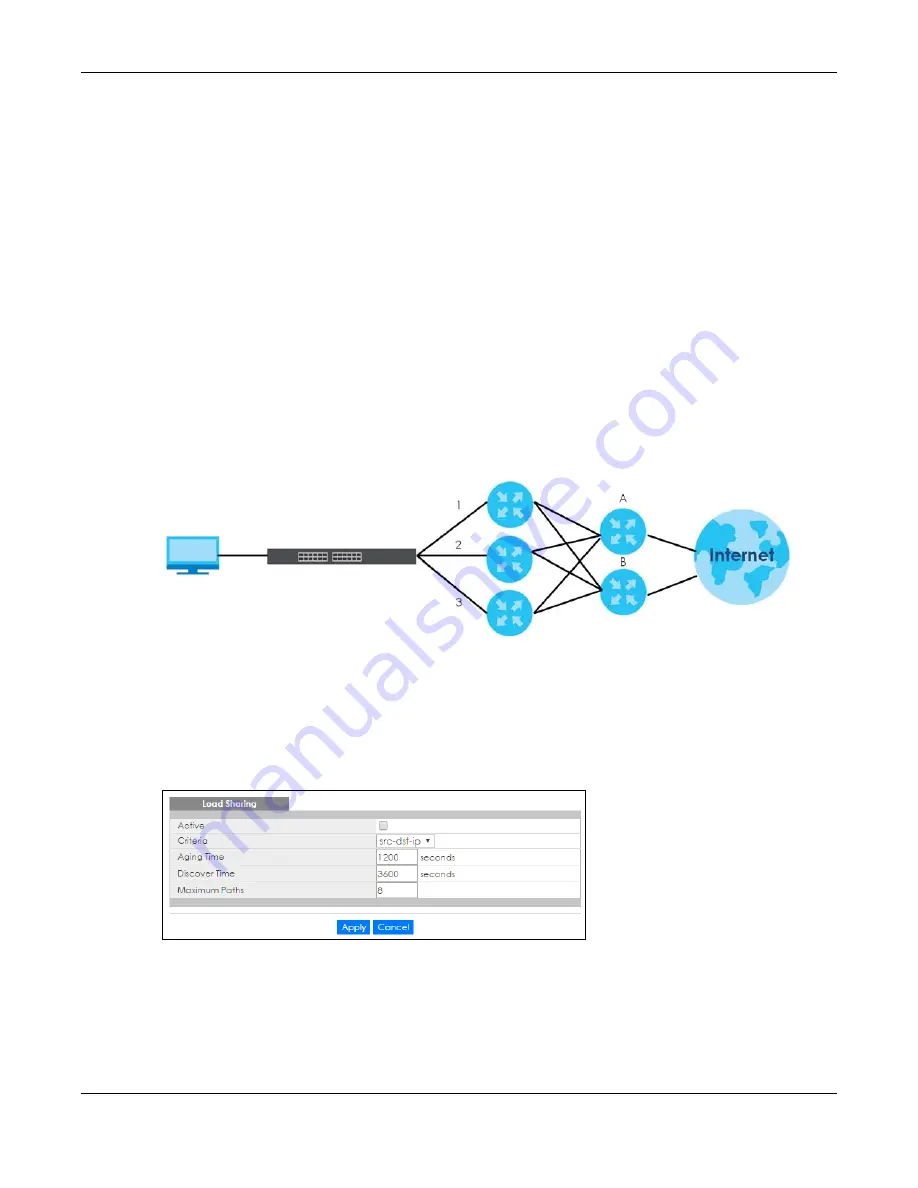
Chapter 56 Router Setup
XGS4600 Series User’s Guide
510
C
HAPTER
56
Router Setup
56.1 Router Setup Overview
The Switch learns the next-hops using ARP and determines routing paths for a destination. The Switch
supports Equal-Cost MultiPath (ECMP) to forward packets destined to the same device (
A
for example)
through different routing paths (
1
,
2
and
3
) of equal path cost. This allows you to balance or share traffic
loads between multiple routing paths when the Switch is connected to more than one next-hop. ECMP
works with static routes or a routing protocol, such as OSPF. With ECMP, packets are routed through the
paths of equal cost according to the hash algorithm output.
56.2 Configuring Router Setup
Click
IP Application
>
Router Setup
in the navigation panel to display the
screen as shown next.
Figure 419
IP Application > Router Setup
Содержание XGS4600 Series
Страница 24: ...24 PART I User s Guide ...
Страница 44: ...44 PART II Technical Reference ...
Страница 180: ...Chapter 13 Spanning Tree Protocol XGS4600 Series User s Guide 180 Figure 145 MSTP and Legacy RSTP Network Example ...
Страница 189: ...Chapter 16 Mirroring XGS4600 Series User s Guide 189 Figure 150 Advanced Application Mirroring Standalone Mode ...
Страница 244: ...Chapter 22 Policy Rule XGS4600 Series User s Guide 244 Figure 189 Policy Example EXAMPLE ...
Страница 277: ...Chapter 25 Multicast XGS4600 Series User s Guide 277 Figure 215 Advanced Application Multicast MVR Standalone Mode ...
Страница 559: ...Chapter 59 Access Control XGS4600 Series User s Guide 559 Figure 460 Example Lock Denoting a Secure Connection EXAMPLE ...
Страница 586: ...Chapter 69 Configure Clone XGS4600 Series User s Guide 586 Figure 479 Management Configure Clone Standalone Mode ...
Страница 587: ...Chapter 69 Configure Clone XGS4600 Series User s Guide 587 Figure 480 Management Configure Clone Stacking Mode ...
Страница 594: ...Chapter 71 Port Status XGS4600 Series User s Guide 594 Figure 485 Management Port Status Port Details Standalone Mode ...
Страница 604: ...604 PART III Troubleshooting and Appendices ...
















































