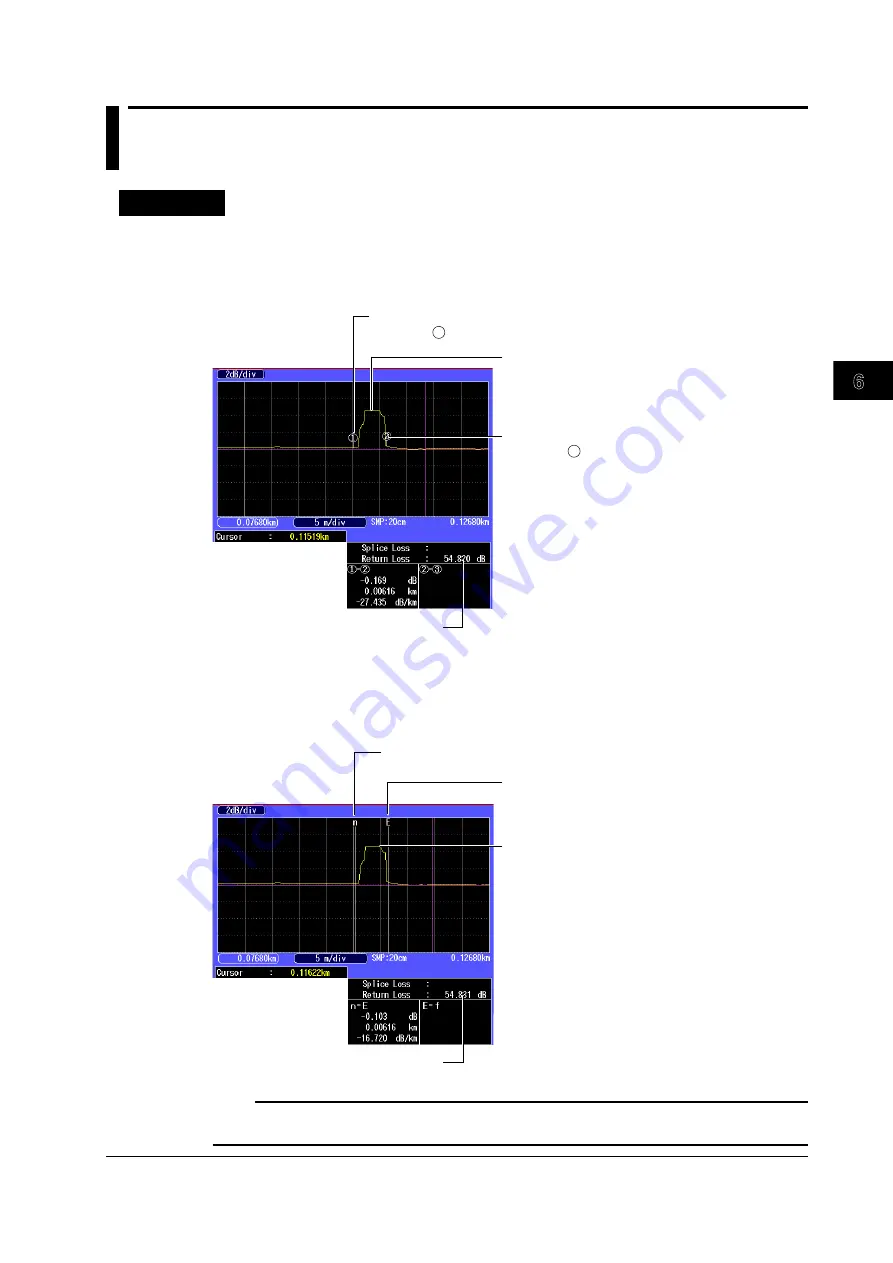
6-11
IM AQ1200-01EN
W
aveform
Analysis
3
2
1
4
5
6
7
8
9
10
11
12
13
14
15
16
17
18
Index
App
6.5 Measuring the Return Loss or Reflection Level
Procedure
When Marker Mode Is Set to Marker
1.
Using the
rotary knob
and
ENTER
, select
OTDR
.
2.
Press the
Marker
soft key and then the
2 Point Markers
soft key to display the following
screen.
Event detection start position
Set marker .
1
Event detection end position
Set marker .
2
Measured return loss (result)
Peak value
The AQ1200 detects the peak
between the markers, and calculates
the level between the peak and the
rising start point of the event.
When Marker Mode Is Set to Line
1.
Using the
rotary knob
and
ENTER
, select
OTDR
.
2.
Press the
Marker
soft key and then the
2 Point Markers
soft key to display the following
screen.
Event detection start position
Set marker n.
Event detection end position
Set marker E.
Measured return loss (result)
Peak value
The AQ1200 detects the peak
between the markers, and calculates
the level between the peak and the
rising start point of the event.
Note
• For details on the soft keys, see section 6.1.
• For details on the marker modes, see section 5.5.






























