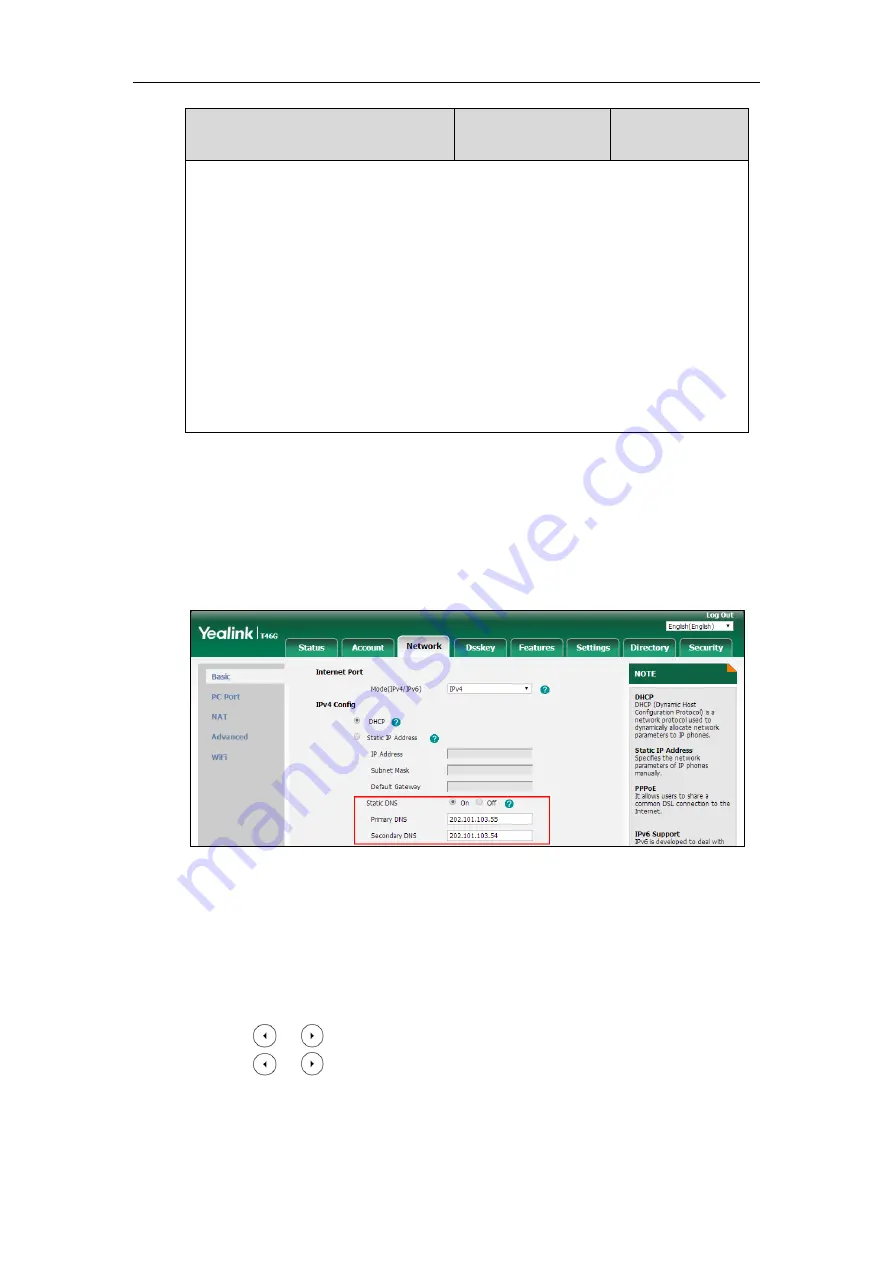
Setting Up Your System
11
Parameters
Permitted Values
Default
Configures the secondary IPv4 DNS server.
Example:
static.network.secondary_dns = 202.101.103.54
Note
: It works only if the value of the parameter "static.network.static_dns_enable" is set to 1
(On). If you change this parameter, the IP phone will reboot to make the change take effect.
Web User Interface:
Network->Basic->IPv4 Config->Static IP Address->Secondary DNS
Phone User Interface:
Menu->Advanced (default password: admin) ->Network->WAN Port->IPv4->Type
(DHCP)->Static DNS (Enabled) ->Sec.DNS
To configure static DNS address when DHCP is used via web user interface:
1.
Click on
Network
->
Basic
.
2.
In the
IPv4 Config
block, mark the
DHCP
radio box.
3.
In the
Static DNS
block, mark the
On
radio box.
4.
Enter the desired values in the
Primary DNS
and
Secondary DNS
fields.
5.
Click
Confirm
to accept the change.
A dialog box pops up to prompt that the settings will take effect after a reboot.
6.
Click
OK
to reboot the phone.
To configure static DNS when DHCP is used via phone user interface:
1.
Press
Menu
->
Advanced
(default password: admin) ->
Network
->
WAN Port
->
IPv4
.
2.
Press or , or the
Switch
soft key to select the
DHCP
from the
Type
field.
3.
Press or , or the
Switch
soft key to select the
Enabled
from the
Static DNS
field.
4.
Enter the desired value in the
Pri.DNS
and
Sec.DNS
field respectively.
5.
Press the
Save
soft key to accept the change.
Содержание SIP-T19 E2 T4 Series
Страница 1: ...63 ...
Страница 532: ...Administrator s Guide for SIP T2 Series T19 P E2 T4 Series T5 Series IP Phones 510 ...
Страница 734: ...Administrator s Guide for SIP T2 Series T19 P E2 T4 Series T5 Series IP Phones 712 ...
Страница 814: ...Administrator s Guide for SIP T2 Series T19 P E2 T4 Series T5 Series IP Phones 792 ...
Страница 850: ...Administrator s Guide for SIP T2 Series T19 P E2 T4 Series T5 Series IP Phones 828 ...
Страница 887: ...Troubleshooting 865 The phone begins rebooting Any reboot of the phone may take a few minutes ...
















































