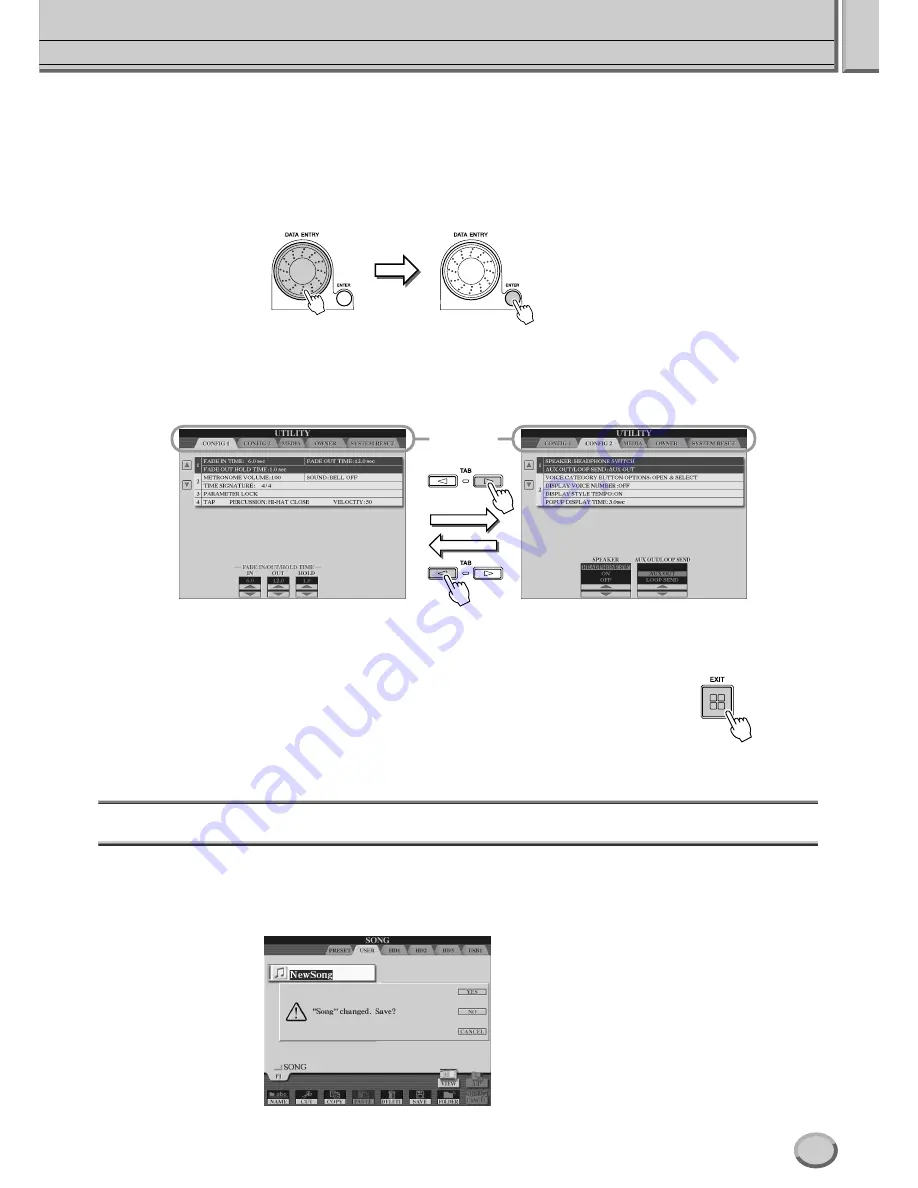
Display-based Controls
Basic Operations—Organizing Your Data
69
Tyros2 Owner’s Manual
●
Selecting files (voice, style, song, and so on)
When one of the Open/Save displays (page 72) is shown, you can use the [DATA ENTRY]
dial and the [ENTER] button to select a file (voice, style, song, and so on). Rotate the
[DATA ENTRY] dial to move the highlight and press the [ENTER] button to actually call
up the highlighted file. In the Open/Save display for voices shown above, for example,
rotate the [DATA ENTRY] dial to move the cursor to the desired voice and press the
[ENTER] button to actually call up the selected voice.
■
[TAB] button
...........................................................................................................
These buttons are used mainly to change the pages of displays that have “tabs” at the top,
such as the Open/Save display (page 72).
■
[EXIT] button
..........................................................................................................
No matter where you are in the Tyros2 display hierarchy, the [EXIT] button will return
you to the next highest level or to the previously indicated display.
Since the Tyros2 has so many different displays, you may occasionally find yourself con-
fused as to which operation’s display is currently shown. If this happens, you can return
to “home base” by pressing the [EXIT] button several times. This returns the Tyros2 to the
default Main display (page 22)—the same display that appears when the power is turned
on.
Display Messages
Thanks to the large LCD panel, the Tyros2 can display comprehensive messages and
prompts that clearly guide you through the various operations. When such messages
appear, simply follow the instructions as shown by pressing the corresponding LCD but-
ton.
Tabs that
indicate menus
Содержание 2
Страница 1: ...Owner s Manual EN ...
Страница 236: ...Tyros2 Owner s Manual ...






























