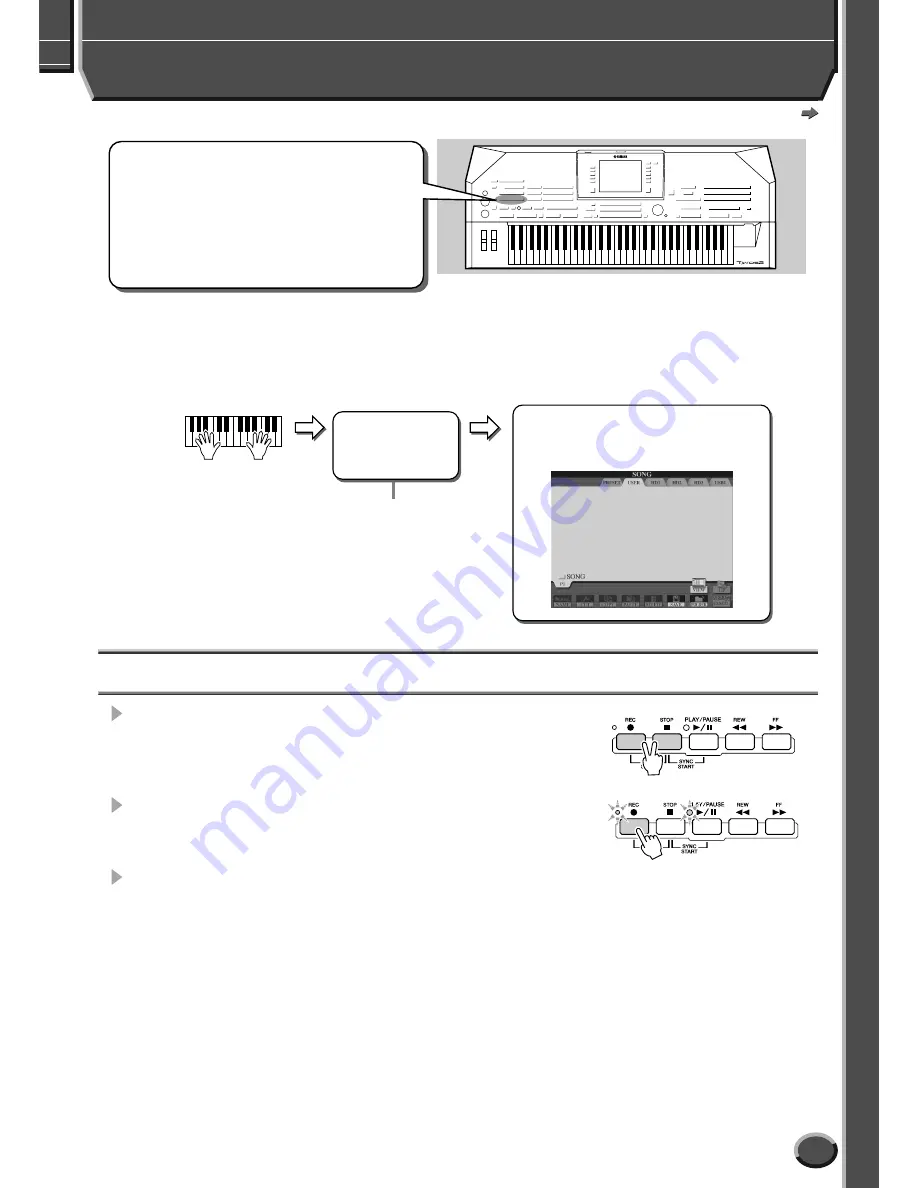
Quick Guide
55
Tyros2 Owner’s Manual
Reference on page 121
Recording Your Performances and Creating Songs
—Song Recording
Quick Recording
1
Press the SONG CONTROL [REC] button and the [STOP]
button simultaneously to prepare a blank song (“New
Song”) to the Memory area for recording (shown above).
2
Press the [REC] button to enter the Song Record mode.
The [REC] button and the [PLAY/PAUSE] button flash.
3
Make the desired panel settings for your keyboard perfor-
mance. Below are some important things you should or
may want to do before recording:
• Check the on/off status of each keyboard part (RIGHT 1, RIGHT 2, RIGHT 3, LEFT). .................................. pages 25, 26, 27
• Check the voice of each keyboard part (RIGHT 1, RIGHT 2, RIGHT 3, LEFT). ............................................. pages 25, 26, 27
• Set the desired tempo. ................................................................................................................................................. page 154
• Determine the time signature (beat) by selecting a style (even when you do not use a style)....................................... page 31
• Turn the [ACMP] and [SYNC START] button on if you wish to use style playback. ...................................................... page 31
• Make the desired panel settings using One Touch Setting, if you want to use style playback. ..................................... page 36
• Check whether the selected style is appropriate or not. If necessary, select the desired style...................................... page 31
• Check whether the selected Multi Pad Bank is appropriate or not. If necessary, select the desired bank..................... page 38
• Turn on [HARMONY/ECHO] if desired........................................................................................................................... page 39
• Press one of the REGISTRATION MEMORY buttons if desired.................................................................................... page 54
The powerful and easy-to-use Song Creator feature
lets you record your own keyboard performances to
the user drive, optional external devices, or the
optionally installed hard disk. With multiple channels
for recording, comprehensive editing features, plus
the use of the style and the Multi Pads, you can record
complex, fully orchestrated pieces of music in any
music style or arrangement—from solo piano and
church organ to rock band, big band, Latin ensemble,
and even a full symphony orchestra—quickly, easily
and all by yourself!
●
Quick Recording
With this method, you can quickly and easily record a song, without hav-
ing to make detailed settings.
●
Multi Recording
With this method, you can record data to each channel independently,
one by one, until you have a finished multi-channel song. This method
also lets you record several channels simultaneously. To use this, set
which part (Right 1–3, LEFT, Multi Pad, each part of the selected style,
etc) is assigned to each MIDI channel before recording.
Load a song to be recorded/edited to this area.
• When creating a new song:
Load an empty song data to this memory area
by pressing the [REC] button and the [STOP]
button simultaneously.
• When editing/re-recording the already
recorded song:
Load the song data to this memory area by
selecting the desired song saved to the USER/
USB/HD (optional) drives.
Memory drives for saving the recorded song
• User drive
• USB drive (optional)
• Hard disk drive (optional)
Memory area for
recording a song
(RAM)
Record
Save
■
Memory operations in Song Recording
Содержание 2
Страница 1: ...Owner s Manual EN ...
Страница 236: ...Tyros2 Owner s Manual ...






























