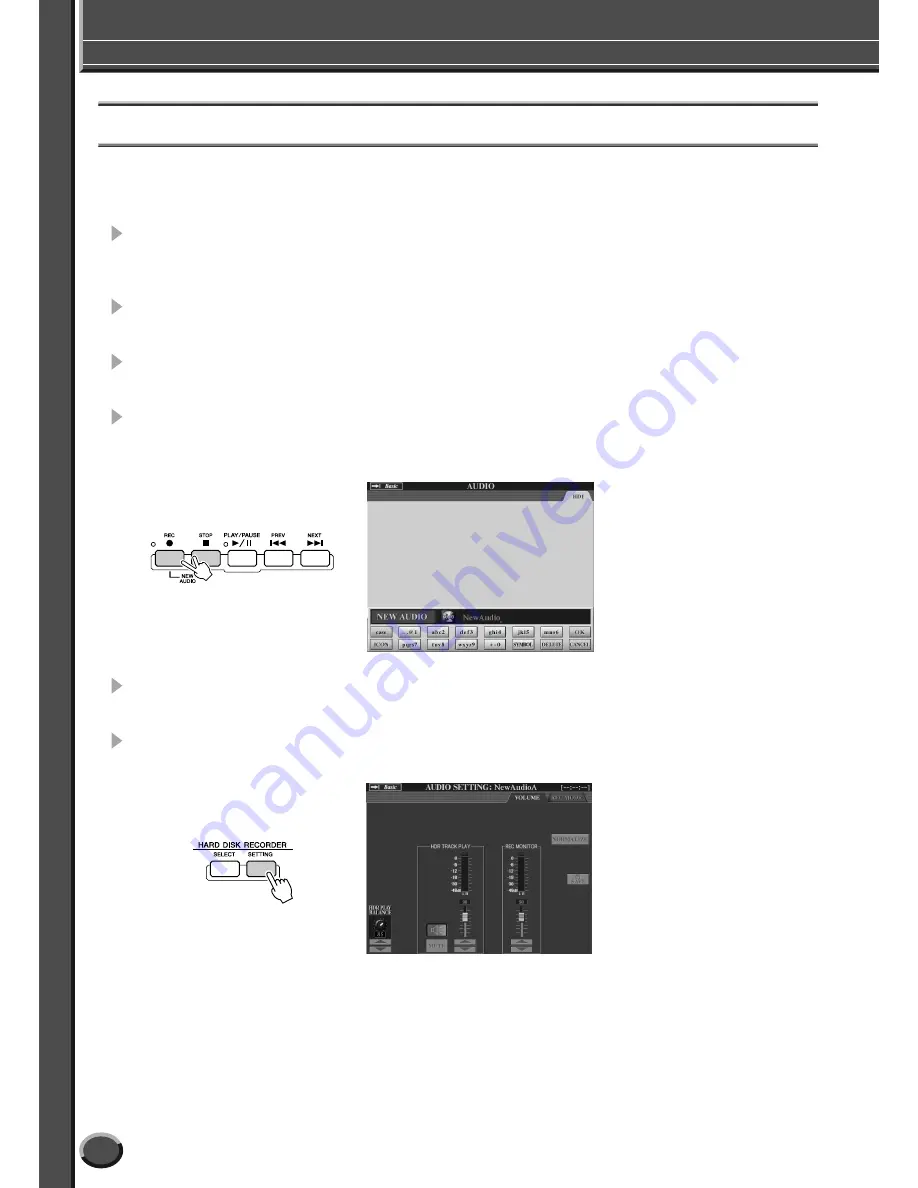
Recording Audio to the Tyros2—Hard Disk Recorder
Quick Guide
62
Tyros2 Owner’s Manual
Recording your singing and playing together
Now that you’ve learned how to use the Hard Disk Recorder in a simple recording situation, we’ll
try something a little more complex this time. In this section, you’ll play the keyboard with an
accompaniment Style, and record your singing at the same time.
1
Connect a microphone to the Tyros2 and make the necessary set-
tings.
For instructions on connecting and setting up a microphone, see page 47.
2
Select a style and enable auto accompaniment.
For instructions on selecting a style and using auto accompaniment, see page 31.
3
Select a voice for the RIGHT 1 part.
For instructions on selecting a voice, see page 25.
4
Press the HARD DISK RECORDER [REC] and [STOP] buttons
simultaneously.
This creates an audio file for recording.
5
Enter a name for the new file.
For instructions on naming, see page 76.
6
Press the HARD DISK RECORDER [SETTING] button to call up the
Audio Setting display.
If the Volume page above is not selected, use the [TAB] buttons to call it up.
These buttons are also marked
[NEW AUDIO], since they let you
create a new audio file.
Содержание 2
Страница 1: ...Owner s Manual EN ...
Страница 236: ...Tyros2 Owner s Manual ...






























