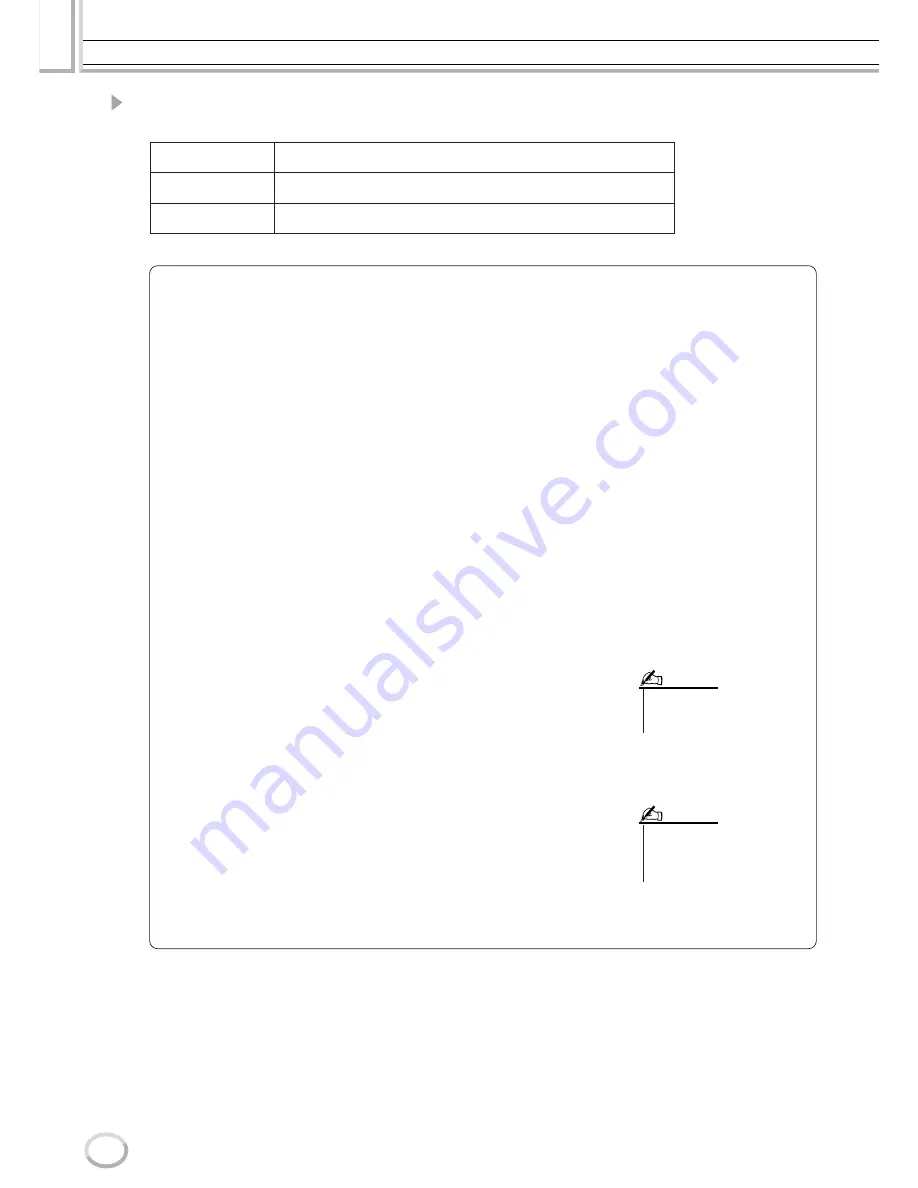
Recording Audio with the Hard Disk Recorder
Reference
144
Tyros2 Owner’s Manual
4
Select the desired Punch In/Out Mode, using the [1]/[2] LCD but-
tons.
MANUAL
This lets you manually execute Punch In/Out recording by using the Hard Disk
Recorder transport buttons ([REC], [PLAY/PAUSE], etc.).
PEDAL
This lets you manually execute Punch In/Out recording by using a connected
footswitch to the FOOT PEDAL 2 jack.
AUTO
This lets you specify the Punch In and Out points, allowing automatic Punch In/
Out recording (see below).
Specifying the recording range in AUTO mode
If you select AUTO as the punch in/out recording method, specify the recording
range and practice the recording by using the Rehearsal function.
1 Specify the punch in/out range by pressing the [SET] LCD buttons ([3]/
[5] button) at the punch in/out point during the audio song playback.
2 If you move the punch in/out point slightly, use the Nudge function.
In this Nudge function, you can move the punch in/out point slightly (even in
millisecond units) while listening to the playback.
2-1 Press the [NUDGE] LCD button ([7] button) to show the Nudge Play
display.
2-2 Use the [DATA ENTRY] dial and [PREV]/[NEXT] button to move the
NUDGE DATA POSITION to the desired punch in/out position while
listening to the playback (500 milliseconds loop playback before/after
the specified point).
The [DATA ENTRY] dial lets you adjust the point in seconds and the
[PREV]/[NEXT] buttons lets you adjust in milliseconds.
2-3 Press the [MODE] LCD button ([7] button) to select After/Before.
“After” repeats 500 milliseconds after the Nudge Data Position and
“Before” repeats 500 milliseconds before the Nudge Data Position when
you playback the data in the next step.
2-4 Press the [SET] LCD button ([3]/[5] button) to set the moved point.
To reset the point to the start/end point of the data, press the [RESET]
LCD button.
2-5 Press the [CLOSE] LCD button ([8] button).
3 Use the REHEARSAL function to practice the recording before the
actual recording.
3-1 Press the [REHEARSAL] LCD button ([8] button).
“EXECUTING” is shown above the [8] buttons.
3-2 Press the HARD DISK RECORDER [REC] button and press the [PLAY/
PAUSE] button.
The audio song is played back repeatedly starting four seconds before the
punch in point to four seconds after the punch out point. Play the key-
board or sing the desired part in practice. In this rehearsal function,
recording is not started.
3-3 Press the HARD DISK RECORDER [STOP] button.
• The smallest possible range of the
Auto punch in/out function is 100
milliseconds.
NOTE
• The repeat playback of the
rehearsal function is automati-
cally stopped after playing back 99
times.
NOTE
Содержание 2
Страница 1: ...Owner s Manual EN ...
Страница 236: ...Tyros2 Owner s Manual ...






























