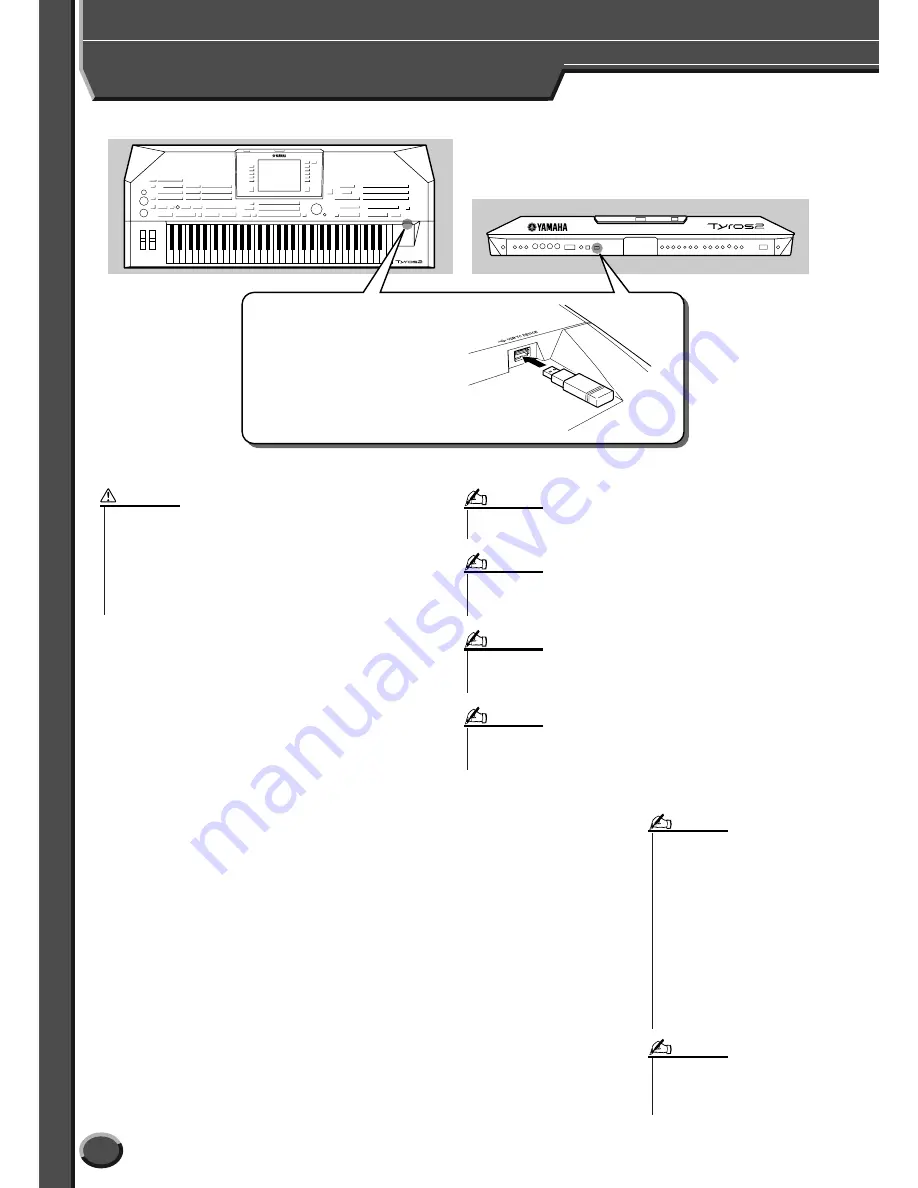
64
Quick Guide
Tyros2 Owner’s Manual
Connecting to a USB Storage Device
■
Compatible USB storage devices
Up to two USB storage devices, such as a floppy disk drive, hard disk drive, CD-ROM
drive, flash memory reader/writer, etc., can be connected to the [USB TO DEVICE] ter-
minal. (If necessary, use a USB hub.)
Other USB devices such as a computer keyboard or mouse cannot be used. The instrument
does not necessarily support all commercially available USB storage devices. Yamaha
cannot guarantee operation of USB storage devices that you purchase. Before purchasing
a USB storage device, please consult your Yamaha dealer, or an authorized Yamaha dis-
tributor (see list at end of the Owner’s Manual) for advice, or see the following web page:
http://music.yamaha.com/tyros2
By connecting the instrument
to a USB storage device, you
can save data you’ve created
to the device, as well as read
data from it.
• Avoid frequently turning the power on/off to the USB storage device, or
connecting/disconnecting the cable too often. Doing so may result in
the operation of the instrument “freezing” or hanging up. While the
instrument is accessing data (such as in the Save, Copy and Delete
operations and READ/WRITE lamp is on or flashing), do NOT unplug the
USB cable, do NOT remove the media from the device, and do NOT turn
the power off to either device. Doing so may corrupt the data on either
or both devices.
CAUTION
• You can also use the [USB TO DEVICE] terminal to connect a USB-type LAN
adaptor to access special Internet websites (page 197).
NOTE
• Even with a computer connected to the [USB TO HOST] terminal and a USB
storage device connected to the [USB TO DEVICE] terminal, you cannot
access the USB storage device from the computer via the instrument.
NOTE
• Though the instrument supports the USB 1.1 standard, you can connect and
use a USB 2.0 storage device with the instrument. However, note that the
transfer speed is that of USB 1.1.
NOTE
• Do not connect/disconnect/access the USB storage device during Hard Disk
Recorder playback. Doing so may result in incorrect song playback using the
Hard Disk Recorder.
NOTE
• If you are connecting two or three
devices to a USB TO DEVICE ter-
minal at the same time (such as
two USB storage devices and a
LAN adaptor), use a USB hub
device. The USB hub must be self-
powered (with its own power
source) and the power must be
on. Only one USB hub can be
used. If an error message appears
while using the USB hub, discon-
nect the hub from the instrument,
then turn on the power of the
instrument and re-connect the
USB hub.
NOTE
• Although CD-R/RW drives can be
used to read data to the instru-
ment, they cannot be used for sav-
ing data.
NOTE
Содержание 2
Страница 1: ...Owner s Manual EN ...
Страница 236: ...Tyros2 Owner s Manual ...

































