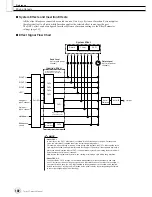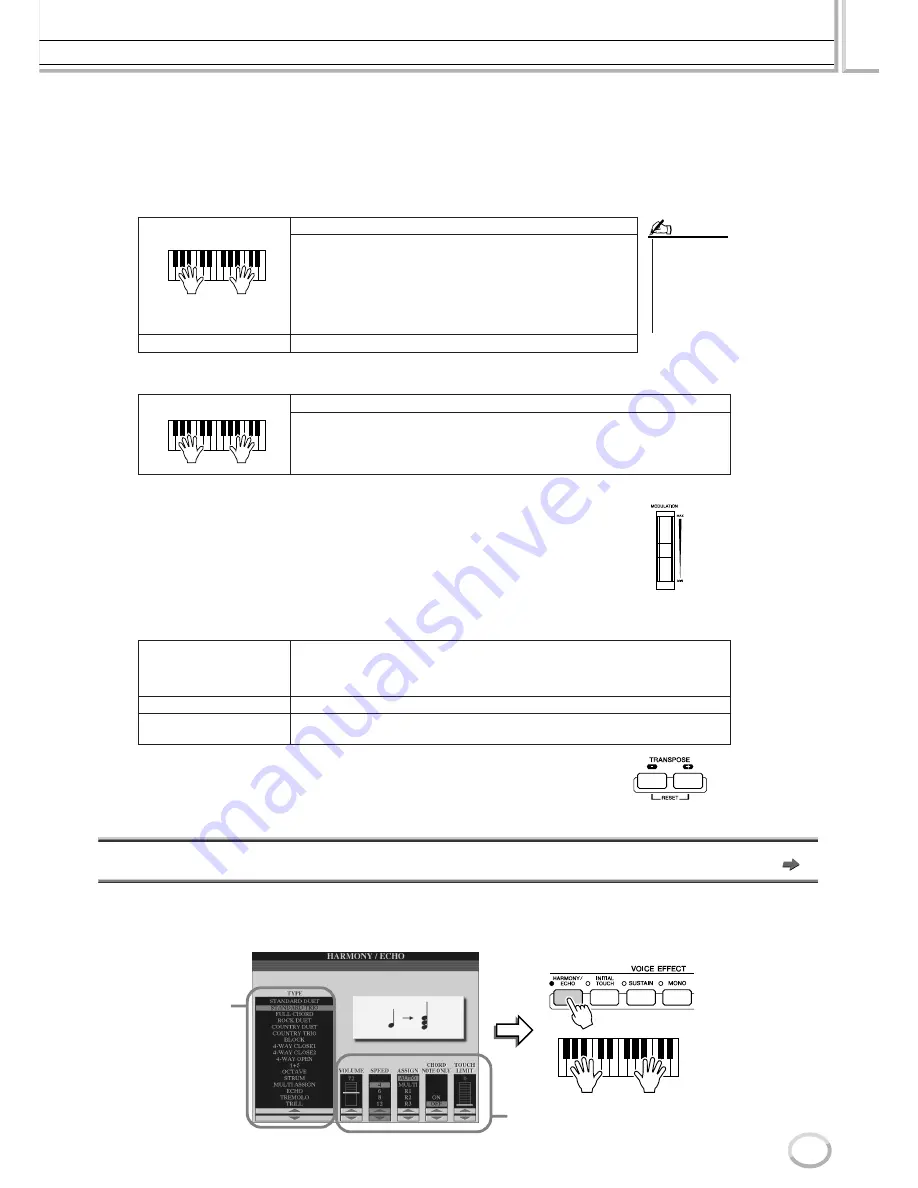
Making Global and Other Important Settings—Function
Reference
191
Tyros2 Owner’s Manual
■
KEYBOARD/PANEL
.................................................................................................................
The [FUNCTION]
→
CONTROLLER
→
KEYBOARD/PANEL display lets you set the parameters
related to the keyboard and modulation wheel.
●
INITIAL TOUCH
............................................................................................................. page 87
You can turn Initial Touch on or off for each keyboard part and set the following parame-
ters.
●
AFTER TOUCH
.............................................................................................................. page 87
You can turn Aftertouch on or off for each keyboard part and set the following parameters.
●
MODULATION WHEEL
................................................................................................. page 88
You can determine whether the modulation wheel operation is applied or not to the
notes for each part.
●
TRANSPOSE ASSIGN
.................................................................................................. page 88
You can determine to which parts the [TRANSPOSE] button is applied.
You can confirm the setting here by viewing the pop-up window called up via the
[TRANSPOSE] button.
Please note that the transpose function does not affect the Drum Kit or SFX Kit
voices.
Harmony/Echo
Quick Guide on page 39
Parameters set on the display called up by selecting “HARMONY/ECHO” in step #2 of the Basic Procedure on page 187 are
explained below. This display lets you set the parameters related to the Harmony/Echo effect applied to the keyboard performance
when the [HARMONY/ECHO] button is turned on.
TOUCH
Determines the Touch sensitivity setting.
HARD 2
Requires strong playing to produce high volume. Best
for players with a heavy touch.
HARD 1
Requires moderately strong playing for higher volume.
NORMAL
Standard touch response.
SOFT 1
Produces high volume with moderate playing strength.
SOFT 2
Produces relatively high volume even with light playing
strength. Best for players with a light touch.
TOUCH OFF LEVEL
Determines the fixed volume level when Touch is set to “OFF.”
TOUCH
Determines the Touch sensitivity setting.
HARD
Relatively strong aftertouch pressure is needed to produce changes.
NORMAL
Produces a fairly standard aftertouch response.
SOFT
Allows you to produce relatively large changes with very light aftertouch
pressure.
KEYBOARD
When this is selected, the [TRANSPOSE] button affects the pitch of the keyboard-
played voices, style playback (controlled by the performance in the chord section of the
keyboard), and Multi Pad playback (when Chord Match is on, and left-hand chords are
indicated).
SONG
When this is selected, the [TRANSPOSE] button affects only the pitch of the songs.
MASTER
When this is selected, the [TRANSPOSE] button affects the pitch of the entire instru-
ment (keyboard voices, styles, and songs).
• Some voices are purposely
designed without touch sensitiv-
ity, in order to emulate the true
characteristics of the actual instru-
ment (for example, conventional
organs, which have no touch
response).
NOTE
Select a Harmony type.
Set the related parameters. The dis-
played parameters differ depending on
the type selected at left.
Содержание 2
Страница 1: ...Owner s Manual EN ...
Страница 236: ...Tyros2 Owner s Manual ...