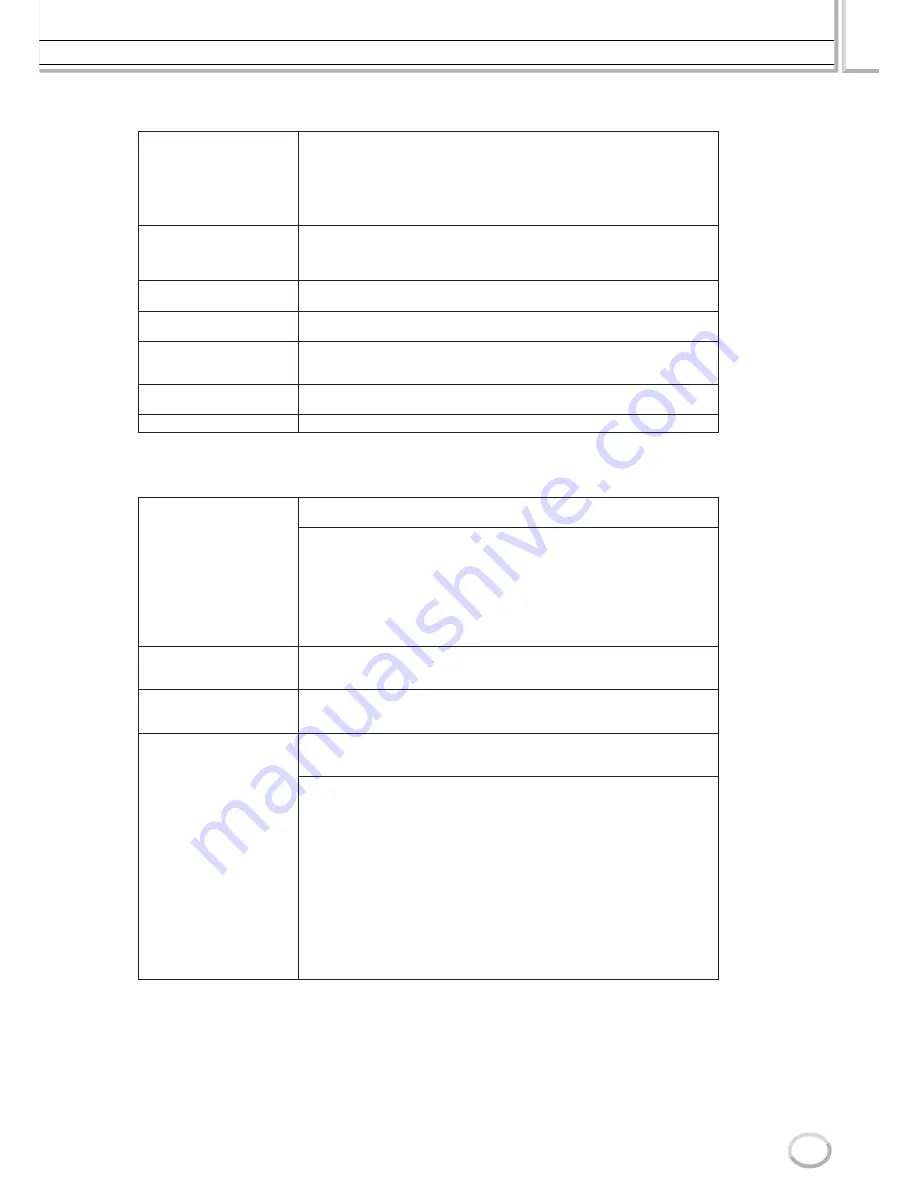
Song Playback
Reference
113
Tyros2 Owner’s Manual
■
Notation View parameters (Step #4 on the previous page)
■
Notation View detailed parameters (Step #5 on the previous page)
LEFT
Enables/disables display of the left-hand key range. Depending on other settings,
this parameter may be unavailable and may appear grayed out. If this is the case,
go to the detailed setting display (described below; step #4 on the previous page)
and set the LEFT CH. parameter below to any channel except “AUTO.” Or, go to
the [FUNCTION]
→
SONG SETTING display (page 118) and set the LEFT param-
eter to any channel except “OFF.” RIGHT (next parameter) and LEFT cannot be
turned off at the same time.
RIGHT
Enables/disables display of the right-hand key range. Channel 1 is automatically
selected when the LEFT CH. parameter below is set to any channel except “AUTO”
or [RIGHT] is set to [OFF] from the [FUNCTION]
→
SONG SETTING display (page
118). RIGHT and LEFT (above) cannot be turned off at the same time.
CHORD
Enables/disables display of the chords. If the selected song does not contain chord
data, chords are not displayed.
LYRICS
Enables/disables display of the lyrics. If the selected song does not contain lyric
data, lyrics are not displayed.
NOTE
Enables/disables display of the note name (pitch). The note name is indicated at
the left of the note. When the space between the notes is too small, the indication
may be moved to the top left of the note.
COLOR
When this is set to ON, the notes in the display appear in color (C: red, D: yellow,
E: green, F: orange, G: blue, A: purple, and B: gray).
SIZE
Determines the display resolution (or zoom level) of the notation.
LEFT CH (channel)/RIGHT
CH (channel)
Determines which MIDI channel in the song data is used for the left-hand/right-
hand part. This setting returns to AUTO when a different song is selected.
AUTO
The MIDI channels in the song data for the right- and left-hand parts are as-
signed automatically—setting the parts to the same channel as the channel
which is specified in the [FUNCTION]
→
SONG SETTING display (page 118).
1-16
Assigns the specified MIDI channel (1–16) to each of the left- and right-hand
parts.
OFF (LEFT CH only)
No channel assignment—this disables display of the left-hand key range.
KEY SIGNATURE
This lets you enter key signature changes in the middle of a song, at the stopped
position. This menu is useful when the selected song contains no key signature
settings for displaying notation.
QUANTIZE
This gives you control over the note resolution in the notation, letting you shift or
correct the timing of all displayed notes so that they line up to a particular note
value. Make sure to select the smallest note value which is used in the song.
NOTE NAME
Selects the type of the note name indicated at the left of the note in the notation
from among the following three types. The settings here are available when the
NOTE parameter above is set to ON.
A, B, C
Note names are indicated as letters (C, D, E, F, G, A, B).
FIXED DO
Note names are indicated in solfeggio and differ depending on the selected
language (page 23).
English ............ Do Re
Mi
Fa
Sol
La
Ti
German ........... Do Re
Mi
Fa
Sol
La
Si
French ............. Ut
Re
Mi
Fa
Sol
La
Si
Spanish ........... Do Re
Mi
Fa
Sol
La
Si
Italian............... Do Re
Mi
Fa
Sol
La
Si
MOVABLE DO
Note names are indicated in solfeggio according to the scale intervals, and as
such are relative to the key. The root note is indicated as Do. For example, in
the key of G major the root note of Sol would be indicated as Do. As with “Fixed
Do,” the indication differs depending on the selected language.
Содержание 2
Страница 1: ...Owner s Manual EN ...
Страница 236: ...Tyros2 Owner s Manual ...






































