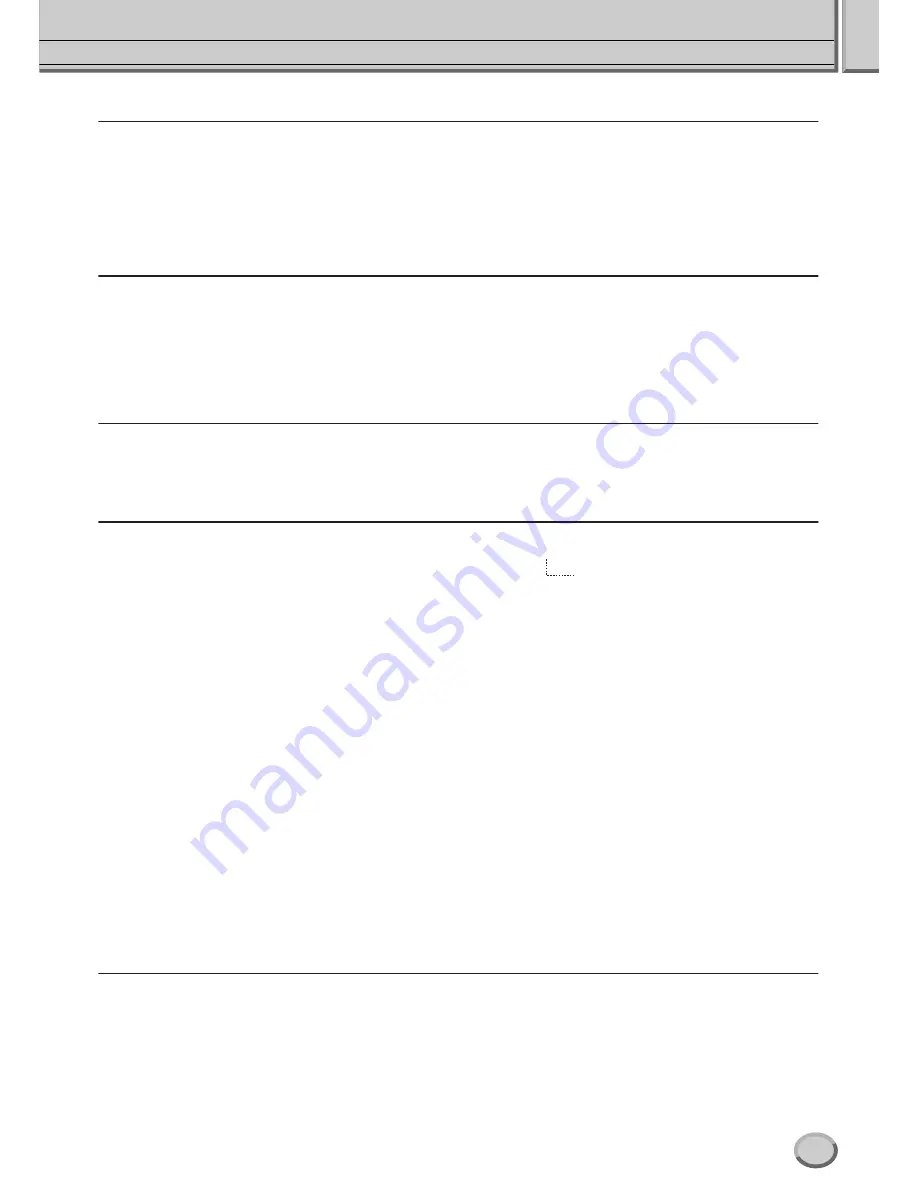
Application Index
11
Tyros2 Owner’s Manual
Using the LCD display
●
Understanding and using the Main display .......................................................................................................Page 22
●
Viewing the Song Lyrics on the LCD display ............................................................................................Page 47, 114
●
Viewing the Song Score on the LCD display ..........................................................................................Pages 51, 112
●
Viewing text on the LCD display .....................................................................................................................Page 115
●
Showing the display contents on a separate monitor .............................................................................Pages 16, 188
Playing style playback chords with your left hand and melodies with your
right—Auto Accompaniment (ACMP) feature
●
Selecting and playing a style ............................................................................................................................Page 31
●
Learning how to play specific chord types .......................................................Chord Tutor ............................Page 152
●
Learning how to play (indicate) chords for style playback................................Chord Fingering.....................Page 152
●
Applying automatic harmony or echo to your right-hand melodies..................Harmony/Echo...............Pages 39, 191
●
Automatically changing the chords of the Multi Pads
with your left-hand play ....................................................................................Chord Match ............................Page 38
Instantly selecting custom panel settings
●
Calling up ideal panel setups.........................................Programmable Music Finder ...........................Pages 40, 171
●
Changing setups to match the style...............................Programmable One Touch Setting (OTS) ........Pages 36, 155
●
Saving and recalling custom panel setups ....................Registration Memory .......................................Pages 52, 173
Creating sounds, styles, songs, and more
●
Data that can be created using the Tyros2’s features .......................................................................................Page 71
●
Creating your original voices ...........................................................................Voice Set .................................Page 91
Voice Creator...........................Page 94
●
Creating your original Organ Flutes voices......................................................Voice Set .................................Page 89
●
Creating your original styles ............................................................................Style Creator .........................Page 159
• Assembling a custom style from existing patterns .....................................................................................Page 163
• Recording a rhythm pattern........................................................................................................................Page 161
• Memorize panel settings to the One Touch Setting contained in the style .................................................Page 155
●
Creating your original songs
• Recording your keyboard performance .......................................................Song Creator ...................Pages 55–58
• Inputting notes one by one ..........................................................................Song Creator ...............Pages 125–132
• Inputting and editing lyrics...........................................................................Song Creator .........................Page 133
• Entering Markers in a song .........................................................................Song Creator .................Pages 44, 133
• Recording your performance to the optional hard disk drive.......................Hard Disk Recorder .......Pages 59, 135
●
Creating your original Multi Pads ....................................................................................................................Page 169
●
Creating a Registration Memory bank ......................................................................................................Pages 53–54
●
Creating new Music Finder records ................................................................................................................Page 171
●
Creating new Vocal Harmony types ................................................................................................................Page 175
●
Creating new Effect types ...............................................................................................................................Page 183
●
Creating custom Master EQ settings ..............................................................................................................Page 184
●
Creating custom Master Compressor settings................................................................................................Page 185
●
Naming the created data ..................................................................................................................................Page 76
●
Saving the created data as a file ......................................................................................................................Page 75
Understanding the organization and structure of the Tyros2
●
About the various types of data/files managed with the Tyros2 ........................................................................Page 71
●
About files and folders ......................................................................................................................................Page 71
●
About the color-coded button lamps .................................................................................................................Page 79
●
About the memory structure .............................................................................................................................Page 71
●
About basic operations .............................................................................................................................Pages 68–80
●
About the tone generator parts .......................................................................................................................Page 179
●
About the effect structure................................................................................................................................Page 181
Содержание 2
Страница 1: ...Owner s Manual EN ...
Страница 236: ...Tyros2 Owner s Manual ...


































