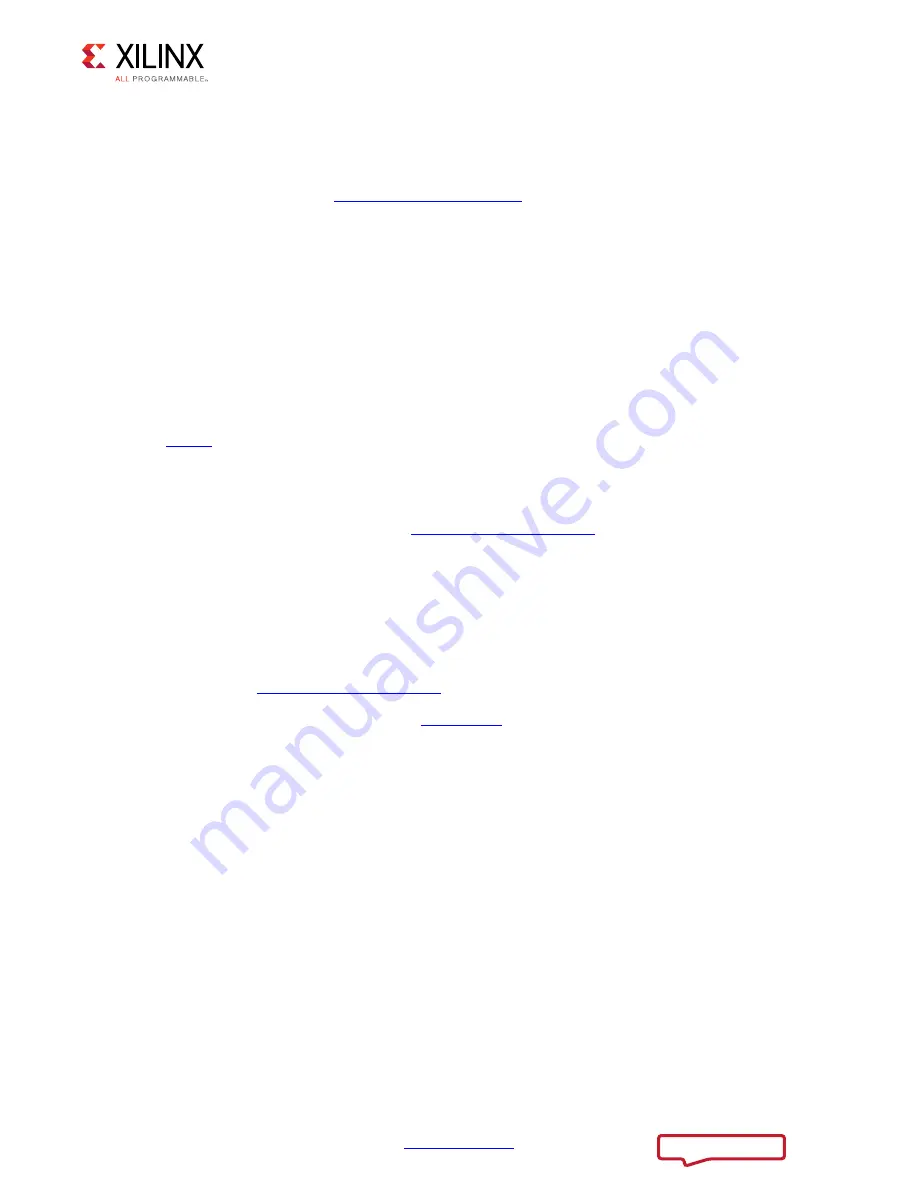
AXI Bridge for PCI Express v2.4
89
PG055 June 4, 2014
Appendix B:
Debugging
Answer Records are created and maintained daily ensuring that users have access to the
most accurate information available.
Answer Records for this core are listed below, and can be located by using the Search
Support box on the main
. To maximize your search results, use
proper keywords, such as:
• the product name
• tool messages
• summary of the issue encountered
A filter search is available after results are returned to further target the results.
Master Answer Record for the AXI Bridge for PCI Express
AR:
Contacting Technical Support
Xilinx provides technical support at
for this LogiCORE™ IP product
when used as described in the product documentation. Xilinx cannot guarantee timing,
functionality, or support of product if implemented in devices that are not defined in the
documentation, if customized beyond that allowed in the product documentation, or if
changes are made to any section of the design labeled DO NOT MODIFY.
To contact Xilinx Technical Support:
1. Navigate to
.
2. Open a WebCase by selecting the
link located under Support Quick Links.
When opening a WebCase, include:
• Target FPGA including package and speed grade.
• All applicable Xilinx Design Tools and simulator software versions.
• Additional files based on the specific issue might also be required. See the relevant
sections in this debug guide for guidelines about which files to include with the
WebCase.
Note:
Access to WebCase is not available in all cases. Log in to the WebCase tool to see your specific
support options.






























