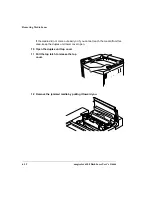Printer Driver/Print
Monitor Problems
Printer Jams and Troubleshooting
6-25
see if there is a correlation between your use of a certain application and the printer
resetting. If so, contact the application developer.
If the printer resets in other circumstances, you should call your local vendor for
service.
Printer Driver/Print Monitor Problems
If your printer driver or Crown Print Monitor files become corrupted, misplaced or
deleted, you should replace the existing files by re-installing the software components.
See “Updating the Printer Driver/Monitor,” in chapter 4, “Advanced Printer Opera-
tions.”
»
Note:
The printer driver readme file, located in the directory where you installed the
printer driver, may also contain solutions to problems not listed in this document.
Output Problems
600x600, 1200x600 dpi Printing Unavailable at Rated Speed
The amount of RAM installed in your printer governs which resolutions can be used
with each media size.
»
Note:
See “High-Resolution Printing,” in chapter 4, “Advanced Printer Operations,” for
memory requirements, and “Dual In-Line Memory Modules,” in chapter 5, “Options,”
for information on installing additional memory.
Blank Pages
If blank pages come out during a printing job, try the following:
1
Check the toner cartridges.
The image does not print if the cartridges are empty.
2
If the toner cartridges are not empty and blank pages are ejecting, take each
cartridge out, rock it from side to side, and reinstall it in the printer.
Содержание Phaser 6100
Страница 1: ...magicolor 6100 DeskLaser User s Guide 1800543 001C ...
Страница 10: ......
Страница 156: ......
Страница 198: ......