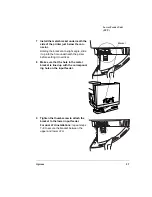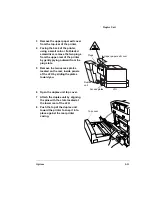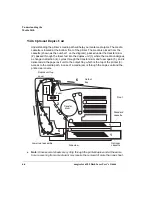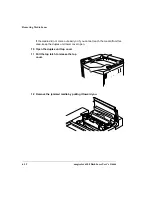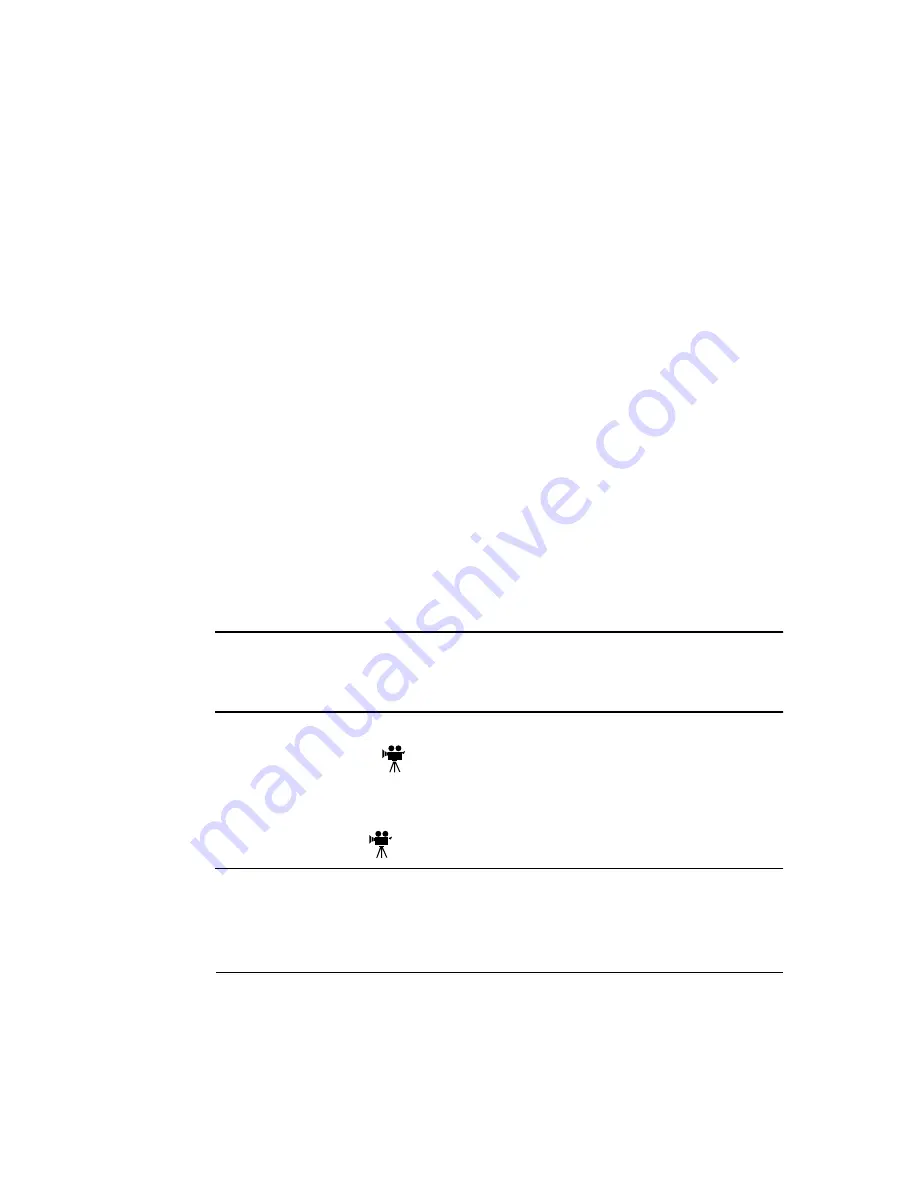
Dual In-Line Memory
Modules
Options
5-13
13 Reattach the left side cover.
14 Plug the printer in and turn it on.
»
Note:
In compliance with UL guidelines, “The appliance inlet is considered to be
the main disconnect device.”
Dual In-Line Memory Modules
Your magicolor 6100 DeskLaser comes with 32 MB RAM. However, you can upgrade it
to a maximum of 256 MB of RAM through the installation of additional DIMMs (Dual
in-line memory modules, compact circuit boards with surface-mount memory chips).
Additional memory must be 32, 64, 128, or 256 MB PC-100 Compliant SDRAM DIMMs.
Additional memory allows you to increase the printer's buffer (the area where data
sent from the computer is stored while waiting to be printed).
»
Note:
You may need additional memory to print on some media sizes at 1200x600
dpi. See “Minimum System Memory Requirements,” in chapter 4, “Advanced Printer
Operations.”
Caution:
If both memory connectors (DIMM0 and DIMM1) are used, they may contain
only 64 MB DIMMs. The second memory connector (DIMM1) cannot be used if a 32,
128, or 256 MB DIMM is installed in the first memory connector (DIMM0). Using any
other memory configuration may prevent the printer from booting.
Installation Procedure
Before attempting to install or remove memory from your printer, carefully review the
following information concerning antistatic protection.
Antistatic Protection
Caution:
It's very important to protect the printer controller board and any associated
daughterboard or module from electrostatic damage while performing any task
involving the controller board.
Содержание Phaser 6100
Страница 1: ...magicolor 6100 DeskLaser User s Guide 1800543 001C ...
Страница 10: ......
Страница 156: ......
Страница 198: ......