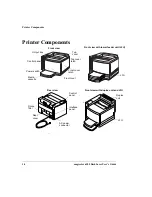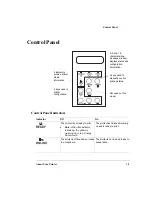Selecting the Crown Port
magicolor 6100 DeskLaser User's Guide
2-2
Introduction
The magicolor 6100 DeskLaser printer driver is for use with Windows 95/98/2000 and
NT 4.0 operating systems. This chapter describes how to configure the printer driver
and the Crown Print Monitor. We’ve also included information about using the
MINOLTA-QMS Printer Status Monitor.
Selecting the Crown Port
If you installed the Crown Print Monitor, follow the instructions in this section to assign
the new Crown port that was created.
1
From the Start menu, choose Settings.
2
Choose Printers.
3
In the Printers window click the right
mouse button on the magicolor 6100
DeskLaser printer to display the
printer’s menu.
4
Choose Properties.
5
Choose the Details tab (Windows 95/
98) or Ports tab (Windows 2000/NT
4.0).
6
From the Print To The Following Port
list, choose the Crown port that was
added during the Crown Print Moni-
tor installation.
7
Choose OK to close the Printer
Properties window.
8
Close the Printers window.
Содержание Phaser 6100
Страница 1: ...magicolor 6100 DeskLaser User s Guide 1800543 001C ...
Страница 10: ......
Страница 156: ......
Страница 198: ......