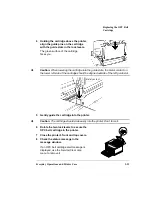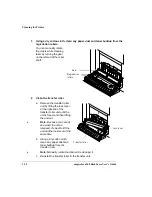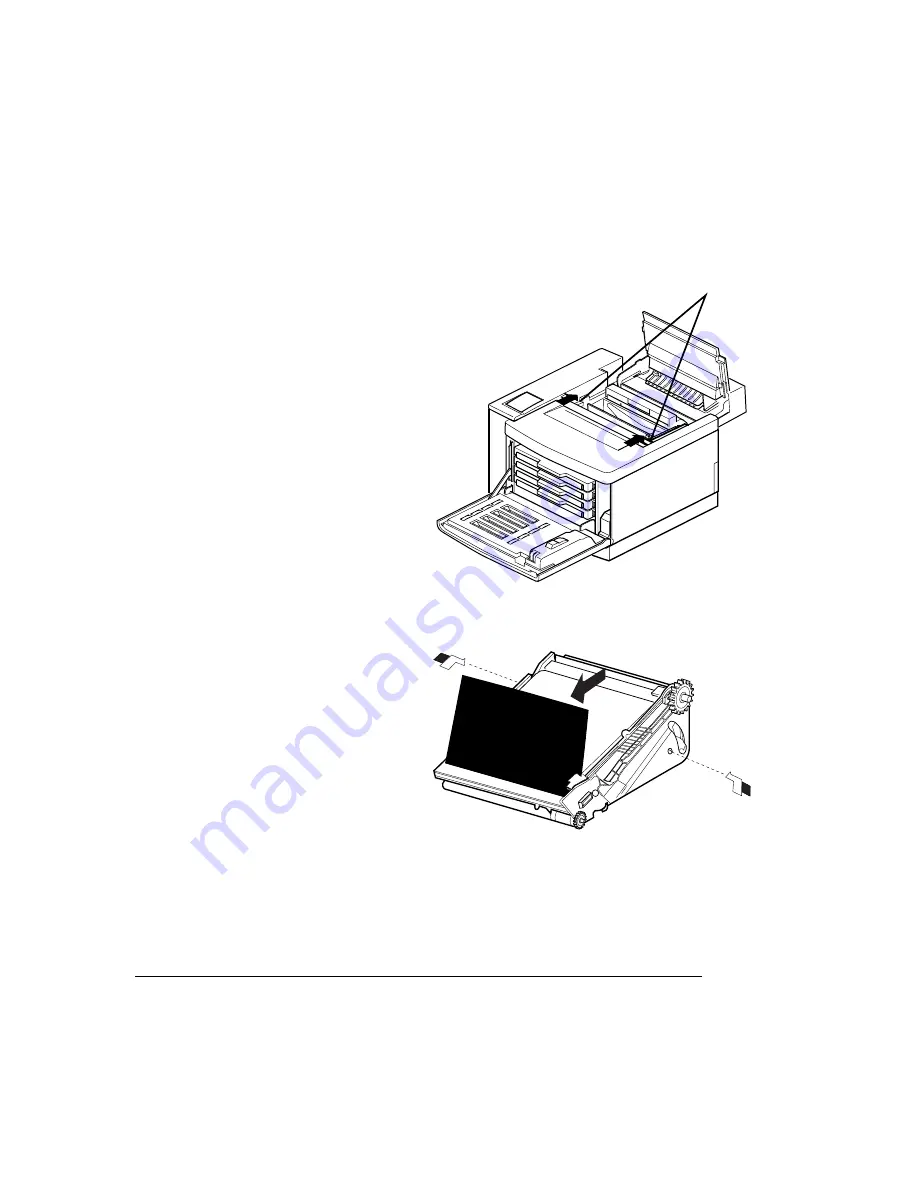
Replacing the OPC Belt
Cartridge
magicolor 6100 DeskLaser User's Guide
3-22
2
Rotate up the two lock levers
(one on each side of the OPC
belt cartridge opening) to
prepare the opening for the
cartridge.
3
Remove the protective sheet
from the cartridge, and then
pull out the two orange
tension-release pins (one on
each side of the cartridge).
L ock
le vers
Содержание Phaser 6100
Страница 1: ...magicolor 6100 DeskLaser User s Guide 1800543 001C ...
Страница 10: ......
Страница 156: ......
Страница 198: ......